The exclusive features of the Z3X Pandora Tool Pro v6.5 2024 update include mobile repair with improved CERT support for Oppo, Realme, OnePlus phones, and more. Mobile repair is continuously changing, and Pandora 6.5 2024 will include new tools and changes to make it easier.
Explore the Pandora v6.5 2024 update, a game-changer in mobile repair with new features like activation code-based renewal, improved CERT support, and more.
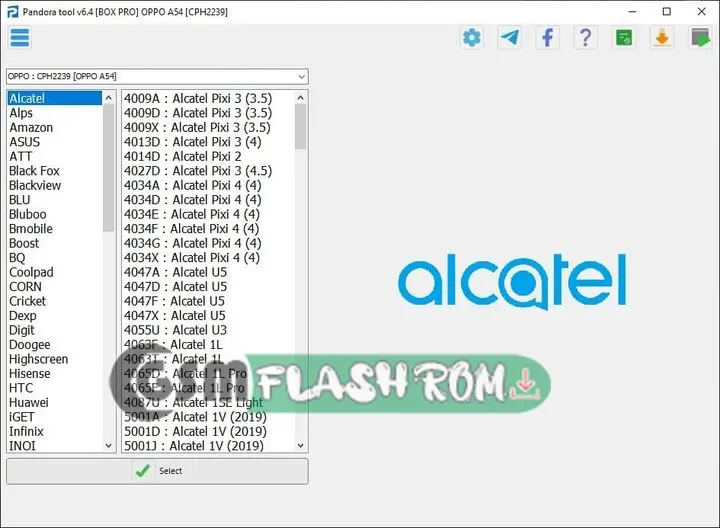
JUMP TO...
Key Features: Of The Pandora Tool Pro v6.5
- Service into your device’s hardware and software.
- Network unlocking your phone.
- Network Unlock Codes.
- Fix erased or incorrectly flashed preloaders.
- Flash Memory Formatting Wipe your device clean for a fresh start.
- Service Mode: Access for diagnostics and repair.
- Flash File Database Access a library of firmware for diverse MediaTek devices.
- Read device service information into your device’s hardware and software.
- Unlock your phone’s network from carrier restrictions.
- Repair Bootlooped your phone’s.
- Backup and restore your phone’s. data
- Fix flash problems Repair deleted or incorrectly flashed preloaders for smooth operation.
- Edit memory regions for advanced customization and troubleshooting.
- Change bootloader settings for advanced flashing scenarios.
- Bypass FRP security locks easily.
What’s New: Added: Z3X Pandora Tool Pro v6.5
- Pandora software uses an “activation code” for new activation process added
- The update will repair and patch CERT support for Oppo, Realme, and OnePlus phones in Preloader mode
- The update supports the newest MTK phones from Oppo, Realme, OnePlus, Oukitel, Blackview, Kyocera, Umidigi, Sparx, and Xiaomi.
- In addition to MTK phones, the update also includes support for new Unisoc phones from brands like Oukitel, Sparx, Blackview, Nokia, Umidigi, and Realme.
- Added Turkish and Arabic languages to the GUI, making it more accessible internationally. The update also adds button icons to improve the user interface.
Added support for MTK phones:
- CPH2357 Oppo Reno8 Pro 5G, CPH2437 Oppo Find N2 Flip, CPH2481 Oppo Reno8 T, CPH2607 Oppo Reno11 Pro 5G,
- OPD2201 Oppo Pad 2, OPD2202 Oppo Pad 2, OPD2301 Oppo Pad Air 2, OPD2302 Oppo Pad Neo, OPD2303 Oppo Pad Neo,
- PHV110 Oppo Reno10 Pro 5G, PJH110 Oppo Reno11 5G
- Realme Pad 2 RMP2204/RMP2205
- OnePlus CPH2389 Nord N300, CPH2399, CPH2401 Nord 2T, and CPH2469 Nord N20 SE
- Oukitel C21 Plus, Oukitel C31, Oukitel C31 Pro, Oukitel C90 Pro, Oukitel F150 H2022, Oukitel RT2,
- Oukitel RT3, Oukitel WP18 Pro, Oukitel WP20 Pro, Oukitel WP22, and Oukitel WP30 Pro
- Blackview BL8000, Blackview BL8800, Blackview BL8800 Pro, Blackview BL9000, and Blackview BV4800
- Blackview BV5200, Blackview BV5200 Pro, Blackview BV5300, Blackview BV5300 Plus, Blackview BV5300 Pro,
- Blackview BV6200, Blackview BV6200 Pro, Blackview BV7100, Blackview BV7200, Blackview BV8900,
- Blackview BV8900 Pro, Blackview BV9200, Blackview Oscal C30, Blackview Oscal C30 Pro,
- Blackview Oscal S60 Pro Night Vision, Blackview Oscal S70, Blackview Oscal S70 Pro, Blackview Oscal S80,
- Blackview Tab 13, Blackview Tab 13 Pro, Blackview Tab 11 WiFi, Blackview A96, Blackview A200 Pro,
- Blackview Active 8 Pro, Blackview BV9300, Blackview BV9300 Pro, Blackview N6000, and Blackview Oscal Tiger 12,
- Blackview Shark 8, Blackview Tab 18
- Kyocera: A001KC Katan Sumaho 2, A201KC Katan Sumaho 2 Plus, KC-T304, KC-T304C,
- KY-42C Digno Keitai R, KY-43C Digno Mobile Cameraless, KYT34 Digno Tab WiMAX 2 Plus,
- KYV47 Basio 4, KYV48 Gratina, S6-KC S6, S8-KC S8
- Umidigi A13 Pro 5G, Umidigi A13 Pro Max 5G
- Sparx Neo X
- Xiaomi Redmi 13C/Poco C65 (Thanks to iProServis (Hojiakbar))
Added support for new Unisoc phones:
- Oukitel C32, Oukitel C36
- Sparx Neo 5 Plus, Sparx Neo 7 Ultra, Sparx Neo 7 Plus, Sparx S3, Sparx S9
- Blackview A52 Pro, Blackview A53, Blackview A53 Pro, Blackview Active 6, Blackview Active 8,
- Blackview Oscal C70, Blackview Oscal Flat 1C, Blackview Oscal Modern 8, Blackview Oscal Pad 13,
- Blackview Oscal Pad 15, Blackview Oscal Pad 16, Blackview Oscal Pad 18, Blackview Oscal Spider 8,
- Blackview Oscal Tiger 10, Blackview Tab 3 Kids, Blackview Tab 7 Pro, Blackview Tab 12 Pro, and Blackview Wave 6C,
- Blackview Tab 15 Pro, Blackview Tab 16, Blackview Tab 60, Blackview Tab 60 Kids, and Blackview Tab 80
- Nokia C22 (TA-1533, TA-1536, TA-1539, TA-1541)
- Umidigi A13 Tab, Umidigi A15, Umidigi A15C, Umidigi A15 Tab, Umidigi Active T1, Umidigi G3 Max,
- Umidigi G3 Plus, Umidigi G5, Umidigi G5 Mecha, Umidigi G5 Tab, and Umidigi G5 Tab Kids
- RMX3830 Realme C51, RMX3834 Realme Note 50, RMP2105 Realme Pad Mini, RMP2106 Realme Pad Mini
Developer Description
Pandora Tool Pro THE PROGRAM IS PROVIDED “AS IS” WITHOUT ANY EXPRESS OR IMPLIED WARRANTIES; this program is designed for instructional purposes only and should be used for legal services and mobile phone repair. The Z3X team produced this software. Any harm caused by its usage is not the author’s responsibility.
Full Specifications
| INFORMATION! | File Name: File Size: File Type Guideline Tutorial: How to download: RAR Password: Developed By: | Pandora_setup_6.5.7z 33. MB Free Download How to Flash Rom Using SP Flash Tool Guidelines for Downloading All Files: gsmflashrom.com Z3X-Team |
| SYSTEMS REQUIREMENTS: | Operating Systems: Other OS Support: Additional Requirements: USB Drive Requirements: | Windows 7, Windows 8.1, Windows 10, and Windows 11 Nope Mobile Flashing Unlocking Software, Firmware Stock ROM, High-quality USB cables, EMMC Dongle User Needs EMMC UFS Card MediaTek, Qualcomm, Spreadtrum, Samsung, Kirin, Huawei, Rockchip, Broadcom, iPhone USB Drivers Installer Final v1, EMMC Dongle Card Drive |
How to Use Z3X Pandora Tool Pro v6.5
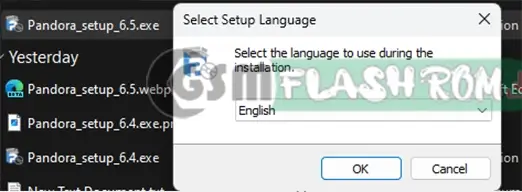
- Download and extract:
- Download and extract the downloaded file. “Pandora_setup_6.5.7z“ from the link provided.
- Install the setup file following the basic instructions.
- Run as Administrator:
- Run the “
Pandora_setup_6.5.exe” file as an administrator.
- Run the “
Free Download: Z3X Pandora Tool Pro v6.5
MediaFire-Link, Google Drive Link, MEGA Drive Link, OneDrive Link, userupload Link,
Z3X Pandora Tool Pro v6.4: MediaFire-Link, Google Drive Link, MEGA Drive Link, OneDrive Link, userupload Link,
Z3X_latest_shell_Setup: MediaFire-Link, Google Drive Link, MEGA Drive Link, OneDrive Link, userupload Link,
Disclaimer: I am not affiliated with “Pandora Tool Pro” and cannot offer technical support or advice. Please refer to the official documentation or seek help from the developer community for specific questions and guidance.
Credits: I will include them in the content I create for the “Z3X Pandora Tool Pro.“
so that the “Z3X team“ can be properly credited for their hard work.


