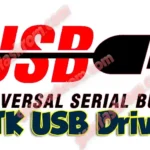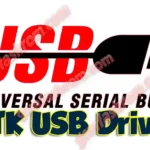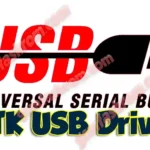Download Romfw Automatic Driver Installer offline and connect any mobile phone to your computer with a USB flash drive. Supports Samsung, Xiaomi, Apple, Huawei, LG, and more. Get the latest drivers & fix connection issues now!

JUMP TO...
Driver Installer Support list
- OEM Support: Different phone manufacturers provide their own USB drivers.
- With Samsung’s diverse
- Xiaomi offers USB drivers
- Apple USB drivers
- Huawei, LG, Motorola, Oppo,
- Universal Drivers
Full Specifications
| INFORMATION! | File Name: File Size: File Type Guideline Tutorial: How to download: RAR Password: Developed By: | RomFW Driver Tool.zip 141. MB Free Download How to Flash Rom Using SP Flash Tool Guidelines for Downloading All Files: gsmflashrom.com Romfw-Team |
| SYSTEMS REQUIREMENTS: | Operating Systems: Other OS Support: Additional Requirements: USB Drive Requirements: | Windows 7, Windows 8.1, Windows 10, and Windows 11 Nope Mobile Flashing Unlocking Software, Firmware Stock ROM, High-quality USB cables, EMMC Dongle User Needs EMMC UFS Card MediaTek, Qualcomm, Spreadtrum, Samsung, Kirin, Huawei, Rockchip, Broadcom, iPhone USB Drivers Installer Final v1, EMMC Dongle Card Drive |
How To Use RomFW Driver Tool
- Download and install:
- Download and extract the downloaded file. “RomFW Driver Tool.zip” from the link provided.
- Install the setup file following the basic instructions.
- Now open “RomFW.exe.”
- Enjoy!
Free Download: RomFW Driver Tool.zip
Credits: I will include them in the content I create for the RomFW Driver Tool so that the RomFW team can be properly credited for their hard work.
MediaFire-Link, Google Drive Link, MEGA Drive Link, OneDrive Link, userupload Link,
Disclaimer: I am not affiliated with Romfw Automatic Driver Installer Offline. and cannot offer technical support or advice. Please refer to the official documentation or seek help from the developer community for specific questions and guidance.