Download Xiaomi MTK Auth Bypass Tool by MI MI: Unlock Your Device Free MTK Tool by MI MI is a powerful tool offering a plethora of features for MediaTek devices. Its common capabilities include userdata formatting, safe format (OLD Model), reset FRP lock, bootloader unlock, Xiaomi account bypass, IMEI fix, amongst several others – bootloader repair being one of them;
supports several models such as Redmi Note 11 (Pissarro), Redmi Note 11 5g (Evergo), Redmi Note 11 E+11R LK FIX, Redmi Note 11 LK Se FIX, and Redmi 9a (Dandelion) FIX. On top of that comes the ADB/Sideload functions such as ADB MI account bypass 13/14, Check Device Step 1 & 2; MIUI Version Mi Account Bypass ADB & Sideload Reset. All this accompanied with Clean Logs function – not to mention other extras like Fastboot Details, Reboot CMD & Device Manager. Looking ahead to 2023 with MTK Tool’s major update coming soon!

Introducing myself, my name is Kariful Islam. I am an experienced mobile mechanic in GSM sector with more than 2012 years of experience. In this site, I offer different types of mobile flash files and mobile flash tools. If you need any assistance, please feel free to contact me via the contact page. If you face any problem downloading files from my site, please don’t hesitate to get in touch. Thank you for visiting my site.
Are you looking for the ideal tool to resolve IMEI difficulties, unlock the bootloader, or bypass the account on your Xiaomi MediaTek phone? You’re in luck then! We’ll give you a introduction to MI’s device-freeing development tool, the MTK Tool. With this tool, unlocking these accounts is simple and takes only. so, you need an authorized unlocking solution for a Xiaomi smartphone manufactured in 2023,
Utilizing a Xiaomi MediaTek smartphone and having trouble removing the Xiaomi account, unlocking the bootloader, or resolving IMEI issues? We’re happy to announce MI’s MTK Tool, which was created specially to help MediaTek users. You can easily control your Xiaomi devices with the help of this powerful tool.
Having trouble discovering the proper tool to resolve IMEI difficulties on a MediaTek 2023 smartphone, unlock the bootloader, or bypass Xiaomi account login? You’re attempting to unlock your smartphone but are unsure of where to begin. The MTK Tool, a development tool from MI, is your best choice. More information regarding it will be provided in this article, allowing you to start diagnosing problems with your MediaTek 2023 smartphone right now.
JUMP TO...
Feature Xiaomi MTK Auth Bypass Tool
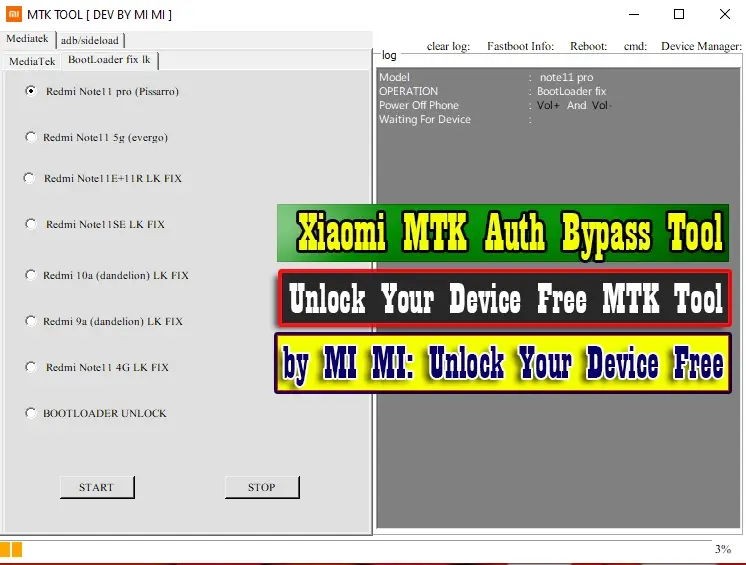
For a number of MediaTek handsets, including the Redmi Note 11 (Pissarro), Redmi Note 11 5g (Evergo), Redmi Note 11 E+11R FIX, Redmi Note 11 Se FIX, Redmi 9a (Dandelion) FIX, Redmi Note 11 4G FIX, and others, MTK Tool also enables bootloader fixes.
MTK Tool additionally supports ADB/Sideload capabilities such ADB MI account bypass 13/14, Check Device, Step 1, Step 2, MIUI 9 Version Mi Account Bypass ADB, Sideload Reset, Check Device, Format Userdata, and Reboot in addition to the functionalities mentioned above.
Clean Log, Fastboot Details, Reboot, CMD, and Device Manager are additional features.
MTK Tool 2023 Changelog [Developed by MI MI]:
- Userdata Formatting: Your MediaTek device’s userdata partition may be formatted using the MTK Tool.
- Safe Format (OLD Model): The MTK Tool may be used to securely format an older MediaTek device.
- Reset FRP Lock: Using the MTK Tool, you may remove the FRP lock from your MediaTek device.
- Bootloader Unlock: Using MTK Tool, you may quickly unlock the bootloader of your MediaTek device.
- Bypassing the Xiaomi account on your MediaTek smartphone is possible using MTK Tool.
- IMEI Fix: Your MediaTek device’s IMEI may be fixed with the MTK Tool.
- Features of MediaTek:
- Formatting Safe Userdata (Old Model)
- Bootloader Bypass IMEI, Unlock Xiaomi Account, and Reset FRP Lock
- Fix for Bootloader:
- Xiaomi’s Note 11 (Pissarro) and Note 11 5g (Evergo) are both available.
- Xiaomi Dandelion 9a Bootloader Fix for Redmi Note 11 4G Fix Xiaomi Redmi Note 11 Fix
- ADB and Sideload Features:
- Bypass of ADB 13/14 MI account
- Step 1: Check the Equipment
- Step 2: Mi Account Bypass for ADB Sideload of MIUI 9 Reset
- Verify the Device Format Userdata.
- Reboot
- Extra Purposes:
- Clear Fastboot Log
- CMD Device Manager restarts
Follow steps to install the Xiaomi MTK Auth Bypass Tool:
- The should first be download MTK TOOL.
- Extract the downloaded file in your Folder location.
- Run the “MTK TOOL.exe” file after opening the extracted folder.
- To finish the installation process, to the installation wizard’s directions.
- Connect your MediaTek device to the computer with a USB cable once the installation is finished.
Download Xiaomi MTK Auth Bypass Tool by MI MI Unlock Your Device Free
| NAME! | INFORMATION! |
| File Name: | Xiaomi MTK Auth Bypass Tool.rar |
| File Type | Free |
| File Size: | 213.MB |
| Credits: | Xiaomi MTK Auth Bypass Tool: All credits by MI MI developer |
| Category’s: | ALL GSM Mobile Flash Tool |
| Guideline Tutorial | How to flash Rom Using SP_Flash_Tool |
| How To Download: | To Guideline Download All File HERE |
| RAR Password: | gsmflashrom.com |
| Google-Driver-LINK 1 | drive.google.com/file |
| MediaFire-LINK 2 | mediafire.com/File |
| MEGA-Driver-LINK 3 | MEGA-drive/file |
Final Words:
Here, we are nearing the end of the article. I hope you really enjoyed it and learned how to download Xiaomi MTK Auth Bypass Tool latest setup.
Hope you learned about the Xiaomi MTK Auth Bypass Tool properly and how to use it. But still, if you have any questions regarding Android Unlock or have any difficulty in using this tool, feel free to contact me in the comment box below. Also, give me some tips on how I can improve.
Attention Please:
[*]: [This process is 100% safe. But if you do anything wrong and got bricked your device then any of us are not responsible for your action. We can only give you a suggestion, nothing more.]
[*]: All device names, logos, and brands are the property of their respective owners. All company, device, and service names used in this Blog are for identification and learning purposes only.
Stay with Gsm Flash Rom for how to download installing any Android official firmware/flash file fully free. If you find any errors in the guidelines given by us, please let us know in the comment box below.
How To Disable Windows Driver Signature for Install MTK USB Driver
Note: Disabling driver signature enforcement can potentially compromise the security of your computer. It is recommended to only disable it temporarily and re-enable it as soon as the necessary drivers have been installed.
How To Install MTK USB Driver
Here are the steps to install MTK USB drivers on a Windows computer:



