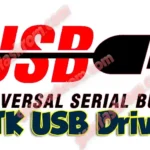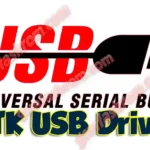You don’t have an Apple Mobile Device USB Driver anywhere. I shared the latest Apple device USB driver. No need for iTunes. the installer is easy to use Just run and install your apple USB driver and support for Windows 7/10/11
Today I share full solution for installer the iPhone USB driver This driver size is 25. MB, and the specialty of this installer is that there is no need to download any iTunes or 3Utools. You just downloaded the Apple Mobile Device USB Driver installer
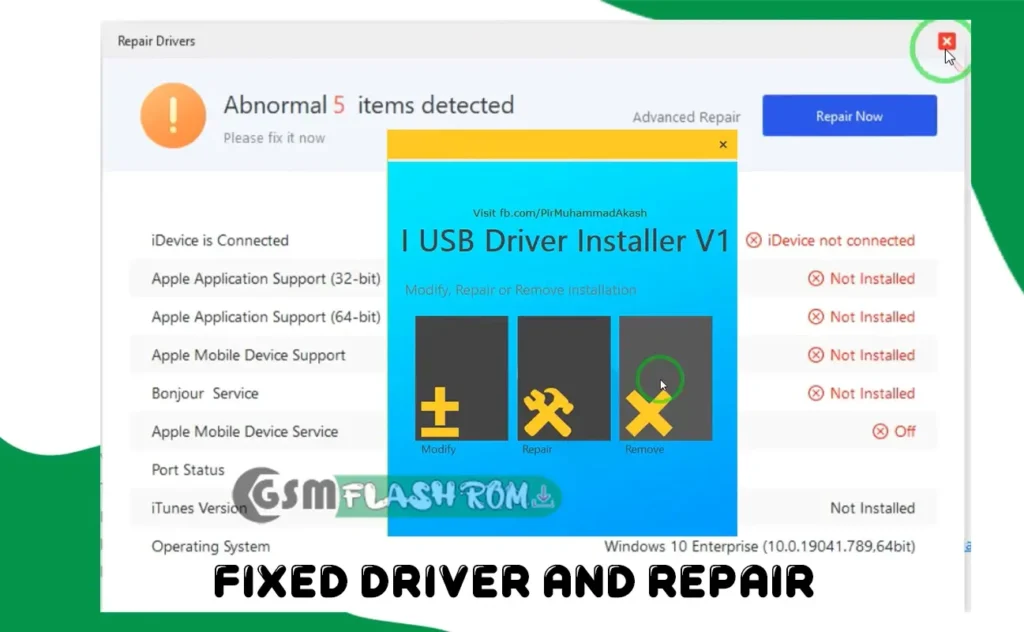
Fixed on your windows apple device connectivity problem The install has fixed features and repaired your existing driver issues.

like port connection error and diagnostic errors. You can easily repair your apple USB driver
Support after-install drivers
After installing the USB driver, you can flash your apple device support recovery mode DFU mode and iTunes mode

- Normal Mode
- Itunes Mode
- Diagnostic mode
- Recovery Mode
- DFU Mode
Instructions: Install the Tool
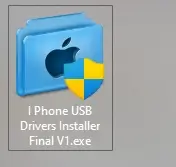
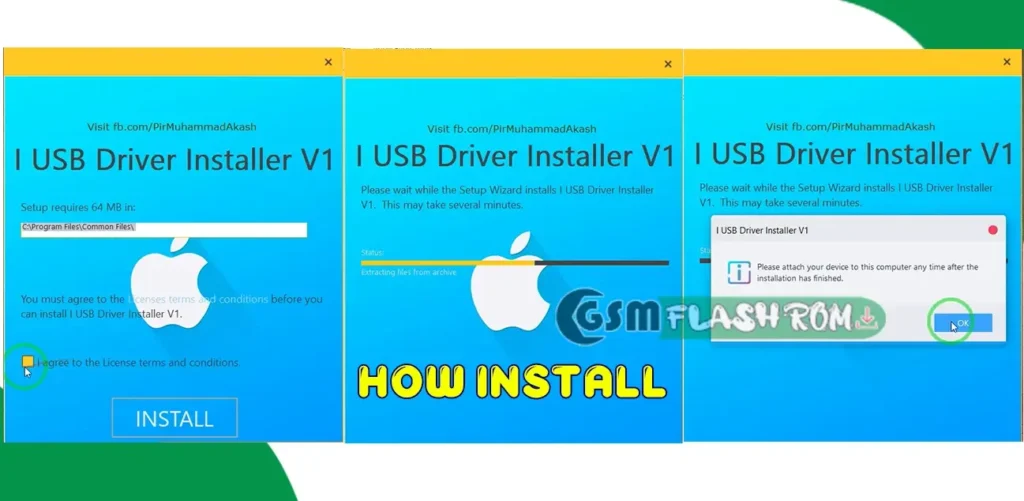
- Download and extract:
- Download and extract the downloaded file. and “I Phone USB Drivers Installer Final v1.rar” from the link provided.
- Install the setup file following the basic instructions.
- Enjoy! You’re all set!
Free Download: Apple Mobile Device USB Driver installer
Disclaimer: I am not affiliated with “Apple Mobile Device USB Driver Installer” and cannot offer technical support or advice. Please refer to the official documentation or seek help from the developer community for specific questions and guidance.
Credits: I will include them in the content I create for “gsmhamza.com,” so I credit the developer for his hard work.