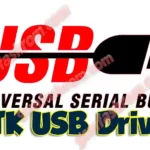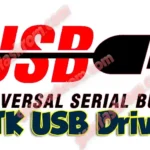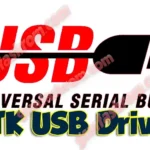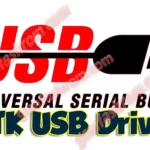Download Driver MTK USB All v0.8.0 MediaTek is a tool used for flashing firmware or custom ROMs on MediaTek (MTK) chipset-based Android devices. It is a utility for MediaTek smartphone, tablet, and other devices running on MTK chipsets. The tool is used to transfer the firmware to the device and flash it, updating the device to the latest software version.
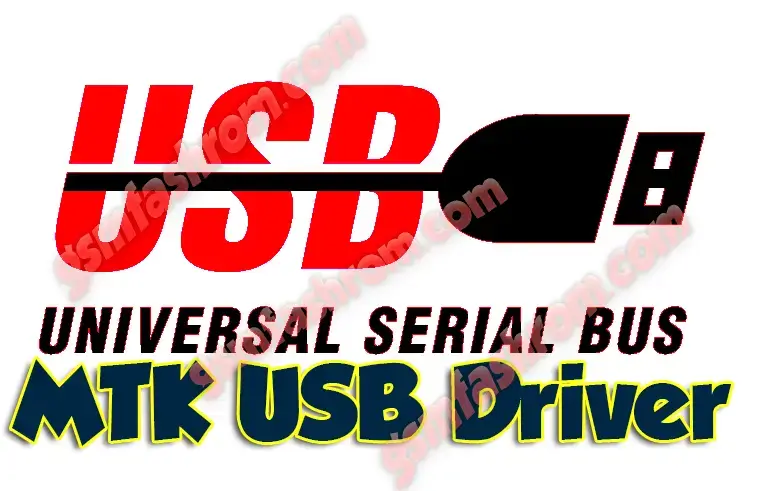
JUMP TO...
How To Install MTK USB All v0.8.0 Driver
Here are the steps to install MTK USB drivers on a Windows computer:
- Download the MTK USB All v0.8.0 installer file from the official website or a reliable source.
- Right-click on the downloaded file and select “Run as administrator”.
- Follow the on-screen instructions to install the drivers.
- Connect your MTK device to the computer using a USB cable.
- Windows will automatically detect the device and install the necessary drivers.
- Check the Device Manager on your computer to confirm that the MTK device is recognized, and the drivers are properly installed.
What Is MTK USB Driver
MTK USB Driver is a software package used to connect MediaTek (MTK) chipset-based Android smartphones, tablets, and other devices to a computer. It enables the transfer of data between the device and the computer and is necessary for firmware flashing,
rooting, or any other development activities. The driver the device and the computer, allowing the two to communicate and interact with each other. Without the correct MTK USB drivers installed on the computer, the device may not be recognized by the computer and certain activities such as firmware flashing may not be possible.
Why You Need MTK USB Driver
You need MTK USB Driver for the following reasons:
- To connect the MTK device to a computer: The MTK USB Driver is required to establish a connection between the MTK device and a computer, allowing the transfer of data between the two.
- To flash firmware or custom ROMs: If you want to update the firmware on your MTK device or install a custom ROM, you need to have the correct MTK USB Driver installed on your computer.
- For rooting or developing: If you want to root your MTK device or perform any other development activities, you will need the MTK USB Driver to communicate with your device and make the necessary modifications.
- To transfer files: The MTK USB Driver enables you to transfer files, such as photos, videos, and music, between the device and the computer.
How To Disable Windows Driver Signature for Install MTK USB Driver
Note: Disabling driver signature enforcement can potentially compromise the security of your computer. It is recommended to only disable it temporarily and re-enable it as soon as the necessary drivers have been installed.
Here are the steps to enable Windows 10 driver signature enforcement in order to install MTK USB Driver:
- Restart the computer and press the “Shift” key while clicking on the “Restart” button in the Start menu and “F8 Key” Clicking 5 time.
- Click on “Troubleshoot” and then “Advanced options”.
- Click on “Startup Settings” and then “Restart”.
- Press “7” or “F7” to disable driver signature enforcement.
- The computer will restart with driver signature enforcement disabled, and you should be able to install the MTK USB Driver.
Feature MTK USB Driver
The features of the MTK USB Driver include:
- Support for MediaTek chipset-based devices: The MTK USB Driver is designed specifically to support devices with MediaTek (MTK) chipsets.
- Easy installation: The MTK USB Driver can be easily installed on a Windows computer with a simple installation process.
- Connectivity: The MTK USB Driver enables the device to communicate with a computer, allowing the transfer of data between the two.
- Firmware flashing: The MTK USB Driver is necessary for flashing firmware or custom ROMs on MTK devices.
- Rooting and development: The MTK USB Driver is essential for rooting or developing MTK devices.
- File transfer: The MTK USB Driver allows you to transfer files between the device and the computer.
- Regular updates: The MTK USB Driver is regularly updated to support new devices and to fix any bugs or compatibility issues.
Here are download the drivers:
- MTK USB Driver: You can download the latest version of the MTK USB Driver from the official website or from a reliable third-party source.
- SPD USB Driver: You can download the latest version of the SPD USB Driver from the official website or from a reliable third-party source.
- Qualcomm USB Driver: You can download the latest version of the Qualcomm USB Driver from the official website or from a reliable third-party source.
- HI Silicon USB Driver: You can download the latest version of the HiSilicon USB Driver from the official website or from a reliable third-party source.
- Fastboot Driver: You can download the fastboot driver for your specific device from the official website or from a reliable third-party source.
- ADB Driver: You can download the latest version of the Android Debug Bridge (ADB) driver from the official website or from a reliable third-party source.
For Vivo, Oppo, iPhone, and Samsung devices, you can visit the official website of the manufacturer and search for the latest available drivers for your specific device model.
Download Driver MTK USB All v0.8.0 Free.
Yes, you can download the MTK SP Flash Tool along with the MTK USB Driver. SP Flash Tool, also known as Smart Phone Flash Tool, is a software application used for flashing firmware or custom ROMs on MediaTek (MTK) chipset-based devices. The tool is compatible with Windows and provides a user-friendly interface for flashing firmware and making other modifications to the device.
| NAME! | INFORMATION! |
| File Name: | MTK USB All v0.8.0.RAR |
| File Type | Free |
| File Size: | 74. MB |
| Credits: | MTK USB All: tool developer All credits Tool developer |
| Category’s: | ALL GSM Mobile Flash Tool |
| How To Download: | To Guideline Download All File HERE |
| RAR Password: | gsmflashrom.com |
| Google-Driver LINK 1 | drive.google.com/file |
| MEGA-Driver LINK 2 | MEGA-drive/file |
Final Words:
Here, we are nearing the end of the article. I hope you really enjoyed it and learned how to download MTK USB All v0.8.0 latest setup.
Hope you learned about the MTK USB All properly and how to use it. But still, if you have any questions regarding Android Unlock or have any difficulty in using this tool, feel free to contact me in the comment box below. Also, give me some tips on how I can improve.
Attention Please:
[*]: [This process is 100% safe. But if you do anything wrong and got bricked your device then any of us are not responsible for your action. We can only give you a suggestion, nothing more.]
[*]: All device names, logos, and brands are the property of their respective owners. All company, device, and service names used in this Blog are for identification and learning purposes only.
Stay with Gsm Flash Rom for how to download installing any Android official firmware/flash file fully free. If you find any errors in the guidelines given by us, please let us know in the comment box below.
How To Disable Windows Driver Signature for Install MTK USB Driver
Note: Disabling driver signature enforcement can potentially compromise the security of your computer. It is recommended to only disable it temporarily and re-enable it as soon as the necessary drivers have been installed.
How To Install MTK USB Driver
Here are the steps to install MTK USB drivers on a Windows computer: More Info HERE