Free Samsung FRP Tool v1.6 – Unlock FRP on All SAMSUNG Galaxy Android Devices [9/10/11/12/13]
The Free Samsung FRP Tool v1.6 is the ideal tool for quickly and simply unlocking your Samsung Galaxy device. Compatible with Android versions 9/10/11/12/13, this powerful program can be conveniently...
Security Status: SAFE
Scanned by 65+ antivirus engines • No threats detected
Screenshots & Preview
![Free Samsung FRP Tool v1.6 – Unlock FRP on All SAMSUNG Galaxy Android Devices [9/10/11/12/13] 1](https://gsmflashrom.com/wp-content/uploads/2023/04/Samsung-FRP-Tool-v1.6.webp)
Click on images to view full size (1 images)
The Free Samsung FRP Tool v1.6 is the ideal tool for quickly and simply unlocking your Samsung Galaxy device. Compatible with Android versions 9/10/11/12/13, this powerful program can be conveniently downloaded on to your PC and used to activate ADB Mode (USB debugging) through Samsung’s *#0*# port (Test Mode). This opens up a variety of functions, from rooting, factory resets and FRP removal to connecting your Samsung device to the PC for other tasks. This software will quickly unlock any FRP lock you may have on your smartphone and is both simple to use and free. Download this reliable tool now and unlock the Google account verification screen.
My Opinion for Use Tool: Samsung FRP Tool v1.6 This Tool is 100% Tested and Working and bypass Samsung FRP Lock. With options like MDM bypass, and KG Lock Remove in ADB for without any dead risk for use just download and use tool the tool developer by Tool team.

Introducing myself, my name is Kariful Islam. I am an experienced mobile mechanic in GSM sector with more than 2012 years of experience. In this site, I offer different types of mobile flash files and mobile flash tools. If you need any assistance, please feel free to contact me via the contact page. If you face any problem downloading files from my site, please don’t hesitate to get in touch. Thank you for visiting my site.
The Free Samsung FRP Tool v1.6 provides a straightforward and convenient solution for unlocking all SAMSUNG Galaxy phones, no matter your Android version. Just follow the easy instructions to download this tool onto your computer and take advantage of its features and capabilities free of charge if you ever find yourself stuck at the FRP verify screen. Thanks to its compatibility with Android versions 9, 10, 11, 12, and 13 users can easily get past FRP (Factory Reset Protection) lock or MTP protocol errors when trying to unlock a Samsung device.
Easy Samsung Phone Unlocking with FRP Tool Test Mode Menu you will be able to activate ADB Mode (USB debugging) through Samsung’s *#0*# port (Test Mode), facilitating a faster connection between your smartphone and PC for additional operations such as rooting, factory resets or FRP removals. So don’t hesitate; download the latest version for free now!
The Free Samsung FRP Tool v1.6 allows users to conveniently unlock their loved Samsung Galaxy with no extra steps, such as dialing *#0*# or trying other emergency methods. The program is suitable for Android versions 9/10/11/12/13 and provides simple instructions on the download of Best Simple Samsung FRP Tool V1.6 to help remove Google account verification lock from a device.
Use the Samsung FRP Tool v1.6 by doing the following steps:

- From the Galaxy Store, download the Alliance X Shield application.
- On your phone, install the S9 launcher.
- Get the Hidden Settings app installed.
- You may get the FRP Bypass APK by using this unique URL.
- To get around FRP, use Samsung MTP Mode.
- The Launcher Browser may be used to access the FRP Bypass APK.
- Via ADB, reset the FRP.
- Use VZW to activate ADB.
- Disable the driver signature check.
- Congratulations! The procedure has been successfully finished by you.
How To FRP Bypass in Samsung MTP Mode Using Samsung FRP Tools
1. What is FRP?
if You get around Factory Reset Protection on your Samsung MTP mode smartphone with Samsung FRP Tools V1.0.0.3. Android devices come with FRP (Factory Reset Protection); a security feature designed to guard against unwanted access in the event of an unwanted factory reset. To set up the device and avoid FRP, this function requires the entry of your Google account login information. This protects the privacy of your personal information and is especially useful if you lose access to your Google account information or decide to sell the Your device. Samsung FRP Tools provides a practical method.
A tool called Samsung FRP Tools V1.0.0.3 enables you to get around Samsung devices’ Factory Reset Protection (FRP). If you have FRP enabled, anybody attempting to reset your device without your consent will first need to input the login information for your Google account set it up This additional of security but it can be a pain if you are unable to access your Google account for any reason, such as if you forget your login information or wish to give the device away or sell it.
In similar situations, you may quickly and simply bypass FRP with the help of Samsung FRP Tools V1.0.0.3 and recover access to your device, doing away with the need to remember or type long passwords or quickly recover missing data!
2. What is MTP Mode?
Mobile phones use the MTP, or Media transfer Protocol, communication protocol to transfer media and other files between the device and a computer. It’s a well-liked technique for swiftly and conveniently sharing information, music, and images between a device and a computer.
The MTP mode, which enables FRP bypass, is supported by a large number of Samsung devices. To get beyond the device’s Factory Reset Protection (FRP) mechanism, Samsung FRP Tools use MTP mode. By doing this, you may use and reset your device without wasting time inputting your Google account information.

Copyright Image Owner https://unsplash.com/@nbb_photos
3. How to Bypass FRP in Samsung MTP Mode?
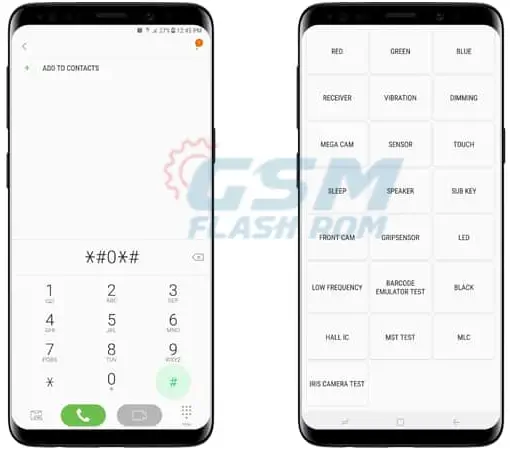
With Samsung FRP Tool v1.6, bypassing FRP in Samsung MTP mode is a very simple operation. What you must do is as follows:
- Samsung FRP Tools may be downloaded and installed.
- Make sure MTP mode is enabled on your Samsung device before using an USB cable to connect it to your computer.
- Open Samsung FRP Tool v1.6 and choose Click “Bypass FRP” Button from the menu.
- Allow the ADB See in Screen After then, the tool will start bypassing FRP on your Samsung smartphone.
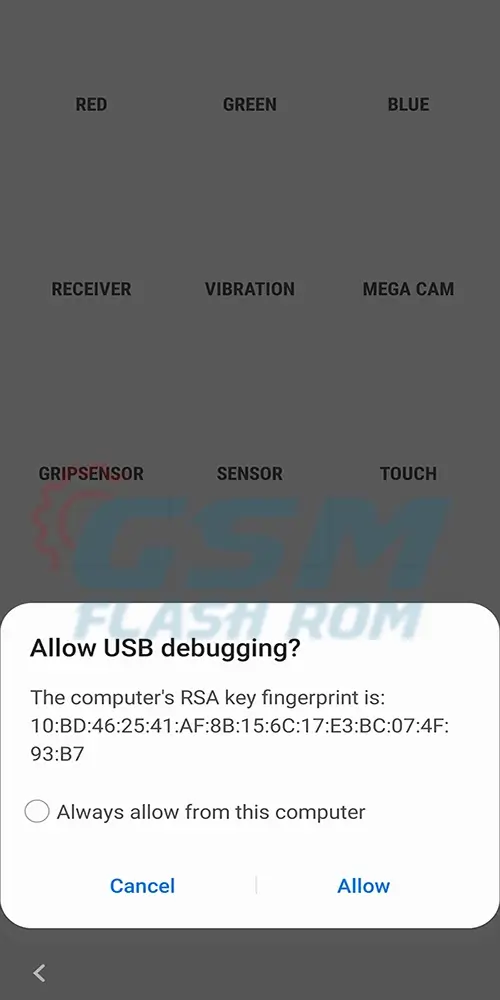
- Your smartphone will be reset after the FRP has been avoided, at which point you can access it without entering your Google account login information.
Follow steps to Use the Samsung FRP Tool v1.6:
- The should first be download Samsung FRP Tool v1.6.
- Extract the downloaded file in your Folder location.
- Run the “Samsung FRP Tool.exe” file after opening the extracted folder.
- To finish the installation process,
- Connect your device to the computer with a USB cable once the installation is finished.
Free Samsung FRP Tool v1.6 – Unlock FRP on All SAMSUNG Galaxy Android Devices [9/10/11/12/13]
| NAME! | INFORMATION! |
| File Name: | Samsung FRP Tool v1.6.rar |
| File Type | Free |
| File Size: | 82.MB |
| Credits: | Samsung FRP Tool v1.6: All credits Tool developer |
| Category’s: | ALL GSM Mobile Flash Tool |
| GuidelineTutorial | How to flash Rom Using SP_Flash_Tool |
| How To Download: | To Guideline Download All FileHERE |
| RAR Password: | gsmflashrom.com |
| Google-Driver-LINK 1 | drive.google.com/file |
| MediaFire-LINK 2 | mediafire.com/File |
| MEGA-Driver-LINK 3 | MEGA-drive/file |
Final Words:
I hope you learned anything new and learned how to get the Samsung FRP Tool v1.6 test configuration as we near the finish of the essay.
If you encounter any inquiries or difficulties while utilizing the Android Unlock program, do not hesitate to drop a comment below. I am readily for available to free assist you in any GSM Related Question.
Attention Please:
This process is entirely secure. However, we disclaim all liability for any harm your device a result of our errors. We can only provide recommendations.
[*]: All product names, trademarks, and brands belong to the various companies that possess them. Any company, product, or service names included in this blog are done so only for identification and educational reasons.
Continue reading Gsm Flash Rom to learn how to get any official Android firmware or flash file for free. If you find My any mistakes in the This Site instructions provided, do let us know in the comment area below I all time ready for help you.
All Users Reviews
Here Please Give Your Answered
Easy Installation
Simple setup process with clear instructions
Safe & Secure
Scanned and verified free from malware
Fast Download
Multiple mirror servers for fastest download speeds
System Requirements
Minimum Requirements
Recommended
- Latest version with all current features
- Bug fixes and performance improvements
- Security updates and patches
- Compatibility improvements
Rate & Review This Software
User Reviews
No reviews yet. Be the first to review!

















