Miracle Box Latest Version V3.34 Download here. Miracle Box is a one-click repair program specifically designed to facilitate the repair process of any Chinese Android smartphone and tablet. You can use it to flash the firmware and remove patterns/passwords / PINs / FRPs from many Android devices including Xiaomi, Huawei, Oppo, Vivo, Meizu, and Meitu. In the following topics, I am sharing with you a comprehensive tutorial on how to install the latest setup of Miracle Thunder Box V3.34 with the driver.
You can solve various problems like reading Information, Fixed Baseband, Fixed Tool DL Image Fail, Read and Flash Firmware, IMEI Repair, Network Unlock, MI Account Unlock, Screen Lock Removal, etc.
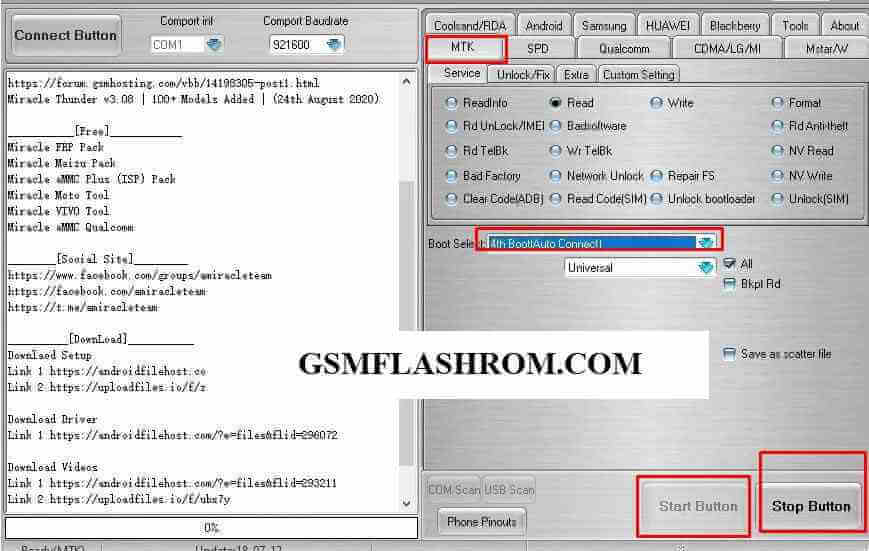
JUMP TO...
- 1 What is Miracle Box?
- 2 Miracle Box Latest Version Software Features:
- 3 Download Miracle Box Latest Setup V3.34 2022 with All Versions Miracle Thunder Free Download Miracle Tools
- 4 Miracle Free Official Tools
- 5 Miracle Box Latest USB driver
- 6 Which operating system will support Miracle Box Latest Version?
- 7 Miracle Box V3.34 Latest Update Added Models:
- 8 Miracle Box Latest Version:OPPO Realme Meta Mode Factory Reset All Models List:
- 9 Miracle Box: Realme Models
- 10 How to Install Miracle Box Thunder Latest Update V3.34
- 11 How to Install Miracle Box Thunder Login Edition Setup
- 12 How To Use Miracle Box Latest Version V3.34
- 13 Android
- 14 Final Words:
- 15 Attention Please:
What is Miracle Box?
Miracle Box is a mobile software repair tool used in computer applications. It can be said more simply. The Miracle Box can perform a variety of software repair activities, including flashing the phone, unlocking the mobile phone, IMEI Repair, IMEI write, Network Unlock, Screen Lock Remove, Pin Lock Remove, Pattern Lock Remove FRP remove, Factory reset, and repairing other software.
The latest update has now integrated the Miracle Thunder version and added a new login window, now supporting millions of mobile phone models. So you can download Miracle Box Setup from the link below.
Miracle Thunder Latest Update V3.34 version now comes with many new features added and supports over 160+ new Android devices.
A few months ago, I posted Miracle Box Crack 2.82 here with a loader tool which means you can use it without a Miracle Box dongle. And now, here I am again sharing with you the latest setup of the Miracle Box Don’t worry, you can update it for free only if you have a Miracle Thunder dongle.
Read More: Miracle Box 2.82 Free Download
What is Miracle Box Latest Version V3.34?
The Miracle Box Latest Update V3.34 was created by the Miracle team to help easily repair a wide range of Chinese-made smartphones and feature phones. It is the best-selling mobile service tool in the last 10 years and it supports any phone running on MTK, SPD, and Qualcomm chipsets.
The Miracle Box Flash tool from the Miracle team has been widely used around the world, and the Miracle Latest login Edition is very easy to use and can be easily logged in with a user password.
Why use Miracle Box?
- Miracle Box is the best Chinese mobile repair tool for the last 9 years.
- Supports all latest and old Android mobiles.
- It supports flagship and branded phones.
- You can flash the firmware on your phone using Miracle Box
- It also helps to remove the privacy protection lock.
- Miracle Box supports newer Oppo devices with a password, pattern, pin lock, FRP lock, and face lock.
- It supports Vivo and OnePlus phones to unlock account lock
- It is based on the latest fuzzy logic technology.
- Miracle Thunder supports new Xiaomi, Samsung, Redmi, and Poco phones to remove patterns, passwords, PINs, and face locks.
- Not only can a Chinese smartphone be flushed with the Miracle Box, but also with the Miracle Box, China can be easily flushed on a normal phone.
Miracle Box Latest Version Software Features:
- Miracle Box is the best because of its user-friendly interface which makes it easy to use for every new and expert user.
- It is based on the latest fuzzy logic technology.
- It automatically detects your device and there is no need to say in the box what CPU and version your device has.
- This tool does not need to be updated daily, just press the update button when the update is published. Moreover, once the update is released you will be able to find and download the latest setup of Miracle Box from here.
- It contains the largest collection of Chinese CPU data libraries.
- The Miracle Box now supports over 3 million Chinese devices.
- Detect automatic CPU.
- You can connect it according to the device model.
- No. 1 in the last 10 years.
Download Miracle Box Latest Setup V3.34 2022 with All Versions Miracle Thunder Free Download Miracle Tools
Check out the link below to download the latest setup version of Miracle Thunder V3.34, we provide you a direct link to download the files you need, make sure that these setup files on your PC fully meet the minimum system requirements for installing and working.
| File Name | Download Links |
| Miracle_Box_Edition_v3.34_Lasest | [mi_download post_id=”3596″ url=”https://androidfilehost.com/?fid=14655340768118473742″] |
| Miracle_Box_Edition_v3.33 | [mi_download post_id=”3596″ url=”https://androidfilehost.com/?fid=14655340768118455901″] |
| Miracle_Box_Edition_v3.32 | Download |
| Miracle_Box_Edition_v3.31 | Download |
| Miracle_Box_Edition_v3.29 | Download |
| Miracle_Box_Edition_v3.28 | Download |
| Miracle_Thunder_Edition_3.18 | Download |
| Miracle_Thunder_Edition_3.13 | Download |
| Miracle_Box_Login_Edition_3.26 | Download |
| Miracle_Box_Login_Edition_3.24 | Download |
| Miracle_Box_Login_Edition_3.19 | Download |
Miracle Free Official Tools
Here more Miracle teams will be able to easily make free tools for different devices. You will get the names of the flowers and you will get the download link. Just click on it and your desired file will be downloaded to your computer.
| File Name | Download Links |
| Miracle_Qualcomm_EMMC Tool v3.14_latest | [mi_download post_id=”3596″ url=”https://www.mediafire.com/file/olc2nomfakmqaro/Setup_Miracle_Thunder_Edition_3.14_MobileGuru4.com.zip/file”] |
| Miracle_Emmc Plus Tool v1.39 | [mi_download post_id=”3596″ url=”http://www.mediafire.com/file/0vtqb3pguah4qeg/Setup_Miracle_eMMC_Plus_Tool_1.39_mobileguru4.com.exe/file”] |
| Miracle_Ninja_Box v1.41 | [mi_download post_id=”3596″ url=”https://www.mediafire.com/file/cyfibqmwsex3q2b/Setup_Miracle_Ninja_Box_141_Mobileguru4.exe/file”] |
| Miracle_FRP Tool v1.60 | Download (Mirror) |
| Miracle_Vivo Tool v4.41 | Download |
| Miracle Meizu Tool v2.14 | Download |
| Miracle_Moto Tool v2.06 (New) | Download |
| Miracle_Xiaomi_Tool v1.52 | Download |
| Miracle_Huawei Tool v2.20 | Download |
| Miracle_MBypass Tool V1.02 | Download |
| Miracle Samsung Unlock Tool v2.25 | Download |
| Miracle_Schematics Pro Tool | Download |
Miracle Box Latest USB driver
To flash your desired mobile phone with any version of the Miracle Box Latest Version tool, first, you need to install the Miracle Box USB driver on your computer. If you have the Miracle Driver installed on your PC, you do not need to download and install it again. But don’t install any of the Miracle Box drivers on your computer. Then you must download and install the Miracle Latest USB driver.
Below are all the necessary driver links for Miracle Box:
| File Name | Download Link |
| Miracle_USB_Driver 32 bit | Download |
| Miracle_USB_Driver 64 bit | Download |
| SPD USB Driver | Download |
| Linux USB win32 Driver | Download |
Which operating system will support Miracle Box Latest Version?
Compatible: Miracle Box supports all versions of Windows: Windows XP, Windows Vista, Windows 7, Windows 8, and Windows 10 (32 and 64 bit)
What is the difference between Miracle Box 3.34 and 3.29?
New MediaTek MT8696 / 8195/6833 support
The authentication service has been improved
Added support for MTK Flash on the Android tab
One key MTK exploitation has been added
SPD boot error issue fixed
Server errors have also been corrected
Oppo newly supports EMMC 5.1 and UFS 2.1
A New Oppo Vivo model has been added for meta mode factory reset
Oppo Realme has added support for newer models for factory reset via meta mode
- EMMC 5.1 and UFS 2.1 memory supported
- MTK Helio G35
- Helio G70
- MTK Helio G80
- Helio G85
- MTK Helio G90T
- MTK Dimensity 720 5G
- Density 800U 5G
- MTK Helio P70
- MTK Helio P90
- Helio P95
- MTK MT6753
- MT6779
- New MT6795
- Mediatek MT6797
- [New] Mediatek MT6595
- Add support for chipsets that support MTK No Auth and No Authorized function.
- MT6750
- MT6873
- MT6572
- MT6768
- MT6735
- MT6737
- MT6739
- MT6765
- MT6785
- MT6771
- MT8127
- MT8163
- MT8173
- MT8695
- MT8696
- MT8195
- MT6833
- Support for MediaTek UFS memory flashing
- Qualcomm chip ID identification
- Unlock/unlock Xiaomi Direct Bootloader
- Troubleshoot the Redmi 7 loader
- Vivo has added new models.
- MTK / Qualcomm / SPD added unlock / flash / repair support for new 160+ models.
- OPPO Meta Mode Factory Reset New Models.
Miracle Box V3.34 Latest Update Added Models:
Oppo Phones supported in Miracle Box Latest Version V3.34 for flashing, Unlocking, Removing Patterns, and FRP Unlock.
New Added:
OPPO A1k
OPPO A8
OPPO A5s
OPPO A11k
OPPO A12
OPPO A12s
OPPO A15
OPPO A31
OPPO Realme C2
OPPO Realme C2s
OPPO Realme 6
OPPO Realme 6s
OPPO Realme Narz
Oppo Reno 2F
Oppo Reno Lite
OPPO Realme 6i
Oppo Realme C11
Oppo Realme C12
Oppo Realme C15
Oppo Realme C20
OPPO Realme 3.
Already supported in previous versions of Miracle 3.29:
OPPO Neo 3
Oppo F3 Youth
Oppo Joy
Oppo Joy 3
Oppo R7
Oppo Find 7
Oppo R5
Oppo A5s
Oppo F3
Oppo F1s
Oppo A71
Oppo A83
Oppo F7
Oppo A1K
Oppo A33
Oppo A97
Oppo A37
Oppo C1
Oppo R9s
Oppo A3
Oppo R1K
Miracle Box Latest Version:OPPO Realme Meta Mode Factory Reset All Models List:
Oppo A1
Oppo A11k
Oppo A12
Oppo A1k
Oppo A1s
Oppo A3
Oppo A31
Oppo A31C
Oppo A5s
Oppo A73
Oppo A79
Oppo A7n
Oppo A8
Oppo A83
Oppo A83 PRO
Oppo A9
Oppo A91
Oppo A9x
Oppo F11
Oppo F11 Pro
Oppo F15
Oppo F5
Oppo F5 Youth
Oppo F7
Oppo F7 Youth
Oppo F9
Oppo F9 Pro
Oppo R15
Oppo Reno 2 Pro
Oppo Reno 2F
Oppo Reno Lite
Realme 6
Realme 6s
Realme Narzo
Realme 6i
Reno3 CPH2043
Oppo Reno Z
Oppo Reno4 Lite CPH2125
Oppo A93 CPH2121
Oppo F17 PRO CPH2119
Oppo Reno2
Oppo Reno3 Pro CPH2035
Oppo Reno4 Lite
Miracle Box: Realme Models
Realme Models
Realme X7 Pro
Realme X7
Realme Q2
Realme Q2i
Realme Q2 Pro
Realme V3 5G
Realme V15 5G
Realme 7 5G RMX2111
Realme 7i (Global)
Realme Narzo 10
Realme Narzo 10A
Realme Narzo 20
Realme C3i
Realme C3 RMX2020
Realme C11
Realme C12
Oppo Realme C20
Oppo Realme C15
Oppo Realme C12 RMX2189
Oppo Realme C11
Oppo Realme 3i
Oppo Realme 3 RMX1821
Realme 1
Realme 3
Realme 3 Pro
Realme 3i
Realme C2
Realme C2s
Miracle Box Latest Update Meizu Devices Added
Meizu Devices Added
Meizu M10 (M1918)
Meizu M8Lite (M1816)
Meizu M8 (1813)
Meizu PRO 7S (M1792L)
Meizu V8 Pro (1813)
Meizu V8 (M1816)
Meizu M3X
Meizu U30 (M92)
Meizu M5 Note (M1621)
Meizu PRO 7 Plus (M1793)
Meizu PRO 7 (M1792)
Meizu Noblue 5C
Meizu M3 Note (M91)
Meizu M3 Note (L91)
MEIZU M3E
Miracle Box Setup Latest Update Added Vivo Phones for flashing and Unlock Pattern, FRP lock
New Added:
Vivo Y3s
VIVO Y30
Vivo Y17
Already Supported in previous versions: Vivo S1 Vivo Y90 Vivo Y11 Vivo Y12 Vivo S1 Vivo Y90 Vivo S11 Vivo Y91C Vivo Y93 Vivo V15 Vivo V11 Vivo Y71 Vivo Y91i Vivo Y81i Vivo V9 Vivo Y53 Vivo Y95 Vivo Y90 Vivo Y91 Vivo Y93 Vivo Y95
Xiaomi Phones Added in Miracle Box Setup Latest Update
New Added No Need Authorized:
Xiaomi Redmi Note 8 Pro (Begonia)
Xiaomi Redmi 6A (Cactus)
Xiaomi Redmi 6 (Cereus)
Xiaomi Mi Play (Lotus)
Redmi 9
Redmi 10X 4G
Redmi 9 Prime
Redmi Note 9
Redmi 9A
Redmi 9C
Xiaomi Mi play
Already Supported in previous versions:
Redmi Note 8
Redmi 8A
Redmi Go
Redmi Note 7
Redmi Note 7 Pro
Redmi 7A
Mi 4
Mi 4C
Redmi Note 6
Mi A1
Mi A2
Redmi Y11
Mi A2 Lite
Redmi Y11 Lite
Redmi Y2
Redmi S2
Redmi 5A
Redmi 4 & 4X
Redmi 4A
Redmi K20 & K20 Pro
Poco F1, X2,
Mi 5
Miracle Box Latest Update V3.34 Other supported Devices List:
Archos AC101ENEV2, BQ Aquaris M8, Brondi 620 SZ, Cat S41, DISCOVER P10 PLUS, Cherry Mobile FLARE S4 MAX, FLARE S5 MAX, Condor Griffe T6, T7, Plume L2 Pro, T3 SP-414, Ergo F500, Gionee P8, Gtel A7155 X4 Mini, Vsun Mars Note, Touch, Mercury Tough, HISENSE F15, F16, F17, F23 Plus, F27, T965, Homtom S17, Z8, ZOJI Z8, IBRIT AF51, Infinix Hot 7 X624b, Hot 7 X625b, X604, X650, Lava Iris 90, R3 NOTE, Z81, Lenovo A6 Note, Infinix Hot 6 Pro, X5515, Insignia NS-P11A8100, KLIPAD V335b, Itel A45, LiteTel LT4501, Meizu 15, 15 LITE.
Navon Supreme Fine, Nokia 2.1, Qmobile Infinity, Infinity E, J7 PRO, Noir J5, X36, Mandalina M200, Mobicel R1 Plus, Nokia 2.2OALE X3, OALE XS2 LTE, Micromax MMX-Q4002, N8216, Obi Worldphone MV1, Oukitel WP1, WP2, SYMPHONY i75, V134, V135, V92, V96, Tecno F2 LTE, VGOTEL Venture v11, V8, Vivo Nex, Nex A, V11i, WALTON Primo GH7, NX4 Mini, RM3, S5, U Feel Lite, Winmax Tiger X3, X4, ACE URBAN 1 PRO, ALIGATOR S5070, Aquaris X2, BEELINE SMART 2, Go mobile Go Onyx Lte, Tecno AB7 Phantom 9, LB8, UMAX VisionBook P50 Plus, Vestel E3, Walton Primo E9, Wiko Y60 W-K510, Y80, INOI 2 Lite, INOI 2, IPro Kylin 5.0S.
How to Install Miracle Box Thunder Latest Update V3.34
- Download and extract the latest Miracle Box Setup v3.34 on your PC.
- Then open the extracted folder.
- Copy all files and paste the files into the C: -> Miracle Tool folder on your drive.
- Next, run the Miracle tool v3.34 folder from there.
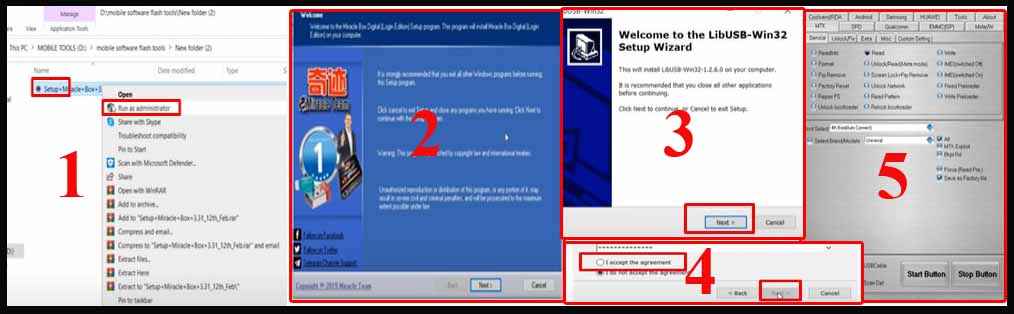
[*]:Confirm: Before installing the latest Miracle Box setup on your PC, first uninstall the old setup from Control Panel then install the latest Miracle Tool.
- Then run the Miracle update tool from there.
- If Miracle Tool shows the following errors, check out the solution below to fix your Miracle Box expired problem.
[*]: Fix / Solution: Uninstall or delete the Miracle folder from Drive C, or open the Control Panel and see if you can see Miracle Box v3.34 in the Control Panel Applications list then tap Uninstall.
- After that, restart your PC.
- Then reinstall the latest Miracle Thunder setup from the extracted folder and it will definitely work for you.
How to Install Miracle Box Thunder Login Edition Setup
- Download and unzip the latest setup of Miracle Box using WinRAR.
- Double click on that icon and run the “Miracle Setup Tool” from there.
- Now, the installation setup will open,
- After that, just click on “next-> next-> Next-> finish”.
- Go back to the desktop screen, then you will see a new icon added. Just click on the new “Miracle_Thunder_box .icon”.
- Then run the tool with the permission of the administrator.
- Now, wait a few seconds for it to open.
[*]: Note: – It will take some time to open the latest setup of Miracle Thunder for the first time
- If you follow all the steps above, your miracle box will open successfully.
Download FRP tools
GRT Tool Crack
Qualcomm USB Driver
SPD USB Driver
Oppo Preloader Driver
How To Use Miracle Box Latest Version V3.34
- Open the Miracle tool and connect your phone to the computer
- Make sure: Be sure to install the Miracle Box driver on your computer before connecting your phone to the PC.
- MediaTek Options:
- Service Options: Read Information, Read, Write, Format, RD / Unlock IMEI, BadSoftware, Rd Anti-Theft, Rd TelBK, Er Telbk, NV Read, Bad Factory, Network Unlock, Repair FS, NV Write, Clear Code (ADB) ), Read code (sim), unlock the bootloader, unlock sim.
- Unlock Fix Options: DL Mode, Read Pattern, Clear Anti-Theft, Route, Restore Route, Read Phonebook, Network Code Reset Code, Clear Settings / FRP, BT Adder Repair, Gionee Account Unlock, Network Unlock, Unzip 2 -Piracy, Meizu Unlock Account / Phone Lock.
- Additional Options: Open USB Debugging, Fix Unknown Baseband, Write BPLUI, Write Memory, Write Preloader, Write Preloader, Init Modem, XP, Remo, Expo.
- Customize:
Spreadterm (SPD) options:
Read, Read, Write, Format, RD Unlock, Bad Software, Rd Anti-theft, Rd TelBK, Er Telbk, NV nand Read, Bad Factory, Network Unlock, FS Repair, NV nand Write, Read Code ( SIM), Unlock Bootloader, SIM Unlock, Backup Phonebook, RD HWinfo, Clear Code Android, Root (ADB), Backup Mobile ADB, Wr HW Data, Reset User Code, Restore Root, SP Unlock (Beta), FRP Reset, Miracle AV, restore the backup AV.
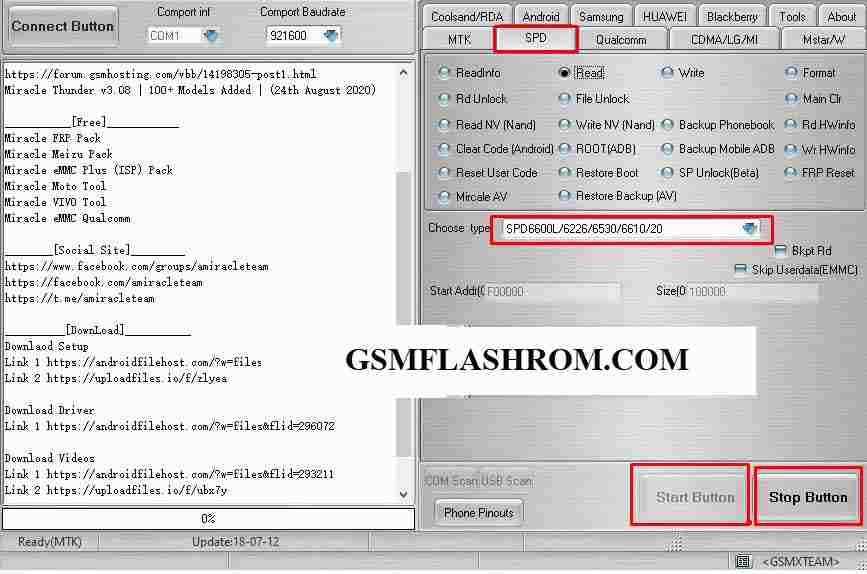
- Qualcomm:
- Unlock tab options: read data, enable dialog, reboot, lock bootloader, unlock the bootloader, reboot EDL mode from fastboot, force EDL mode from the box, read code (network), a new method (root access required), direct Unlock (network), any root method, auto backup QCN, read QCN, enter QCN, factory QCN format, IMRI 1, IMEI 2.
- Tab Repair Options: Factory Reset, Remove Account Locks, Read EFS, Write EFS, Reset EFS, Read EM, Write EM, Reset EM, Boot Repair.
- Flashing Tab Options: Enter Flash, Custom Flash.
- Read / Format Flash Options: Read Partitions, Read Flash, Read Patterns, Factory Reset, Unlock Direct, Write Selected, Delete Selected, Repair FS.
- Additional Options: Mi Account Unlock, Mi Prevent Lock, Mi BL Unlock, Oppo Repair Baseband, Asus FRP Unlock, Meizu Account Unlock, Oppo Account Unlock, Vivo Account Unlock, Account Lock (Other), Emmc Test (EDL), Direct Unlock Network (EDL).
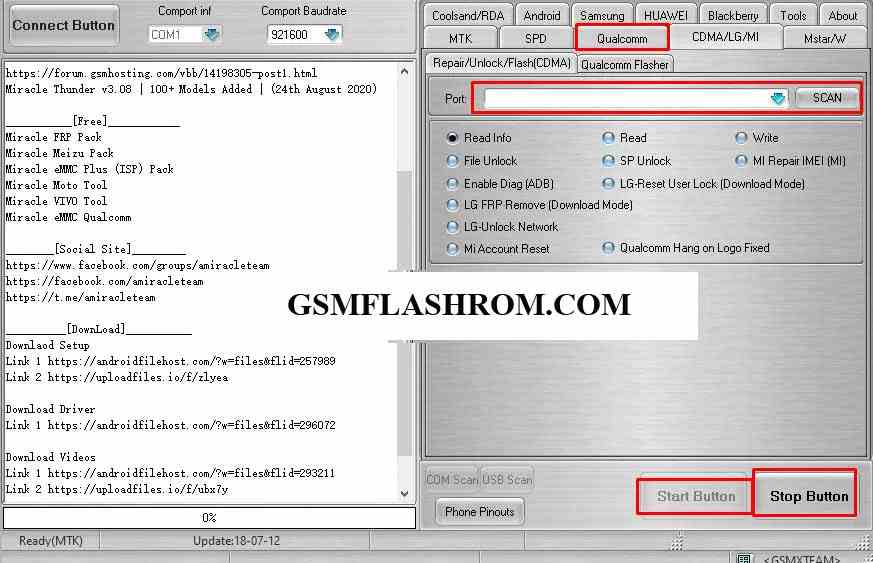
- CDMA/LG/MIOptions
- Repair / Unlock / Flash (CDMA): Read, Read, Write, Enable Diag, Unlock Files, Unlock SP, Lock LG Reset User Lock Download Mode, IMEI Repair IMEI, File Unlock, Remove LG FRP, LG-Unlock Network, MI account has been reset, Qualcomm hang on the logo has been fixed.
- Qualcomm Flasher:
- Master / W Options: Read, Write, RD Unlock, File Unlock, Reset, Format.
- Coolsand RDA Options: Read, Read, Write, Unlock RD, Unlock Files, Reset, Format, Read NV, Write NV.
Android
- Android:Home:
- ADB: Read data, Go recovery, Go Bootloader, Check- Fastboot, Format All, Reset Mi Cloud, Write Flash-pack, + Format, IMG (Manual Flash), Mi Account Reset, Mi Account Reset (ADB).
- ADB (Extra): Motorola FRP Reset, Samsung DRK Repair, Samsung FRP Reset, Oppo Unlocks, Oppo Network Unlock, Oppo FRP Reset, Mi Remove All Lock, Mi Disable Account, Generic FRP Reset, Oppo RSA Secret Key, Oppo Unlock (2) ))
- Fastboot: Read Data, Delete User Data, Delete Cache, White Data, Unlock Bootloader, Lock Bootloader, FRP Reset (Micromax / Euphoria, Qualcomm), File Unlock, Get-Token, Goto-RUU, Repair IMEI, Reboot, Delete FRP Universal, Delete IMEI Universal, Vivo Unlocks, Vivo Unlock Bootloader, Vivo Lock BL, Lyf Unlocks, LYF Unlock Bootloader, MI Repair WiFi, OnePlus 3 FRP Reset, Enable USB Debug 6x, Nex. Reset Mi account.
- Fastboot (Extra): Motorola Bootloader Warning Fix, Asus FRP Reset.
- HTC / BCM: HTC: Read info, NCK / NSCK Unlock, Android Goldcard, Unlock Simlock (Desire C), FRP Reset, Sprint Unlock.
- Broadcom:
- AllWinner: Read info, Clear Code, Pattern Code Read, Wipe / Factory Reset, Root (ADB), Google Lock Remove, Read Gmail ID.
- Nokia: Android: Read info, Reboot Recovery, Reboot Fastboot, Restore Contacts, Backup contacts, Root (ADB), Write Flash.
- Lumia: Factory reset, complete NVI update, reboot after flash, write read info, flash.
- AV: Show system packages, show third-party packages, show disabled, show enabled packages, create package backups, reboot after removal, get package list, remove selected packages, and setting method.
- MTK Flasher:
- Intel: Asus, Lenovo, Xiaomi:
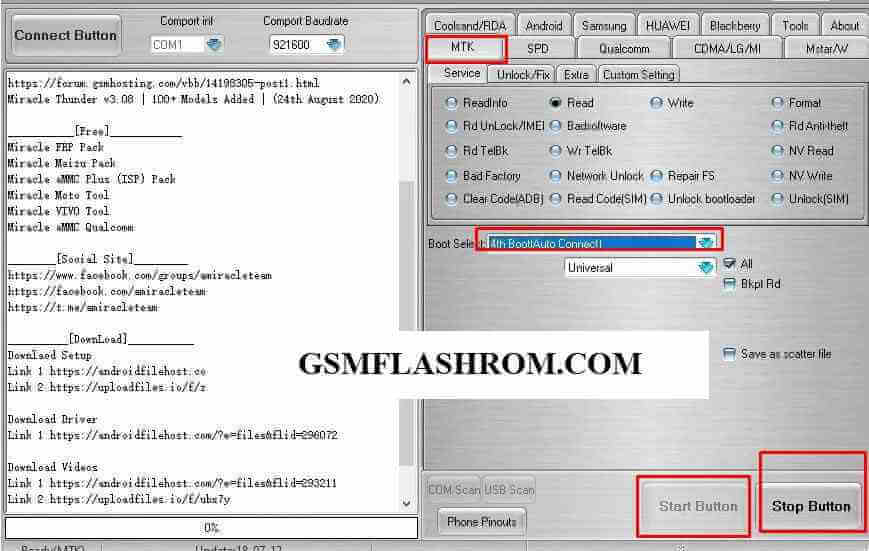
How to flash a Mediatek (MTK) Android phone firmware with Miracle Box Latest Version Video tutorial
- Samsung: Read Data, Backup EFS, Reset Phone Lock, Read PIT, Backup EFS, Restore EFS, Analyze PIT File, Factory Reset, Sprint Relake, Reset GMAIL, Reset, Unlock Network, Unlock Do, Reset FRP, Reset DRK (ADB)), Repair DRK, Reactivate / Reset EE Locks, Enter Service, Flash, Reset FRP (ADB), FRP / Reactivate / Reset EE Locks.
- Huawei: Huawei Flasher, Huawei MTK: Read Code (SIM), Unlock (SIM)
- BlackBerry: MEP / Flashing
- Tools: file format conversion,
Final Words:
Here, we are nearing the end of the article. I hope you really enjoyed it and learned how to download Miracle Box’s latest setup v3.34 to update your Thunder Dongle.
Hope you learned about the Miracle Thunder tool properly and how to use it. But still, if you have any questions regarding Android Unlock or have any difficulty in using this tool, feel free to contact me in the comment box below. Also, give me some tips on how I can improve.
Attention Please:
[*]: [This process is 100% safe. But if you do anything wrong and got bricked your device then any of us are not responsible for your action. We can only give you a suggestion, nothing more.]
[*]: All device names, logos, and brands are the property of their respective owners. All company, device, and service names used in this Blog are for identification and learning purposes only.
Stay with Gsm Flash Rom for how to downloading installing any Android official firmware/flash file fully free. If you find any errors in the guidelines given by us, please let us know in the comment box below.