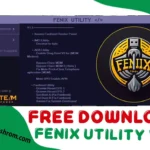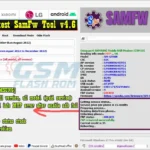Download QC Unlocker Tool v2 for free and unlock Xiaomi, Oppo A3s/A5/A7, and more without authentication. Key features include universal FRP removal system, multi-brand compatibility, EDL mode operations, and more. Watch the video tutorial for usage guidelines and pro tips.

Key Features
- Universal FRP Removal System (95% success rate)
- Multi-brand compatibility
- EDL mode operations
- Security unlock capabilities
- Partition management
- EFS backup and restore
- Bootloader unlocking
Supported Operations
Security Functions
- Account management for Xiaomi devices
- User lock removal
- FRP lock removal
- Combined Lock+FRP operations
Flash Operations
- Physical port flashing
- Serial port flashing
- Partition management
- Boot device options
Backup & Recovery
- EFS backup creation
- EFS restoration
- Generic OEM unlock support
Device Compatibility
Major Brands Supported
- Huawei (including legacy models)
- OnePlus
- OPPO
- Realme
- Samsung
- Vivo
- Xiaomi
- And more…
Latest Updates in V2
- Enhanced FRP removal system
- Improved Oppo A71 user lock handling
- Better Vivo authentication bypass
- Extended support for older models
- Broader Samsung device compatibility
Requirements
- Windows PC
- USB drivers
- Device in EDL mode (for specific operations)
- USB cable
- Internet connection for initial setup
Usage Guidelines
- Install required drivers
- Connect device in appropriate mode
- Select desired operation
- Follow on-screen instructions
- Wait for completion
Pro Tips
- Always backup data before operations
- Ensure stable USB connection
- Use original cables when possible
- Keep tool updated to latest version



![Team Hunter Unlocker – Samsung TRACFONE [FREE] Tool V3.4](https://gsmflashrom.com/storage/2023/04/Team-Hunter-Unlocker-Samsung-TRACFONE-FREE-Tool-V3.4-150x150.webp)