Unlock your iPhone or iPad (iOS 12–16.5.1) from the iCloud activation lock for free! #007 Ramdisk Tool v6.6.0.0 offers easy-to-use features like DFU mode, passcode backup, Hello screen customization, purple mode, and more. Supports the iPhone SE, 6s/Plus, 7/Plus, 8/Plus, X, and various iPads.

JUMP TO...
- 1 iCloud Bypass feature: #007 Ramdisk Tool V6.6.0.0
- 2 How To Use #007 Ramdisk Tool v6.6.0.0 Tool
- 3 Free Download: #007 Ramdisk Tool v6.6.0.0
- 4 FAQs
- 4.1 What is #007 Ramdisk Tool v6.6.0.0, and what can it do for my iOS device?
- 4.2 What are the benefits of using the #007 Ramdisk Tool v6.6.0.0 tool?
- 4.3 How can I change the Hello screen’s language and region on my iOS device using #007 Ramdisk Tool v6.6.0.0?
- 4.4 How do I perform a factory reset on my iOS device with #007 Ramdisk Tool v6.6.0.0?
- 4.5 Can #007 Ramdisk Tool v6.6.0.0 help resolve Diag Recovery Mode issues on my iOS device?
- 4.6 Please review Positive: line of you loved.
- 4.7 User Reviews
What’s new in v6.6.0.0?
- Enjoy a smoother experience with bug fixes and optimized performance.
- Benefit from PWNDFU functionality with added step-by-step instructions.
- Resolved the “Mount Failed” error with this permanent fix.
iCloud Bypass feature: #007 Ramdisk Tool V6.6.0.0
- Check the ECID and serial number
- Boot into DFU mode
- Read ownership details
- Backup passcode
- Customize Hello screen
- Set up Purple Mode
- Block “Erase All Data
- Load ports
- Change the serial number
- Factory reset:
- Fix Diag Recovery Mode
Benefits of using the #007 Ramdisk Tool v6.6.0.0 Tool:
- You can check the device’s ECID, serial number,
- You can boot the device into DFU mode to restore the device or bypass the iCloud activation lock.
- You can read the iDevice’s ownership details to see who owns the iDevice and contact the owner.
- You can back up the iDevice’s passcode to avoid losing access to the device if you forget the passcode.
- You can customize the Hello screen to change the language, region, and other settings.
- You can set up purple mode to bypass the iCloud activation lock.
- You can block deleting all data from the device.
- You can load ports to troubleshoot problems with the device’s ports.
- You can change the serial number to resolve compatibility issues or enable the Hello bypass.
- You can factory reset the device to start fresh or resolve persistent problems.
- You can fix Diag Recovery mode to restore the device to normal operation.
Passcode:
- Back up the passcode of your iDevice to ensure you don’t lose access to your device.
- Read important owner information from your device.
- Activate the passcode feature on your device for added security.
Hello, Screen Options:
- Easily create an activation for iOS 15 or 16 on your device.
- Activate Hello for iOS 15 or 16 and improve your device’s performance.
- Block Erase All Data iOS (15/16) This option is specifically designed for iOS 15/16.
Purple Mode Options:
- Experience it on your Apple device by booting it into purple mode.
- Change SN
- Factory Reset your device to start fresh or resolve any persistent issues.
- Fix Diag Recovery Fix any Diag recovery problems.
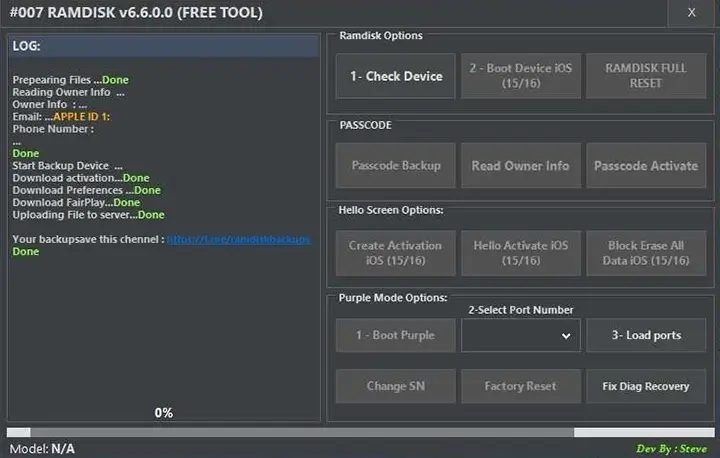
Supported Devices and iOS Versions:
- iPhones: iPhone SE (1st generation), 6s/Plus, 7/Plus, 8/Plus, X
- iPads: Air 2 (Wi-Fi & 4G), Mini 4 (Wi-Fi & 4G), 5 (2017) (Wi-Fi & 4G), 6 (2018) (Wi-Fi & 4G), 7 (2019) (Wi-Fi & 4G), Pro 10.5 (Wi-Fi & 4G), Pro 12.9 (2nd generation) (Wi-Fi & 4G), Pro 9.7 (Wi-Fi & 4G), Pro 12.9 (3rd generation) (Wi-Fi & 4G)
- Supported iOS versions: 12, 13, 14, 15, 16.5.1 (limited support for iPad in iOS 16)
How To Use #007 Ramdisk Tool v6.6.0.0 Tool
Full Specifications
| INFORMATION! | File Name: File Size: File Type Guideline Tutorial: How to download: RAR Password: Developed By: | 007-RAMDISK6.6.rar 53. MB Free Download How to Flash Rom Using SP Flash Tool Guidelines for Downloading All Files: gsmflashrom.com Mr.steve-Team |
| SYSTEMS REQUIREMENTS: | Operating Systems: Other OS Support: Additional Requirements: USB Drive Requirements: | Windows 7, Windows 8.1, Windows 10, and Windows 11 Nope Mobile Flashing Unlocking Software, Firmware Stock ROM, High-quality USB cables, EMMC Dongle User Needs EMMC UFS Card MediaTek, Qualcomm, Spreadtrum, Samsung, Kirin, Huawei, Rockchip, Broadcom, iPhone USB Drivers Installer Final v1, EMMC Dongle Card Drive |
| Credits: | I will include them in the content I create for the 007 Ramdisk Tool v6.6.0.0 so that the Mr.steve team can be properly credited for their hard work. |
How To Install 007-RAMDISK
- Download and install:
- Download and extract the downloaded file. “007-RAMDISK6.6.rar” from the link provided.
- Install the setup file following the basic instructions.
- Now open “007-RAMDISK.exe.”
- Enjoy!
Free Download: #007 Ramdisk Tool v6.6.0.0
Disclaimer: I am not affiliated with 007 Ramdisk Tool v6.6.0.0. and cannot offer technical support or advice. Please refer to the official documentation or seek help from the developer community for specific questions and guidance.
MediaFire-Link, Google Drive Link, MEGA Drive Link, OneDrive Link, userupload Link,
FAQs
What is #007 Ramdisk Tool v6.6.0.0, and what can it do for my iOS device?
007 Ramdisk 6.5 is a free and powerful tool that offers various functions for your iOS device.
It allows you to check your device’s information, boot it into specific iOS versions, reset the ramdisk, backup the passcode, read the owner info, activate the passcode, customize the Hello screen, set up Purple mode, block Erase All Data, load ports, change the serial number, factory reset the device, and fix Diag Recovery mode.
What are the benefits of using the #007 Ramdisk Tool v6.6.0.0 tool?
The #007 Ramdisk Tool v6.6.0.0 provides several benefits, including troubleshooting activation or ownership issues with device details, bypassing the iCloud activation lock through DFU mode, accessing ownership details for contacting the owner, backing up the passcode to avoid losing device access, customizing the Hello screen settings, and using Purple mode to bypass the iCloud activation lock.
How can I change the Hello screen’s language and region on my iOS device using #007 Ramdisk Tool v6.6.0.0?
To change the Hello screen’s language and region on your iOS device, use the “Hello Screen Options” feature of #007 Ramdisk Tool v6.6.0.0.
It allows you to easily modify the Hello screen’s language, region, and other settings according to your preferences.
How do I perform a factory reset on my iOS device with #007 Ramdisk Tool v6.6.0.0?
To perform a factory reset on your iOS device, use the “Factory Reset” option provided by #007 Ramdisk Tool v6.6.0.0.
Can #007 Ramdisk Tool v6.6.0.0 help resolve Diag Recovery Mode issues on my iOS device?
Yes, #007 Ramdisk Tool v6.6.0.0 includes the “Fix Diag Recovery” option that can help resolve Diag Recovery mode problems on your iOS device.
Using this feature, you can restore your device to normal operation if it’s experiencing Diag Recovery mode-related troubles.



