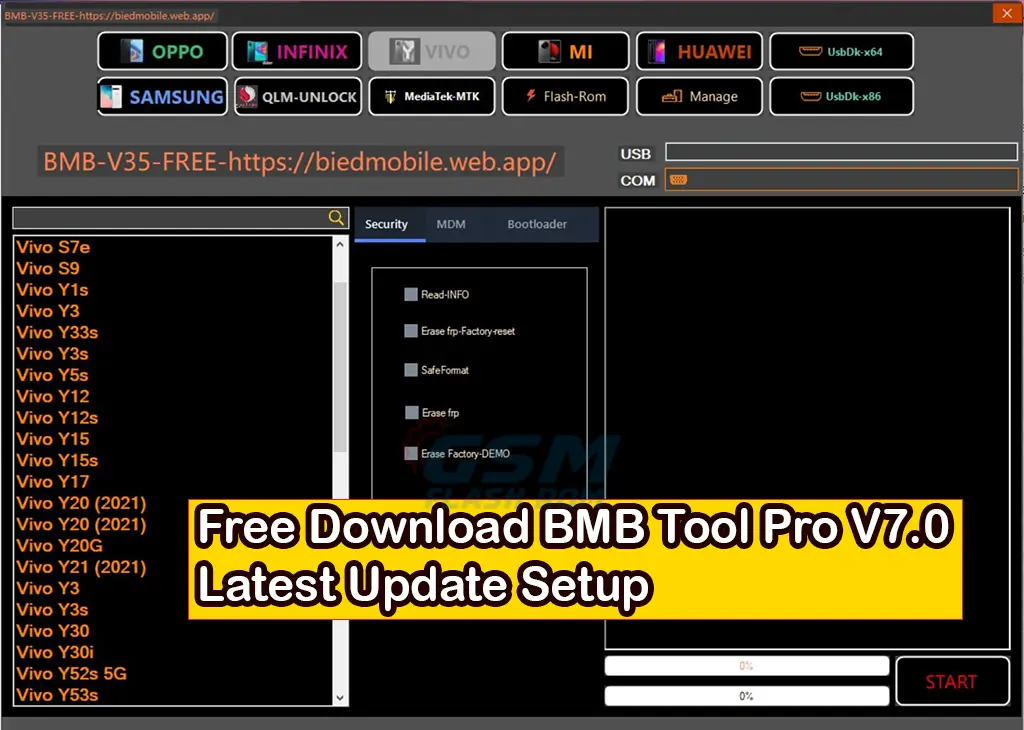Download The Hi-Thai Team created a free tool called the BMB V35 Tool. Several new unlock tools and added models have been introduced in this most recent release, and some problems have been resolved. For Qualcomm smartphones, the tool gives users the ability to unlock patterns, remove user locks, and get beyond FRP (factory reset protection). The BMB Unlock Tool V35 might be a useful tool in your toolbox if you’re a technician or developer who works with Qualcomm devices.
BMB v35 is a free unlocking tool for Android cell phones. It provides support for a broad range of Android OEMs. It is important to look at the characteristics of the BMB v35 tool before continuing. Included features include wipe FRP, factory reset, safe format, unlock SIM, bootloader, reset-Imei, and Xiaomi account bypass, among others.
Newest BMB v35 Tool Version But the BMB v35 tool is the best choice if you want to remove the FRP lock, factory reset, delete your Mi account, erase your Huawei ID, or unlock the password or pattern lock on your Android smartphone. All that is necessary is to download BMB v35 to your computer or PC, unpack the files, and launch the program.
Remove the FRP lock and perform a factory reset on any Android smartphone, including those built by Samsung, Huawei, Xiaomi, OPPO, MTK, and Qualcomm. many devices Bypass FRP on Android 13, 12, 11, 10, 9, 8, 7, and 6, or even tested for Android 5.0 processors. One FRP tool may be used to:
We’ll now go through how to unlock Android devices using the BMB v35 utility. You must first install and update the USB drivers for better performance. Follow the instructions after downloading and upgrading your USB drivers.
Get the latest USB drivers and update them.
You only need to execute the BMB v35 programmer on your PC as an administrator to complete the procedure. After connecting your phone or tablet to the computer in ADB, ROM, Fastboot, or EDL Mode, click on “Erase FRP/Factory Reset/Unlock Xiaomi Account/Remove Huawei ID or any operation you desire to carry out using this application.
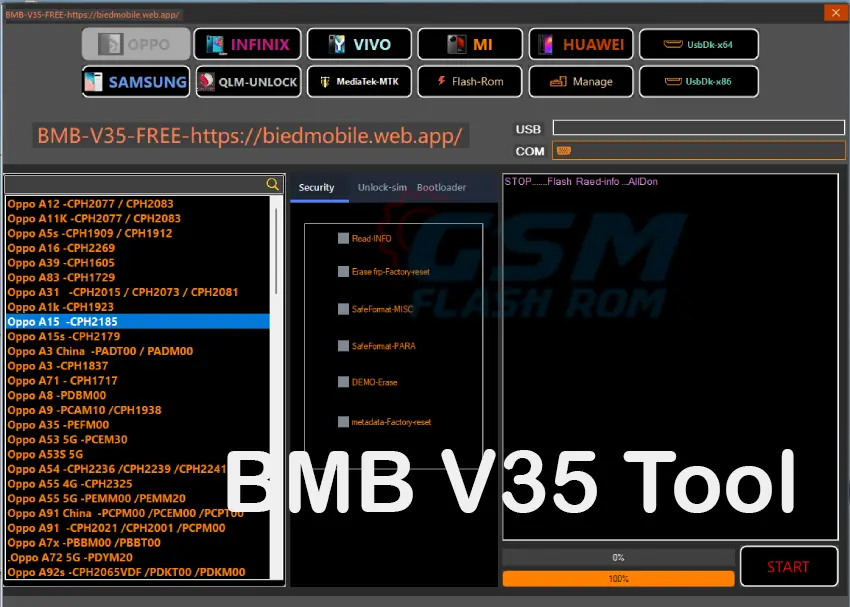
My Opinion for Use Tool: BMB V35 Tool is 100% Tested and Working and The Tool can be downloading The Tool is used without any dead risk for use just download and use the tool developed by the Tool team.

I’m Kariful Islam and I’ve been a mobile mechanic in the GSM industry for 12 years. Through my website, you can access a wide array of mobile flashing files as well as compatible tools. If you have any queries or are experiencing issues with downloading gsmflashrom anything email me using the contact page. I sincerely appreciate your stopping by my website.
JUMP TO...
- 1 What is BMB V35 Tool
- 2 Features of BMB V35 Tool
- 2.1 VIVO Qualcomm Devices Supported:
- 2.2 Xiaomi Qualcomm Devices Supported:
- 2.3 VIVO Unlock Bootloader 2022:
- 2.4 Backup KG IMEI Custom Loader:
- 2.5 The BMB Unlock Tool offers a range of features to assist technicians and developers.
- 2.6 Supported Functions:
- 2.7 Xiaomi Qualcomm Format + FRP
- 2.8 Samsung Qualcomm FRP
- 2.9 Changelog:
- 2.10 Below are all the necessary driver links for bmb tool Pro:
- 3 How to Use BMB V35 Tool
- 4 Installing the BMB Tool Pro on your machine:
- 5 Download the Latest Version of the BMB V35 Tool for Free
- 6 Conclusion
- 7 FAQs
What is BMB V35 Tool
The BMB Unlock Tool is an essential tool for technicians and developers. It supports a range of powerful functions, including the ability to safely format BROM (Para, Misc), erase FRP Brom, format Factory Reset, dump EFS, unlock or lock bootloaders, permanently unlock a device, and much more.
The tool provides support for Xiaomi Qualcomm Format + FRP as well as A015 FRP, A025 FRP, A11 FRP, Mi 5X, Mi Max 2, and more. In this version, you can also find Backup KG IMEI Custom Loader; Flash Custom Qualcomm; Vivo Enable Brom and MDM Unlock; Oppo Unlock Sim; Mi bypass sideload; Samsung FRP MTP; designed to make dealing with everyday technical issues easier than ever before!
Features of BMB V35 Tool

The BMB V35 Tool has added support for new models.
- Huawei
- Wiko
- Lava 2022
- Meizu
- Motorola
- Lenovo
- Asus
- Tecno
- Nokia
- Infinix
VIVO Qualcomm Devices Supported:
- Connect your VIVO Qualcomm device to your computer using a compatible USB cable.
- Open the BMB V35 Tool on your computer.
- Choose the “VIVO Qualcomm” function from the tool’s menu.
- Follow the tool’s instructions to perform various tasks such as unlocking the bootloader, flashing firmware, or bypassing FRP for different VIVO Qualcomm models.
- The tool will guide you through the necessary steps to complete the desired operation on your VIVO device.
- Pay attention to the instructions provided by the tool to ensure a smooth and successful process.
Xiaomi Qualcomm Devices Supported:
- Connect your Xiaomi Qualcomm device to your computer using a compatible USB cable.
- Open the BMB V35 Tool on your computer.
- Select the “Xiaomi Qualcomm” function from the tool’s menu.
- Follow the on-screen instructions to perform tasks such as formatting, FRP bypass, or firmware flashing for various Xiaomi Qualcomm models.
- The tool will guide you through the specific steps required to complete the desired operation on your Xiaomi device.
- Make sure to carefully follow the instructions provided by the tool to ensure successful execution.
VIVO Unlock Bootloader 2022:
- Connect your VIVO Qualcomm device to your computer using a compatible USB cable.
- Open the BMB V35 Tool on your computer.
- From the tool’s menu, choose “VIVO Unlock Bootloader 2022.”
- Follow the on-screen instructions provided by the tool to unlock the bootloader of your VIVO Qualcomm device.
- The tool will walk you through each step required to finish the bootloader unlocking procedure.
- Ensure that you carefully follow the instructions provided by the tool for a successful bootloader unlock.
Backup KG IMEI Custom Loader:
- Connect your device to your computer using a compatible USB cable.
- Launch the BMB V35 Tool on your computer.
- Select the “Backup KG IMEI Custom Loader” function from the tool’s menu.
- Follow the instructions provided by the tool to back up the KG IMEI custom loader on your device.
- You will be guided by the tool through each step required to finish the backup procedure.
- Carefully follow the instructions provided by the tool to ensure a successful backup of the KG IMEI custom loader.
The BMB Unlock Tool offers a range of features to assist technicians and developers.
- Safe Format BROM (Para, Misc)
- Erase FRP Brom
- Format Factory Reset
- Erase EFS
- Dumps EFS
- Unlock Bootloader
- Lock Bootloader
- Permanently Unlock
- F7 F9 or Pro Factory Reset META
- Xiaomi Qualcomm Format + FRP
- Mi 5X
- Mi Max 2
- Mi Note 2
- Mi Note 3
- Mi 5 (UFS)
- Mi 5s
- Mi 6
- Mi Max
- Samsung Qualcomm A11 FRP
- A015 FRP
- A025 FRP
- A115 FRP
- A70 FRP
- J4p FRP
- SM-J610F FRP
- Backup KG IMEI Custom Loader
- Open File Mbn Elf
- Safe Format
- Format Factory + Reset FRP
- Erase FRP Vivo
- Erase FRP Oppo EMMC
- Erase MI Cloud
- Fix Wi-Fi
- Backup IMEI
- Restore IMEI
- Unlock Bootloader
- Lock Bootloader
- FRP Samsung
- Erase FRP Oppo UFS
Supported Functions:
- Safe Format BROM (Para, Misc)
- Erase FRP Brom
- Format Factory Reset
- Erase EFS
- Dumps EFS
- Unlock Bootloader
- Lock Bootloader
- Permanently Unlock
- F7 F9 or Pro Factory Reset META
Xiaomi Qualcomm Format + FRP
- Mi 5X
- Mi Max 2
- Mi Note 2
- Mi Note 3
- Mi 5 (UFS)
- Mi 5s
- Mi 6
- Mi Max
Samsung Qualcomm FRP
- A11
- A015
- A025
- A115
- A70
- J4p
- SM-J610F
- Backup KG IMEI Custom Loader
- Open File Mbn Elf
- Safe Format
- Format Factory + Reset FRP
- Erase FRP Vivo
- Erase FRP Oppo EMMC
- Erase MI Cloud
- Fix Wifi
- Backup IMEI
- Restore IMEI
- Unlock Bootloader
- Lock Bootloader
- FRP Samsung
- Erase FRP Oppo UFS
Changelog:
BMB Unlock Tool V35!!!
- Backup KG IMEI Custom Loader
- Flash Custom Qualcomm
- Vivo Enable Brom and MDM unlock.
- Oppo unlock sim
- Mi bypass sideload
- Samsung frp mtp
- Samsung frp mtk
- Samsung frp ql and kg unlock bypass.
- Flash rom folder Brom
- Flash rom scatter mt Brom
- Erase partition custom
- Read the GPT partition.
- Backup full ROM
- Ql tool unlock
- Added meta-tool v56
- Backup IMEI auto-select
- Restore IMEI auto-select
- Unlock sim vivo
Below are all the necessary driver links for bmb tool Pro:
| File Name | Download Link |
| USB_Driver 32 bit | Download |
| USB_Driver 64 bit | Download |
| SPD USB Driver | Download |
| Linux USB win32 Driver | Download |
How to Use BMB V35 Tool
- It is free to use.
- It is easy to use.
- It works with many different Nokia devices.
- It does not require any activation or credits to use.
- It can be used to quickly and efficiently remove FRP locks and bypass pattern locks.
- Firstly, download the BMB V35 Tool to your computer from a trusted source.
- The downloaded BMB V35 Tool should be extracted using a tool like WinRAR or 7-Zip.
- Run the setup: Locate the extracted files and run the setup file, BMB V35 Tool.exe, as an administrator. This will install the tool on your computer.
- Open Toot and Connect your Nokia device to the computer using a compatible USB cable.
- Open the tool: Once the setup is complete, open the BMB Tool Pro on your computer. It will launch the tool’s interface.
- now you can select “Factory Reset” or “Erase FRP” to remove the FRP lock. for your Nokia device
- The tool will provide a selected function. Follow the instructions carefully to proceed with the FRP removal or pattern lock bypass.
- Click the “Start” button to begin the procedure after connecting your phone and choosing the desired function.
- The tool will now perform the operations to remove the FRP lock or bypass the pattern lock. Wait patiently for the process to complete.
- You may remove your Nokia handset from the computer after the procedure is complete. Now that the FRP lock and pattern lock have been removed, you should be able to access your device.
Installing the BMB Tool Pro on your machine:
- On this page, you can get the “BMB V35 Tool“
- The tool’s download will begin after you find the download link and click it.
- Go to your computer where the file was saved after the download is finished.
- To begin installing a file that has been downloaded, double-click on it.
- Through the process, the installation wizard will direct you.
- For the “BMB V35 Tool.exe” installation on your computer, select the preferred place.
- On your desktop or in the chosen installation folder, after the installation is finished, you might discover a shortcut or icon for the tool.
- For the “BMB Unlock Tool Pro” to start, double-click the shortcut or icon.
Download the Latest Version of the BMB V35 Tool for Free
| NAME! | INFORMATION! |
| File Name: | BMB V35 Tool.rar |
| File Type | Free |
| File Size: | 842.MB |
| System Requirement: | Windows 7, 10, 11, |
| Credits: | BMB V35 Tool: tool developer All credits BMB Tool developer. |
| Category’s: | BMB Tool PRO |
| How To Download: | To Guideline Download All File HERE |
| RAR Password: | gsmflashrom.com |
| Google-Driver LINK 1 | Google-Driver/file |
| MEGA-Driver LINK 2 | MEGA-Drive/file |
| MediaFire-Driver LINK 3 | MediaFire-Driver/File |
| OneDrive LINK 4 | BMB V35 Tool.7z |
| Backup Link | Backup Link |
Conclusion
In conclusion, The BMB V35 Tool is software that provides a variety of functions and capabilities to help developers and professionals. It offers solutions for a variety of device types and chipsets for operations including formatting, FRP removal, bootloader unlocking, and IMEI backup and restoration.
The tool supports popular manufacturers like Huawei, Xiaomi, Samsung, Vivo, and Oppo and caters to their unique needs thanks to its extensive features. It is a flexible tool for experts in the area since it supports safe formatting, FRP removal, and other device-related procedures.
The BMB Unlock Tool’s most recent V35 release includes even more improvements, with Qualcomm flashing procedures, SIM unlocks for Oppo devices, sideloading for Mi devices, Brom and MDM unlocking for Vivo devices, and FRP removal for Samsung and MTK-based devices.
What is the difference between BMB V35 Tool?
- Support for new MediaTek chipsets, including the MT8696, MT8195, and MT6833.
- Improved authentication service.
- Added support for MTK Flash on the Android tab.
- One key MTK exploitation has been added.
- SPD boot error issue fixed.
- Server errors have also been corrected.
- Oppo newly supports EMMC 5.1 and UFS 2.1.
- A New Oppo Vivo model has been added for meta mode factory reset.
- Oppo Realme has added support for newer models for factory reset via meta mode.
- EMMC 5.1 and UFS 2.1 memory supported.
- EMMC 5.1 and UFS 2.1 memory supported.
- MTK Helio G35
- Helio G70
- MTK Helio G80
- Helio G85
- MTK Helio G90T
- MTK Dimensity 720 5G
- Density 800U 5G
- MTK Helio P70
- (MediaTek Dimensity 810) Latest New, Added
- MediaTek MT6833 Dimensity 700 CPU: Latest New, Added
- MT6877 MediaTek (Dimensity 900 5G).
- MT6877V/ZA MediaTek (Density 900 5G).
- MT6877V/NZA MediaTek (Dimensity 900 5G).
- MT6877V/TZA MediaTek (Dimensity 900 5G).
- MT6877V/TNZA MediaTek (Dimensity 900 5G).
- MT6883 (Dimensity 800)
- MT6883V/ZA (Dimensity 800)
- MT6883Z (Dimensity 1000C)
- MT6885 (Dimensity 1000L)
- MT6885Z (Dimensity 1000L)
- MT6889 (Dimensity 1000)
- MT6889Z (Dimensity 1000+)
- MT6890 (T750 5G-integrated SoC)
- MT6880 (Milestone Silver)
- MTK Helio P90
- Helio P95
- MTK MT6753
- MT6779
- New MT6795
- MediaTek MT6797
- [New] MediaTek MT6595
- Add support for chipsets that support MTK No Auth and No Authorized function.
- MT6781 MediaTek (Helio G96).
- MT6755
- MT6750
- MT6750M
- MT6750T
- MT6750S
- MT6757
- MT6761
- MT6762
- MT3369
- MT8766B
- MT6763
- MT6765
- MT6768
- MT6771
- MT6779
- MT6753
- MT6739
- MT6768(2021) MediaTek (Helio G88).
- MT6877 *new
- MT6883 *new
- MT6885 *new
- MT6889 *new
- MT6833
- MT6853
- MT6853V
- MT6750
- MTK Helio G85
- MTK Helio G80
- MTK Helio G70
- MTK Helio P95
- MTK Helio P90
- MTK Helio P70
- MTK Helio P60
- MTK Helio X30
- MTK Helio X25
- MTK Helio X20
- MT6873
- MT6572
- MT6768
- MT6735
- MT6737
- MT6739
- MT6765
- MT6785
- MT6771
- MT8127
- MT8163
- MT8173
- MT8695
- MT8696
- MT8195
- MT6833
All Users Reviews
Here Please Give Your Answered
FAQs
What is the BMB V35 Tool?
The BMB Unlock Tool is software designed to let technicians and developers out operations relating to formatting, FRP removal, and other things on mobile devices.
Which hardware and chipsets is the BMB V35 Tool compatible with?
Several handsets from well-known manufacturers, including Huawei, Xiaomi, Samsung, Vivo, and Oppo, are supported with the BMB Unlock Tool. It functions with a variety of chipsets, including Hi-Silicon and Qualcomm Processors.
What functionalities are available with the BMB V35 Tool?
Safe formatting, FRP (Factory Reset Protection) removal, bootloader unlocking, EFS (Encrypting File System) operations, IMEI backup and restore, Wi-Fi repairing, and other functions are among those offered by the program. It offers particular fixes for various chipsets and device variants.