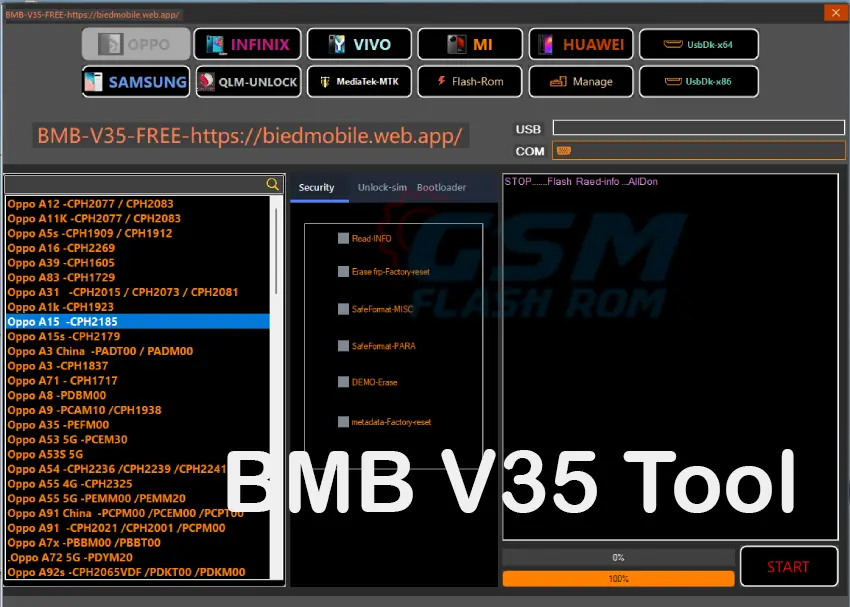Free Download Latest Update Setup BMB Tool Pro V7.0 is a powerful and user-friendly tool designed specifically for Android smartphones. It addresses a wide range of issues faced by users, including FRP bypass and device unlocking. The latest version, BMB Tool Pro V7.0, introduces enhanced features and improvements, providing an even more efficient and reliable experience.
JUMP TO...
What is BMB Tool Pro
BMB Tool Pro V7.0 has made a number of changes to improve the user experience. It supports Android, Samsung, Apple, Lenovo, Realme, Nokia, Oppo, Vivo, Wiko and Xiaomi devices with various functionalities including generic Factory Reset in Download Mode for Samsung devices with new security; iCloud bypass for iOS versions 12.4-13.4.
Vivo unlock support for flashing ROMs or removing FRP locks; and much more. These features also include Factory Reset | Erase FRP/DEMO/MDM removal; Safe Format that securely erases all data while maintaining device functionality; and Unlock Bootloader allowing the installation of custom ROMs or other advanced operations.
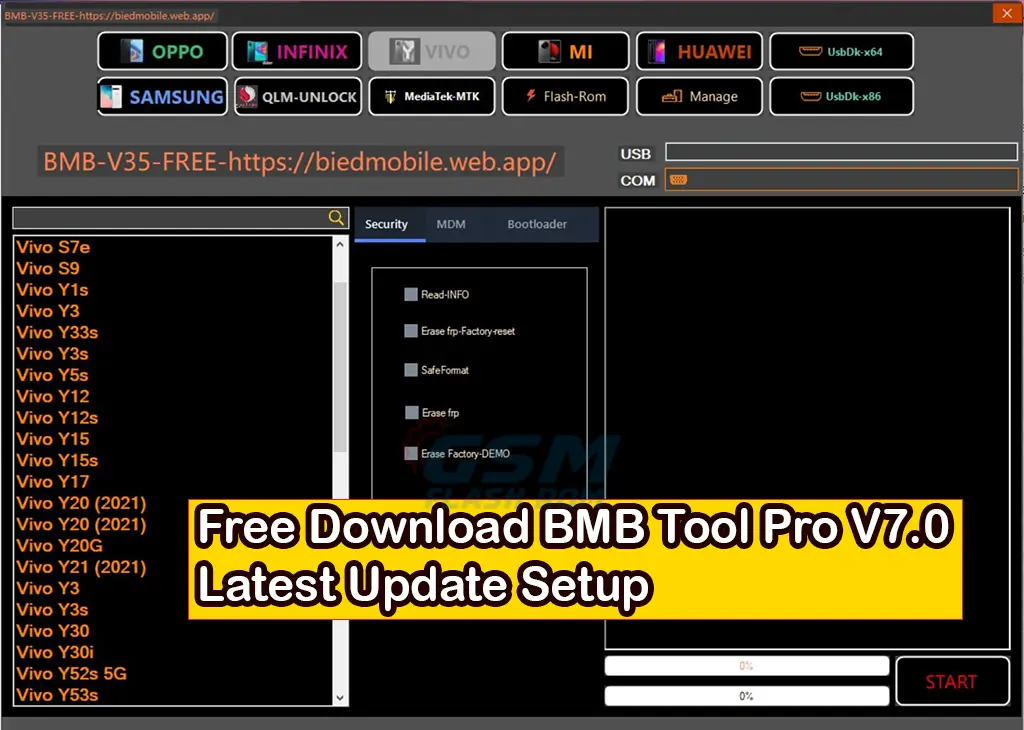
My Opinion for Use Tool: BMB Tool Pro is 100% Tested and Working and The Tool can be downloading The Tool use for without any dead risk for use just download and use tool the tool developer by Tool team.

I’m Kariful Islam and I’ve been a mobile mechanic in the GSM industry for 12 years. Through my website, you can access a wide array of mobile flashing files as well as compatible tools. If you have any queries or are experiencing issues for downloading gsmflashrom anything email me using the contact page. I sincerely appreciate your stopping by my website.
What’s New Added
In order to improve the user experience, BMB Tool Pro V7.0 provides a number of new changes and features. The following are some of this version’s.
- Android:
- Added generic bypass FRP with MTP.
- Added generic bypass FRP with adb-fastboot.
- Samsung:
- Added generic Factory Reset in Download Mode with new security.
- Added ODIN-Flash support.
- Apple:
- iCloud-bypass-ios-12.4-13.4.
- iCloud-bypass-passcode-JAILBREAK IPHONE-TO-WINDOWS.
- Lenovo:
- Added compatibility with Lenovo Tab P12 Pro TB-Q706Z.
- Added compatibility with Lenovo Tab P11 5G TB-J607Z.
- ADB Lenovo Tab P11 5G TB-J607Z.
- Realme:
- Factory reset | Erase FRP.
- Added support for Realme C33 RMX3624.
- Nokia:
- Realme SPD FACTORY.
- Factory reset | Erase FRP.
- Factory reset ADB | Erase FRP.
- Oppo:
- Factory reset | Erase FRP.
- Vivo:
- Factory reset | Erase DEMO.
- Factory reset | Erase FRP.
- Factory reset | Erase MDM.
- Wiko:
- Factory reset | Erase FRP.
- Xiaomi:
- Factory reset | Erase FRP.
- Factory reset | Erase MI.
- Mi Xiaomi diag enable without root.
- Tecno:
- Factory reset | Erase FRP.
- SPD Factory reset | Erase FRP.
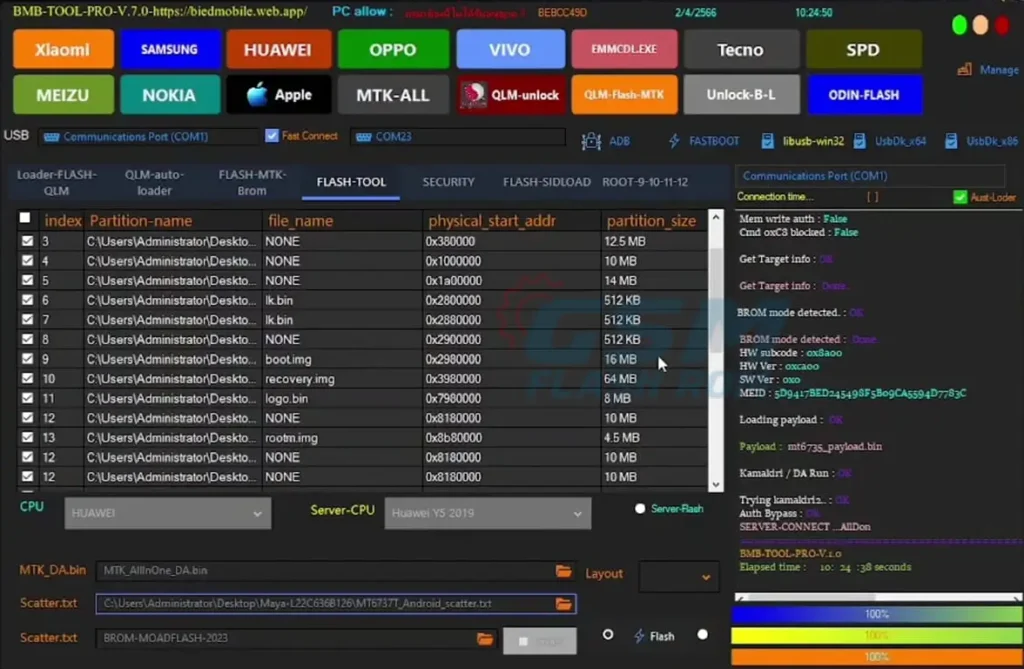
Below are all the necessary driver links for bmb tool pro:
| File Name | Download Link |
| USB_Driver 32 bit | Download |
| USB_Driver 64 bit | Download |
| SPD USB Driver | Download |
| Linux USB win32 Driver | Download |
Installing the BMB Tool Pro on your machine:
- At this page, you can get the “BMB Tool Pro V7.0“
- The tool’s download will begin after you find the download link and click it.
- Go to your computer where the file was saved after the download is finished.
- To begin installing a file that has been downloaded, double click on it.
- Through the process, the installation wizard will direct you.
- For the “BMB Tool Pro V7.0.exe” installation on your computer, select the preferred place.
- On your desktop or in the chosen installation folder, after the installation is finished, you might discover a shortcut or icon for the tool.
- For the “BMB Tool Pro to start, double-click the shortcut or icon.
Download Free BMB Nokia FRP Tool V1 for Pattern and FRP Removal
| NAME! | INFORMATION! |
| File Name: | BMB Nokia FRP Tool V1.rar |
| File Type | Free |
| File Size: | 631.MB |
| System Requirement: | Windows 7, 10, 11, |
| Credits: | BMB Nokia FRP Tool V1: tool developer All credits BMB Tool developer. |
| Category’s: | BMB Tool PRO |
| How To Download: | To Guideline Download All File HERE |
| RAR Password: | gsmflashrom.com |
| Google-Driver LINK 1 | Google-Driver/file |
| MEGA-Driver LINK 2 | MEGA-Drive/file |
| MediaFire-Driver LINK 3 | MediaFire-Driver/File |
| OneDrive LINK 4 | bmb v7.7z |
| Backup Link | Backup Link |
Final Words:
we have covered the latest features and enhancements of the BMB Tool Pro setup. We have discussed how it can be used to repair dead boot devices, unlock bootloaders, and perform various other operations on MTK-based devices.
We also provided a detailed guide on how to download and install the BMB Tool Pro V7.0 setup. It is important to note that this process is 100% safe, but users should take caution to avoid bricking their devices.
It is also important to acknowledge that all device names, logos, and brands are the property of their respective owners. The information provided in this article is for educational purposes only.
We hope this article has been helpful in understanding the BMB Tool Pro and its functions. If you have any questions or concerns, please don’t hesitate to leave a comment below. And if you find any errors or inaccuracies in the article, please let us know so we can improve it.
Thank you for reading and stay tuned for more informative articles from Gsm Flash Rom
FAQs
What is BMB Tool Pro V7.0?
A software program that enables users to manage their Android and iOS devices is called BMB Tool Pro V7.0. It has a number of features, such as: Reset the factory FRP disable ADB features iCloud bypass Jailbreak using passcode bypass.
Is it safe to use BMB Tool Pro V7.0?
The usage of BMB Tool Pro V7.0 is safe. It was verified to be clean after being screened for malware and viruses.