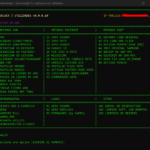Download The VG Mi Account Sideload Mode Tool 2023 is now available for free, range of features that benefit users of MIUI 13 who are looking to quickly remove their Mi Account lock. This program allows for unlocking via Xiaomi MI Assistant (Sideload) mode, Mi Reactivation Cloud Formatting, removing FRP and sideloading EDL Boot on many Xiaomi MIUI 13 powered devices. it has an easy-to-use interface, letting users bypass the Mi account without needing to take off their device’s back cover or connect it to any specific model.
My Opinion for Use Tool: VG Sideload Mode Tool 2023 This Tool is 100% Tested and Working and bypass Xiaomi Mi Lock. With options like Automated restart can be download which includes tool use for without any dead risk for use just download and use tool the tool developer by Tool team.

Introducing myself, my name is Kariful Islam. I am an experienced mobile mechanic in GSM sector with more than 2012 years of experience. In this site, I offer different types of mobile flash files and mobile flash tools. If you need any assistance, please feel free to contact me via the contact page. If you face any problem downloading files from my site, please don’t hesitate to get in touch. Thank you for visiting my site.
New updates include solving a related issue with the PC not detecting the mobile when connected and allowing automatic factory reset. The tool is only compatible with Recovery version 5.0 and applicable software can be downloaded from trusted sources – enabling consumers to resolve issues in an efficient manner while taking advantage of all its functions.
The VG Mi Account Sideload Mode Tool 2023 is a powerful program for users of MIUI 13 who wish to quickly and easily bypass their Mi Lock. This utility features an intuitive, user-friendly interface, along with all the tools necessary to perform a fast and successful removal of the Mi Cloud Status from many Xiaomi devices running MIUI 13. It’s now completely free, and it contains some new features such as single-click deactivation, no need to remove back covers,
JUMP TO...
Key Features of the VG Mi Account Sideload Mode Tool:

- VG Mi Account Sideload Mode Tool To guarantee simplicity of use, the utility is developed with a user-friendly interface.
- You don’t have to take off your device’s back cover to deactivate the Mi Account with a single click.
- Support Any Windows computer that has the CLI interface can use the program.
- No Need to Download Big Files: Because the tool does not require downloading big files, the procedure may be completed more quickly and effectively.
- You may easily get the program from the internet for free.
- Support for to improve the functionality of the utility, Recovery v5.0 is supported.
Follow steps to Use the VG Sideload Mode Tool:
- They should first be download VG Sideload Mode Tool.
- Extract the downloaded file in your Folder location.
- Run the “VG Sideload Mode Tool.exe” file after opening the extracted folder.
- To finish the installation process,
- Connect your device to the computer with a USB cable once the installation is finished.
Mi Account Bypass Developed Simple with Free VG Sideload Mode Tool 2023
| NAME! | INFORMATION! |
| File Name: | VG Sideload Mode Tool.rar |
| File Type | Free |
| File Size: | 87.MB |
| Credits: | VG Sideload Mode Tool All credits Tool developer |
| Category’s: | ALL GSM Mobile Flash Tool |
| Guideline Tutorial | How to flash Rom Using SP_Flash_Tool |
| How To Download: | To Guideline Download All File HERE |
| RAR Password: | gsmflashrom.com |
| Google-Driver-LINK 1 | drive.google.com/file |
| MediaFire-LINK 2 | mediafire.com/File |
| MEGA-Driver-LINK 3 | MEGA-drive/file |
Final Words:
I hope you learned anything new and learned how to get the VG Sideload Mode Tool test configuration as we near the finish of the essay.
If you encounter any inquiries or difficulties while utilizing the Android Unlock program, do not hesitate to drop a comment below. I am readily for available to free assist you in any GSM Related Question.
Attention Please:
This process is entirely secure. However, we disclaim all liability for any harm your device a result of our errors. We can only provide recommendations.
[*]: All product names, trademarks, and brands belong to the various companies that possess them. Any company, product, or service names included in this blog are done so only for identification and educational reasons.
Continue reading Gsm Flash Rom to learn how to get any official Android firmware or flash file for free. If you find My any mistakes in the This Site instructions provided, do let us know in the comment area below I all time ready for help you.