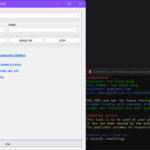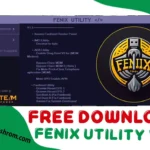Looking to unlock FRP or bypass patterns on your Oppo device? The SDM450 Offline Tool v4.0 offers a reliable solution for Oppo A3s, A5, A7, and other compatible devices. This comprehensive guide covers everything you need to know about using this powerful tool.
What Makes SDM450 Offline Tool Special?

- ✅ No Authentication Required
- ✅ Works 100% Offline
- ✅ No ISP/Test Point Needed
- ✅ Guaranteed Success Rate
- ✅ User-Friendly Interface
Supported Features
Primary Functions
- Factory Reset (Safe Format)
- FRP Removal
- Pattern/Password Bypass
- QUALCOMM Auth Bypass
Additional Capabilities
- Backup and Restore
- Read/Write Operations
- Secure Data Wiping
Device Compatibility List
Oppo Devices
- Oppo A12E (CPH1853)
- Oppo A3s (Models: CPH1853, CPH1803, CPH1805)
- Oppo A5 (Models: CPH1809, PBBM00, PBAT00, PBBM30)
- Oppo A7 (Models: CPH1901, CPH1903, PBFM00)
Realme Devices
- Realme C1 (Models: RMX1811, RMX1805, RMX1809)
Samsung Devices
- Samsung A20s SM-A207F (BIT 1-5)
- Samsung A20s SM-A207M (BIT 4)
Xiaomi Devices
- Redmi 7/Y3 (SDM450 variants only)
Step-by-Step Usage Guide
- Download the SDM450 Offline Tool v4.0
- Install required drivers
- Connect your device in EDL mode
- Launch the tool
- Select desired operation
- Follow on-screen instructions
Video Tutorial
For visual guidance, watch our detailed video tutorial:
SDM450 Tool Usage Guide
Safety Disclaimer
While this tool has proven effective, users should proceed with caution. Always backup important data before performing any operations. The tool developers and distributors are not liable for any potential device issues.