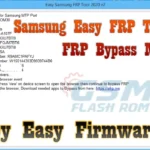Bypassing Samsung Factory Reset Protection in MTP Mode is possible with the QUALCOMM Samsung FRP QSF Tool V1. Additionally, test points for every model, including those for the EDL mode, are supported. For instance, the A025F, A025G/DS, A025M/DS, A025U1, and more are on the list for A02s. There are other test point choices available for all other models, including the A01 and M11. You can quickly and safely unlock your iPhone with this strong tool!


Introducing myself, my name is Kariful Islam. I am an experienced mobile mechanic in the GSM sector with more than 2012 years of experience. In this site, I offer different types of mobile flash files and mobile flash tools. If you need any assistance, please feel free to contact me via the contact page. If you face any problems downloading files from my site, please don’t hesitate to get in touch. Thank you for visiting my site.
With QSF Tool, you can bypass Samsung FRP in MTP mode, and it supports many different models. The A11 (SM-A115F/DS, SM-A115M/DS, SM-A115U1), A70 (SM-A705FN SSM-A705GM), M11 (SM-M115F/DSN), and more models are supported by this tool. A02S (A025F, A025F/DS, A025G, A025U, etc.), A01 (A015F, SM-A015G, SM-A015M/ Additionally, it offers tests for every one of these models so that users may just complete a Samsung FRP bypass.
A strong tool called the Qualcomm Samsung FRP QSF Tool can get beyond Samsung’s FRP Lock in MTP Mode. The SM-A025F, SM-A015F, SM-A115A, and SM-M115F models are among the Samsung models that the tool supports. For each model, it also provides EDL Mode Test Points. This simple utility makes it simple and quick to reset or remove the device’s protection. Owners of Samsung smartphones may access their devices more safely than ever before thanks to this fantastic technology.
JUMP TO...
Feature: QUALCOMM Samsung FRP QSF Tool
- Every QC Model from Samsung (SM-A025)
- All Over QC Samsung A01 Model (A015F)
- QC for all Samsung A11 models (A115A).
- All variants of the SAMSUNG A11 (A115F) QC
- SAMSUNG A11 models across the board (A115U) QC each
- QC All Samsung A70 model (A705F)
- Every Samsung M11 model (M025F) QC
- Samsung M115F QC Every Model, M11 Model
Follow these steps to use the QUALCOMM Samsung FRP QSF Tool V1:
- The first step should be to download QUALCOMM Samsung FRP QSF Tool V1.
- Extract the downloaded file to your folder location.
- Run the “QUALCOMM Samsung FRP QSF Tool V1.exe” file after opening the extracted folder.
- To finish the installation process,
- Connect your Qualcomm device to the computer with a USB cable once the installation is finished.
Bypassing Samsung FRP in MTP Mode Using QUALCOMM Samsung FRP QSF Tool V1
| NAME! | INFORMATION! |
| File Name: | QUALCOMM Samsung FRP QSF Tool V1.rar |
| File Type | Free |
| File Size: | 11.MB |
| Credits: | QUALCOMM Samsung FRP QSF Tool: All credits Tool developer |
| Category’s: | ALL GSM Mobile Flash Tool |
| Guideline Tutorial | How to flash Rom Using SP_Flash_Tool |
| How To Download: | To Guideline Download All File HERE |
| RAR Password: | gsmflashrom.com |
| Google-Driver-LINK 1 | drive.google.com/file |
| MediaFire-LINK 2 | mediafire.com/File |
| MEGA-Driver-LINK 3 | MEGA-drive/file |
Final Words:
I hope you learned anything new and learned how to get the QUALCOMM Samsung FRP QSF Tool test configuration as we near the finish of the essay.
If you encounter any inquiries or difficulties while utilizing the Android Unlock program, do not hesitate to drop a comment below. I am readily for available to free assist you in any GSM Related Question.
Attention Please:
This process is entirely secure. However, we disclaim all liability for any harm your device a result of our errors. We can only provide recommendations.
[*]: All product names, trademarks, and brands belong to the various companies that possess them. Any company, product, or service names included in this blog are done so only for identification and educational reasons.
Continue reading Gsm Flash Rom to learn how to get any official Android firmware or flash file for free. If you find My any mistakes in the This Site instructions provided, do let us know in the comment area below I all time ready for help you.