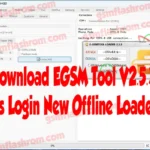Download Miracle Power Tool V2.8, the best FRP bypass tool developed by the Miracle Tool Team. for Samsung FRP on models from 2020 to 2023. This tool offers a wide range of powerful features and functionalities to unlock, flash, repair, and manage various smartphone brands and models.
Use the latest upgrade of Miracle Power Tool v2.2 to fully appreciate its power. It is a thorough unlocking tool that works with Samsung Android phones and various mobile platforms, including MTK, Qualcomm, UniSOC (SPD), and powered devices. With this, users can easily unlock MI Cloud, FRP bypass, flash firmware, factory reset, pattern pin, or UFS, and unlock EMMC. There is no need for a box or dongle, and everything is free! So why wait? For free access to the latest version of Miracle Power Tools, download and install it now!
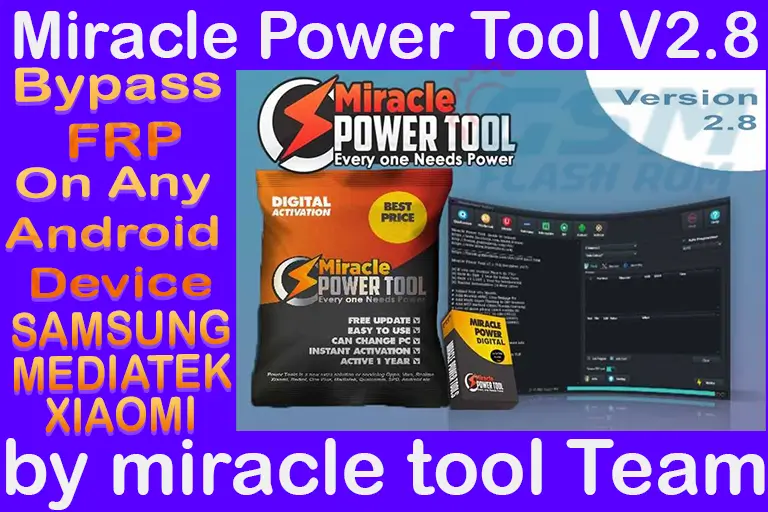
JUMP TO...
- 1 What is Miracle Power Tool V2.8 by the Miracle Tool Team?
- 2 What’s New: Added Miracle Power Tool V2.8 Released on May 25, 2023
- 3 What are the key features of Miracle Power Tool V2.8?
- 4 Extra Advanced Features of the
- 4.1 Power Tool Qualcomm XML Flash via EDL Brands Support List:
- 4.2 Support Model List
- 4.3 [Spreadtrum/Unisoc]
- 4.4 Samsung has added support.
- 4.5 Hisilicon has added a new feature, Huawei COM1.0 FRP Reset.
- 4.6 A new partition tool has been added.
- 4.7 A new Fastboot feature was added.
- 4.8 [Misc] Tab feature added.
- 4.9 [OPPO] Tab feature added.
- 4.10 [QUALCOMM] Tab feature added.
- 4.11 Multi-language support has been added.
- 4.12 MediaTek Meta Mode Features:
- 4.13 MediaTek Force Brom Mode Features:
- 4.14 Extra RPMB Tool Support:
- 4.15 UNISOC Features:
- 5 Follow the steps to Use the
- 6 Download Miracle Power Tool
What is Miracle Power Tool V2.8 by the Miracle Tool Team?
Miracle Power Tool v2.8 is a powerful, free unlocking solution for MTK, Qualcomm, UNiSOC (SPD), etc., devices that can bypass FRP, flash firmware, factory reset, format EMMC and UFS memory, and more. Bootloader unlocking, My Cloud access—all these features are available without the need for a box or dongle. Download the latest version of Miracle Power Tool and enjoy premium mobile repair functions for free! Follow our simple instructions to get going.
What’s New: Added Miracle Power Tool V2.8 Released on May 25, 2023
- New Mode Models SupportedList
- ASUS ROG Phone 6 Diablo Immortal Edition
- Infinix Zero 20 (X6821)
- Infinix Hot 11S (X6812B)
- Infinix Note 12 (X663C)
- Infinix Hot 10i (X659B)
- Infinix Hot 10s NFC (X689D)
- Infinix Hot 30i (X669C)
- Infinix Note 12 5G (X671)
- Infinix Note 8i (X683)
- Infinix S5 Pro (X660C)
- Infinix Smart 6 Plus (X6823C)
- Itel P40 (P662L)
- Itel Vision 1 L6005
- Itel Vision 1 Plus L6501
- Itel Vision 2S P651L
- Itel A14 Plus W4002, W4002P
- Itel A26 A571L, A571LK, A571LL, and A571LS
- Itel A33 Plus A509W, A509WM, and A509WP
- Itel A35 W5002
- Itel A37 A571W, A571WM
- Itel P37 P651W
- Itel Vision 1 Pro L6502, L6502S
- Itel Vision 2 Plus P681L, P681LM
- Itel A27 A551L, A551LR
- Meizu 17 (M2081)
- Meizue 17 Pro (M2091)
- Motorola E32s (XT-2229)
- Nothing, Phone 1
- Poco M4 Pro 5G (evergreen)
- Redmi Note 11 4G (Selene)
- Redmi Note 11 5G (evergo)
- Redmi Note 11 Pro (Pissario)
- Redmi Note 11 Pro (Vida)
- Tecno Spark 10 5G KI8
- Tecno Spark 10 Pro KI7
- Tecno Spark 4 KC2J
- Tecno Spark 7 PRO KF8
- Tecno Spark 8C KG5J
- Tecno Spark 8T KG6P
- Tecno Spark 9T KH6
- Tecno Spark Go 2020 KE5
- Tecno Spark Go 2023 BF7N
- UMIDIGI Power 3
- Vivo Y15S
- ZTE Axon 10 5G
- ZTE Axon 20
- ZTE Axon 30 Pro 5G
- ZTE Axon 31 Pro 5G
- ZTE Axon A40 Ultra
- ZTE Axon A41 Ultra 5G
- ZTE Axon S30 Pro 5G
- ZTE Nubia N3
- ZTE Nubia Play
- ZTE Nubia Red Devil 3
- ZTE Nubia Red Devil 3S
- ZTE Nubia Red Devil 5S
- ZTE Nubia Red Devil 6
- ZTE Nubia Red Devil 6 Pro
- ZTE Nubia Red Devil 6R
- ZTE Nubia Red Devil 6S Pro
- ZTE Nubia Z18
- ZTE Nubia Z30 Pro
- ZTE Nubia Z40 Pro
- ZTE Nubia Z50
- ZTE Nubia Z50 Ultra 5G
What are the key features of Miracle Power Tool V2.8?
Miracle Power Tool V2.8 offers an extensive array of features to cater to the different needs of smartphone users. Some of the notable features include MTK, Qualcomm, and SPD models, ensuring compatibility with a wide range of devices.
- Super Flash for MDM Unlock This feature enables users to bypass Mobile Device Management (MDM) restrictions by performing a super flash.
- Firmware Selection Option Users have the flexibility to select and load specific firmware for their devices, allowing for customized firmware installation.
- Dual IMEI Repair for Xiaomi It provides the capability to repair or modify the International Mobile Equipment Identity (IMEI) of Xiaomi devices, facilitating better device management and network compatibility.
- SPD Read/Write/Format Feature This feature allows users to read, write, and format SPD (spreadtrum) devices, giving them greater control over device storage and data management.
- Partition Manager for MTK/Qualcomm Devices Users can effectively manage partitions on MediaTek (MTK) and Qualcomm devices, optimizing storage space and improving device performance.
- Huawei COM1.0 FRP Reset This feature specifically targets Huawei devices with COM1.0 connectivity, enabling users to reset the FRP protection on these devices.
- MediaTek UFS Memory Flashing Support Miracle Power Tool supports UFS (Universal Flash Storage) memory flashing on MediaTek devices, facilitating efficient and reliable firmware updates.
- Qualcomm Chip ID Identification This feature helps identify the chipset information on Qualcomm devices, allowing for better device compatibility and targeted troubleshooting.
- Xiaomi Direct Bootloader Unlock Users can unlock the bootloader of Xiaomi devices directly using this feature, simplifying the process and providing greater device customization options.
- Xiaomi Sideload Mode Recovery 5.0 This feature supports the recovery mode on Xiaomi devices, making it easier to sideload applications and perform necessary system repairs.
- Vivo Demo Feature for Qualcomm Phones It allows users to remove the demo mode on Qualcomm-based Vivo phones, enhancing the device’s functionality and user experience.
- Vivo Single Click FRP + Factory Reset With this feature, users can perform a single-click FRP reset and factory reset on Vivo devices, simplifying the device setup and maintenance process.
- Vivo MTP Support Miracle Power Tool provides MTP (Media Transfer Protocol) support for Vivo devices, enabling seamless file transfer between the device and a computer.
- OPPO Demo Remove Function Users can remove the demo mode on OPPO devices, eliminating restrictions and enabling full device functionality.
- EFS Remove/Demo Remove Function This function allows for the removal of EFS (Encrypting File System) and demo modes on supported devices, ensuring a clean and optimized device environment.
- Mi Account Removal Without Relocking for Xiaomi Users can remove their Mi account from Xiaomi devices without the risk of relocking, providing greater control and privacy.
- Unlock/Flash/Repair Support for 160+ New MTK/Qualcomm/SPD Models The tool supports unlocking, flashing, and repairing more than 160 new
Extra Advanced Features of the
- Samsung has introduced a new FRP feature for models manufactured between 2020 and 2023.
- The “Write Super Flash” feature has been added for MDM (Mobile Device Management) unlocking.
- A new option to select or unselect firmware has been added.
- A Xiaomi dual IMEI repair feature has been added (compatible models can be checked).
- The SPD read/write/format feature has been added.
- A new partition manager has been added for MTK/Qualcomm devices.
- The Huawei COM1.0 FRP reset feature has been added.
- The feature allows users to remove FRP for Huawei Kirin processors.
- Support for MediaTek UFS memory flashing
- Qualcomm chip ID identification
- Unlock/unlock Xiaomi Direct Bootloader
- Now there is Xiaomi Sideload Mode Recovery 5.0.
- The Recovery 5.0 mod now offers bootloader unlock support.
- In Recovery 5.0 mode, new models are now supported for Read and Flash.
- Added a Vivo Demo feature for Qualcomm phones.
- Added Vivo Single Click FRP + Factory Reset
- Added Vivo MTP support
- Added the OPPO Demo Remove function.
- Oppo’s new models don’t have boot support.
- Included was the EFS Remove/Demo Remove function.
- Xiaomi has implemented the option to remove a Mi account without relocking.
- MTK, Qualcomm, and SPD added unlock, flash, and repair support for new 160+ models.
- OPPO Meta Mode Factory Resets New Models.
- Added support for the Samsung OTA Update.
- I added the ability to enable dial for Xiaomi devices without rooting.
- Added Mediatek Highspeed Port Option.
- I added a feature to enable Diag on Xiaomi devices without rooting.
Power Tool Qualcomm XML Flash via EDL Brands Support List:
Support for Various Brands and Models Huawei, Lenovo, Motorola, Asus, Hisense, Smartisan, ZTE, and more. Samsung, Xiaomi, Vivo, OPPO, OnePlus, Realme, and more
- Aquaris
- Asus
- Coolpad
- Huawei
- Lenovo
- LG
- Lyp
- Nokia
- OnePlus
- Oppo
- Realme
- Samsung
- Vivo
- Xiaomi
Support Model List
- Over 300 new MediaTek models have been added.
- Over 180 new Qualcomm models have been added.
- Over 80 new SPD models have been added in Diag mode.
- Vivo has added new models.
- Added Asus models
- Added Hisense models
- Added Huawei models
- Added Lenovo models
- Added Motorola models
- Added Realme models
- Added Smartisan models
- Added ZTE models
[Spreadtrum/Unisoc]
- Added: Write Super Flash for MDM Unlock
- Added Option Select Unselect Option Write Firmware
- New Unisoc/Spreadtrum 80+ Models Added
- FDL is now included in Pac Firmware.
- IMEI repair through DIAG has been added.
- Added: Write Super Flash for MDM Unlock
- Added Option Select Unselect Option Write Firmware
Add Function in SPD/UniSoc - Read Info
- Reset FRP
- FRP and Format
- Safe Format
- Format user data
- Deep Format
Samsung has added support.
- Samsung FRP (Factory Reset Protection) with MTP (Media Transfer Protocol).
- This new feature is compatible with every Android security patch released between 2022 and 2023.
- The feature can be accessed through the #0 menu.
- It is supported on Android 13 and later versions.
Hisilicon has added a new feature, Huawei COM1.0 FRP Reset.
- The new protocol was developed specifically for Huawei Kirin CPUs.
- Users can disable FRP on Huawei Kirin CPUs with this tool.
- For more than 490 models, functionality automatically selects the CPU, including:
- Hisilicon 620
- Hisilicon 650
- Hisilicon 655
- Hisilicon 658
- Hisilicon 659
- Hisilicon 710F_V1
- Hisilicon 710F_V2_UFS
- Hisilicon 950
- Hisilicon 955
- Hisilicon 960
- Hisilicon 970
A new partition tool has been added.
- I can read any partition.
- Can I Write Any Partition?
- Can I erase any partition?
A new Fastboot feature was added.
- Fastboot Read Info
- reset Mi Cloud
- Reboot to EDL Mode
- Reset FRP Bootloader Unlocked
- Reset FRP Bootloader Locked Old Device
[Misc] Tab feature added.
- The custom file selection option has been fixed when loading XML files.
- The firmware read/write function has been improved.
- A new driver installation option has been added to the help menu.
- The driver installation option from the help menu fixes the “Unrecognized Device Error” in Windows 10 and other operating systems.
[OPPO] Tab feature added.
- Open MPT.
- Select Mediatek.
- Select Brom Utils.
- Press BL Unlock.
- Select Security Repair.
- Select the Oppo Method.
- Enter the original IMEI.
- Write the IMEI.
[QUALCOMM] Tab feature added.
- Qualcomm XML Flash via EDL
- Qualcomm IMEI Repair
- Qualcomm IMEI Read
- Qualcomm IMEI Write
- Qualcomm Safe Format
- Qualcomm Bootloader Unlock
- Qualcomm Mi Account Clean
- Power Tool supports converting CQN to ENG QCN.
Multi-language support has been added.
- The Hindi test language has been added.
- The Chinese test language has been added.
- The Indonesian test language has been added.
- The Malaysian test language has been added.
MediaTek Meta Mode Features:
- Unlimited power is at your fingertips.
- Read information on all MTK models via MediaTek Meta Mode.
- Safe Format all MTK models via MediaTek Meta Mode
- Safe Factory Reset all MTK models via MediaTek Meta Mode.
- Emmc formats all MTK models via MediaTek Meta Mode.
- Emmc UFS Format all MTK models via MediaTek Meta Mode
MediaTek Force Brom Mode Features:
- Unlimited power is at your fingertips.
- Read information on all MTK models via MediaTek Brom Mode.
- Safe Format all MTK models via MediaTek Brom Mode
- Factory reset all MTK models via MediaTek Brom Mode.
- FRP Reset all MTK models via MediaTek Brom Mode.
- Unlock the bootloader of all MTK models via MediaTek Brom Mode.
- Relock the bootloader of all MTK models via MediaTek Brom Mode.
- Unlock the bootloader permanently for all MTK models via MediaTek Brom Mode.
Extra RPMB Tool Support:
- Read RPMB
- Write RPMB
- Format FRPMB
UNISOC Features:
- Enter Diag New for UNISOC.
- Enter Diag Old for UNISOC.
- Read Info for UNISOC
- Factory Reset for UNISOC
Follow the steps to Use the
- They should first be downloading Miracle Power Tool.
- Extract the downloaded file from your Folder location.
- Run the “Miracle Power Tool.exe” file after opening the extracted folder.
- To finish the installation process,
- Connect your device to the computer with a USB cable once the installation is finished.
- Enjoy!
Download Miracle Power Tool
| NAME! | INFORMATION! |
| File Name: | PowerToolSetup28.7z |
| File Type | Free |
| File Size: | 488.MB |
| Credits: | Miracle Power Tool: tool developer miracle tool Team All credits Tool developer |
| Category’s: | ALL GSM Mobile Flash Tool |
| How To Download: | To Guideline Download All File HERE |
| RAR Password: | gsmflashrom.com |
| Google-Driver LINK 1 | Google-Driver/file |
| MEGA-Driver LINK 2 | MEGA-Drive/file |
| MediaFire-LINK 3 | MediaFire-Driver/File |
| Backup Link | Backup Link |