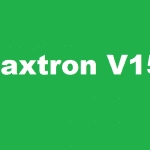Latest GSM Pack v3.5 for Windows 11 Pro 24H2 – 4in1 ISO File
Explore Windows 11 Pro 24H2 GSM Pack v3.5 4in1 (OS Build 26100.3476) – an updateable OS with GSM tools, drivers, and apps for developers. Bloatware-free and optimized. Get it now!...
Security Status: SAFE
Scanned by 65+ antivirus engines • No threats detected
Screenshots & Preview

Click on images to view full size (1 images)
Explore Windows 11 Pro 24H2 GSM Pack v3.5 4in1 (OS Build 26100.3476) – an updateable OS with GSM tools, drivers, and apps for developers. Bloatware-free and optimized. Get it now!
Dive into Windows 11 Pro 24H2 GSM Pack v3.5 4in1 (OS Build 26100.3476), a powerful, updateable OS designed for mobile developers, technicians, and power users. Packed with tools, drivers, and performance enhancements, this bloatware-free system offers unmatched versatility. Discover its features, requirements, and installation steps in this comprehensive guide
Key Features and Configurations
This GSM Pack provides four unique configurations:
- Original With Defender: Includes Windows Defender for security.
- Original Removed Defender: Lightweight with Defender removed.
- Original With Defender Theme and Icon Pack: Security plus custom themes and icons.
- Original Removed Defender Theme and Icon Pack: Minimalist with themes and icons.
After installation, locate the Bluer Explorer file on your desktop. Open it directly or run Bluer Explorer register.bat if registration is needed.
Pre-Installed Applications

The OS comes loaded with essential software:
- Communication Tools: Notepad++, Telegram 1, Telegram 2, (default browser, Edge).
- Utilities: VLC Player, Lightshot, Everything, WinRAR (licensed), 7Zip, IObit Unlocker, StartAllBack 3.9 (licensed).
GSM Tools for Mobile Development
- All In One SPD Upgrade Tool
- All In One SPD Tool
- All In One SPD Factory Tool
- All In One Odin Tool
- Minimal ADB and Fastboot
- Mi Vivo Huawei Fastboot Info or TWRP Installer Pass PMH AKASH

Comprehensive USB Driver Support
Supporting over All SmartPhone mobile brands, the GSM Pack includes drivers like:
- Android CDC Driver, Asus, Coolpad, HTC, Huawei, Lenovo, LG, Micromax, MTK, Nokia, Oppo, Samsung, Sony, Vivo, Xiaomi, ZTE, and more.
- Additional packs: MediaTek Drivers, Chimera Tool Drivers, VCOM & CDC Drivers, All GSM Mobile USB Driver Plus iPhone Driver, ADB Latest Driver, HTC Driver, Huawei Driver, main driver Installer, Motorola Latest Driver, MTK Driver, QUALCOMM Latest Driver.
System Enhancements and Fixes
Enjoy these upgrades and bug fixes:
- TFT Unlocker: Enhanced MTK port connection, fixed Digital MTK Port Not Connect Issue.
- Bootable Setup: Simplified installation process; fixed Rufus Can’t Create Bootable USB error.
- Microsoft Store Downloads: Fully functional app downloads fixed No Download issue.
- Touch Keyboard Visibility: Improved usability on touch devices, fixed Not Show issue.
- Browser Emoji Display: Correct rendering fixed Not Showing Right Click issue.
- 7zip: Fixed not showing in right-click menu.
Context Menu Enhancements
Boost productivity with these right-click options:
- CMD (Administrator)
- Notepad & Calculator Shortcuts
- Select All
- Show/Hide Hidden Files
- Dark/Light Mode Switchers
- Quick Access to System Tools
Bloatware-Free Experience and Optimized Performance
- Bloatware-Free: GSM Pack v3.5 ensures a lean, clutter-free OS.
- Optimized Performance: Optimized page file, disabled “Reserved Storage,” Visual effects optimized, AllowGameDVR enabled.
- Privacy Optimizations: Disabled advertising ID, app background running, Compatibility Telemetry, Connected User Experiences and Telemetry, Feedback, Google Chrome Telemetry, location tracking, Mozilla Firefox Telemetry, PowerThrottling, Suggested content in Settings, Tailored experiences; enabled dark theme apps, disabled chat icon.
Additional Features
- Supports any language and keyboard.
- Compatible with UWP games and apps.
- Updatable Windows with Pause Windows Update option.
- Tested on SPD, MTK CPU Brom Devices, Samsung Devices MTP Browser YouTube FRP Bypass, and iPhone Devices.
Bypasses for Easy Installation
- TPM 2.0 Bypass: Install without TPM 2.0 requirement.
- Other Bypasses: Secure Boot bypass, RAM bypass, Storage bypass, CPU bypass.
- Internet Bypass: Set up Windows 11 without an internet connection post-installation.
Pre-Installed Runtimes and Software
- Microsoft .NET Core Runtime: 2.1.30 (x64), 3.1.32 (x64).
- Microsoft ASP.NET Core: 2.1.30 Shared Framework.
- Microsoft DirectX Runtime: End-User Runtime, DirectX 11 installed.
- Microsoft Visual C++ Redistributables: 2005, 2008, 2010, 2012, 2013, 2015-2022.
- Adobe Runtimes: All in One.
- Auto Settings: Premium Type for all apps.
System Requirements
- Processor: 1 GHz or faster
- RAM: 4 GB minimum
- Storage: 12 GB free space
- Graphics: DirectX 9 compatible with WDDM 1.0 driver
- Display: 800×600 minimum resolution
How to Install Windows 11 Pro 24H2 GSM Pack v3.5
Prerequisites
- Get the GSM Pack v3.5 ISO File
- Download Rufus – Create bootable USB drives the easy way
- A USB pen drive with at least 8GB of space
Instructions
- Insert the USB pen drive into your computer.
- Run Rufus.
- Select the USB pen drive from the list of devices.
- Click the “Select” button and select the GSM Pack v3.5 ISO File.iso file.
- Ensure that the “partition scheme” and “target system” are set correctly:
- Partition scheme: MBR for BIOS/MBR or GPT for UEFI/GPT
- Target system: UEFI (non-CSM) for UEFI/GPT or BIOS/MBR for BIOS/MBR
- Click the “Start” button to create the bootable USB pen drive.
- Once the bootable USB pen drive is created, restart your computer and boot into the BIOS or UEFI settings.
- In the BIOS or UEFI settings, change the boot order to prioritize the USB pen drive.
- Save the changes and exit the BIOS or UEFI settings.
- Your computer will now boot from the USB pen drive and start the GSM Pro OS installation process.
- Follow the on-screen instructions to complete the installation.
How To Install GSM Pack Windows GuideLine Video
Conclusion
Upgrade to Windows 11 Pro 24H2 GSM Pack v3.5 4in1 OS Build 26100.3476 Updateable for a feature-rich, developer-friendly experience. With its comprehensive tools, driver support, and optimized performance, this OS is a must-have. Download the ISO now and enjoy a seamless, tailored system!
Easy Installation
Simple setup process with clear instructions
Safe & Secure
Scanned and verified free from malware
Fast Download
Multiple mirror servers for fastest download speeds
System Requirements
Minimum Requirements
Recommended
- Latest version with all current features
- Bug fixes and performance improvements
- Security updates and patches
- Compatibility improvements
Rate & Review This Software
User Reviews
No reviews yet. Be the first to review!