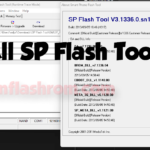GSM Pack v3.3 Windows 11 23H2 8in1 Stable iso (2025) – Download Now
Welcome to the guide on GSM Pack v3.3 Windows 11 23H2 8in1 Stable OS Build 22631.4751, the 2025 edition of a powerful, updateable operating system designed for mobile developers, technicians,...
Security Status: SAFE
Scanned by 65+ antivirus engines • No threats detected
Screenshots & Preview
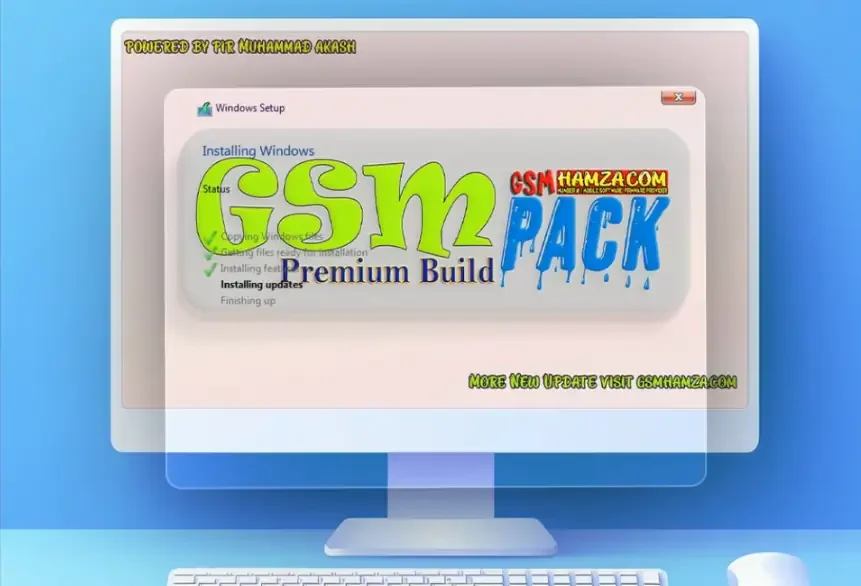
Click on images to view full size (1 images)
Welcome to the guide on GSM Pack v3.3 Windows 11 23H2 8in1 Stable OS Build 22631.4751, the 2025 edition of a powerful, updateable operating system designed for mobile developers, technicians, and power users. This article dives into its features, configurations, pre-installed tools, and system enhancements, offering everything you need to know to download and install this 4.32GB ISO.
Introduction to GSM Pack v3.3 Windows 11 23H2 8in1
Looking for a robust operating system tailored to your mobile development and productivityneeds? The GSM Pack v3.3 Windows 11 23H2 8in1 Stable OS Build 22631.4751 (2025) is your answer. This lightweight yet feature-packed OS, with a 4.32GB ISO, requires just 20GB of free space on your C: drive. Offering eight unique configurations, pre-installed GSM tools, and drivers for over 30 mobile brands, it’s the go-to choice for professionals and enthusiasts in 2025.

Key Features of GSM Pack v3.3
- Windows 11 Pro with Defender
- Windows 11 Pro without Defender
- Windows 11 Pro with Defender + Bluer Explorer
- Windows 11 Pro without Defender + Bluer Explorer
- Windows 11 Pro with Defender + Theme Icons
- Windows 11 Pro without Defender + Theme Icons
- Windows 11 Pro with Defender + Theme Icons + Bluer Explorer
- Windows 11 Pro without Defender + Theme Icons + Bluer Explorer
Pre-Installed Tools and Applications
Productivity and Communication
- Telegram 1 & 2: Stay connected.
- Firefox: Default browser (Edge removed) for fast browsing.
- VLC Player: Reliable media playback.
- WinRAR & 7Zip: Licensed tools for file compression.
- Lightshot: Quick screenshot utility.
- StartAllBack 3.9: Enhanced Start menu customization.
Development Essentials
- Microsoft Visual C++ (2005-2022)
- Windows Desktop Runtime (6.0.13, 7.0.2)
- .NET Framework 3.5 & 4
- Notepad++ for coding
- DirectX and XNA Framework 4.0
GSM Tools for Mobile Enthusiasts
Designed with mobile developers in mind, this OS includes:
- All-in-One SPD Upgrade Tool
- All-in-One Odin Tool
- Minimal ADB and Fastboot
- TFT Unlocker for enhanced MTK port connectivity
Extensive USB Driver Support
With drivers for over 30 mobile brands, including Samsung, Xiaomi, Oppo, Vivo, Huawei, and MediaTek, you’re covered for all your device connectivity needs. Additional driver packs like Chimera Tool Drivers and VCOM/CDC Drivers ensure seamless plug-and-play functionality.
System Enhancements for a Smooth Experience
- Bootable USB Setup: Use Rufus to create a bootable drive effortlessly.
- Microsoft Store: Fully operational for app downloads.
- Clipboard Fix: Reliable copy-paste operations.
- Touch Keyboard: Improved visibility for touch devices.
- Context Menu Upgrades: Quick access to CMD (Admin), Notepad, and Dark/Light mode toggles.
System Requirements
- Processor: 1 GHz or faster
- RAM: Minimum 4 GB
- Storage: 12 GB free space (20 GB recommended)
- Graphics: DirectX 9 compatible with WDDM 1.0 driver
- Display: 800×600 resolution or higher
Easy Installation
Simple setup process with clear instructions
Safe & Secure
Scanned and verified free from malware
Fast Download
Multiple mirror servers for fastest download speeds
System Requirements
Minimum Requirements
Recommended
- Latest version with all current features
- Bug fixes and performance improvements
- Security updates and patches
- Compatibility improvements
Rate & Review This Software
User Reviews
No reviews yet. Be the first to review!