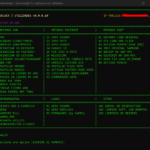Download Free Miracle Thunder v2.89 Free Edition by Gsm_X_Team Develop by Miracle Tool Team is a powerful tool that supports Samsung FRP bypass for 2020–2023 models, as well as advanced features for brands like Xiaomi, Vivo, OPPO, and others. Download it now for free and learn about the latest enhancements and supported models for a smooth mobile repair experience.
JUMP TO...
- 1 Full Specifications
- 2 Developer Description
- 3 Key Features of Miracle Thunder v2.89:
- 4 Supported Brand Device List:
- 4.1 Features in the Flash Tab section
- 4.2 Features in the [BROM] section
- 4.3 Features in the [Auto] section
- 4.4 Features in the [META – Unlock] section
- 4.5 Features in the [Repair] section
- 4.6 Features in the [Flashing MediaTek] section
- 4.7 Features in the [SPD Functions] section
- 4.8 Features in the [Samsung MTP] section
- 4.9 Features in the [Samsung MTP] section
- 4.10 Features in the [Samsung MTP] section
- 5 How to Install Miracle Thunder v2.89
- 6 How to Install Miracle Box Thunder Login Edition Setup
- 7 Free Download: Miracle Thunder v2.89
- 8 FAQ
- 8.1 What is Miracle Thunder V2.89 Free Edition primarily designed for?
- 8.2 Can Miracle Thunder V2.89 unlock bootloaders and remove network locks for Samsung devices?
- 8.3 What advanced features does Miracle Thunder V2.89 offer for Xiaomi users?
- 8.4 How does Miracle Thunder V2.89 address common issues like bootloops, software crashes, or data loss?
- 8.5 What new models are supported in the latest release of Miracle Thunder V2.89 as of May 25th, 2023?
- 8.6 Please review Positive: line you loved.
- 8.7 User Reviews
Full Specifications
| INFORMATION! | File Name: Guideline Tutorial: How to download: RAR Password: | Miracle Thunder v2.89 Free Edition.7z How to flash Rom Using SP Flash Tool Guidelines for Downloading All Files: gsmflashrom.com |
| SYSTEMS REQUIREMENTS: | Operating Systems: Other OS Support: Additional Requirements: USB Drive Requirements: | Windows 7, Windows 8.1, Windows 10, and Windows 11 Nope Mobile Flashing Unlocking Software, Firmware Stock ROM, High-quality USB cables, EMMC Dongle User Needs EMMC UFS Card MediaTek, Qualcomm, Spreadtrum, Samsung, Kirin, Huawei, Rockchip, Broadcom, iPhone USB Drivers Installer Final v1, EMMC Dongle Card Drive |

Developer Description
Disclaimer
Miracle Thunder THE PROGRAM IS PROVIDED “AS IS” WITHOUT ANY EXPRESS OR IMPLIED WARRANTIES; this program is designed for instructional purposes only and should be used for legal services and mobile phone repair. The Miracle team produced this software. Any harm caused by its usage is not the author’s responsibility.
Key Points:
- Educational Use: The GSM tool is primarily designed for educational purposes, allowing users to learn about Android device management and troubleshooting.
- Legal Use: The Miracle Thunder must be used for legal service and maintenance of mobile phones. Any illegal use is strictly prohibited.
- WARRANTY AS IS: The Miracle Thunder is provided ‘as is’, meaning there is no express or implied warranty of performance or functionality.
- User Liability: Users are solely responsible for any damages resulting from using Miracle Thunder.
Key Features of Miracle Thunder v2.89:
- Super Flash for MDM Unlock
- Firmware Selection Option
- Dual IMEI Repair for Xiaomi
- SPD Read/Write/Format Feature
- Partition Manager for MTK/Qualcomm Devices
- Miracle Box Latest Version Software Features:
- Automatic Device Detection
- Regular Updates
- Extensive Chinese CPU Data Libraries
- Extensive Device Support
- Automatic CPU Detection
Miracle Box Latest Version SPD Qualcomm CDMA/LG/MI Options:
- Spreadterm (SPD) Options: Read, Write, Format, Unlock, Network Unlock, Backup Phonebook, FRP Reset, and more.
- Qualcomm Options: Unlock Bootloader, Factory Reset, Remove Account Locks, Read EFS, Write EFS, Boot Repair, and more.
- CDMA/LG/MI Options: Repair, Unlock, Flash, IMEI Repair, Factory Reset, Qualcomm Flasher, and more.
- Android Options: ADB, Fastboot, HTC, Broadcom, AllWinner, Nokia, AV, MTK Flasher, Intel, Samsung, Huawei, BlackBerry, and more.
Supported Brands and Models:
Miracle Thunder v2.89 provides extensive support for popular smartphone brands, including Samsung, Xiaomi, Vivo, OPPO, OnePlus, Realme, Huawei, Lenovo, Motorola, Asus, and more. The tool covers over 160 new models for unlocking, flashing, and repairing.
Extra-Advanced Features:
- New FRP feature for Samsung models (2020–2023).
- “Write Super Flash” feature for MDM unlocking.
- Option to select or unselect firmware.
- Dual IMEI repair for compatible Xiaomi models.
- SPD read/write/format feature.
- Huawei COM1.0 FRP reset.
- Support for MediaTek UFS memory flashing.
- Qualcomm chip ID identification.
- Xiaomi Direct Bootloader Unlock.
- Vivo Demo feature for Qualcomm phones.
- EFS Remove/Demo Remove function.
Supported Brand Device List:
Miracle Thunder offers support for brands and devices.
- Xiaomi
- Realme
- Vivo
- Oppo
- Samsung
- Infinix
- Tecno
- OnePlus
- PocoPhone
- iQOO
- Honor
- Huawei
- Doogee
- Micromax
- LG
- Duoqin
- Gionee
- BLU
- Oukitel
- Nokia
- Lenovo
- HTC
- TCL
- Ulefone
- Blackview
- Sony
- Umidigi
- ZTE
- Cubot
- Coolpad
- Alcatel
- Asus
- Intex
- XOLO
- Telefono
- InFocus
- Meizu
- Karbonn
- BlackZone
- mPhone
- Panasonic
- Videocon
- Wiko
- Energizer
- itel
- Vernee
- Yuho
Features in the Flash Tab section
- Qualcomm Flash Raw Image XML File or Patch File
- MediaTek Flash Scatter.txt file flash in MTK mode
- Fastboot Mode Flash.bat
- Enable Network
- Repair GPT
- Resize Userdata
- Read/Write Ereas
- Read Info
- Write
Features in the [BROM] section
- Remove FRP
- Erase User Data
- Remove Mi Account
- Fix Preloader
- Save Format Data (Old, New)
- Save Format Data Cache
- Format Save Gallery
- Bypass Auth Preloader
- Bypass Auth Brom Mode
Features in the [Auto] section
- Remove FRP [Old, New]
- Remove Mi Cloud
- Factory Reset
- Factory Reset + FRP
- Factory Reset [NEW]
- Factory Reset + FRP [New]
- Save Format Wipe Data
- Save Wipe Data Cache
- Save Format Save Gallary
- Unlock Bootloader
- Relock Bootloader
Features in the [META – Unlock] section
- Factory Reset
- Format Data
- Format Wipe Data
- Format Wipe Data Cache
- Format Save Gallery
- Reset FRP
- Reset EFS
- Unlock Bootloader
- TEMP Unlock Mi Account:
- Direct Disable Mi Account
Features in the [Repair] section
- IMEI Repair
- IMEI 1, 2
- Write:
- Write IMEI
- Read QCN
- Write QCN
Features in the [Flashing MediaTek] section
- [Universal]: This section contains a variety of universal features, such as reading information, erasing NVRam, removing FRP, factory resetting, unlocking the bootloader, relocking the bootloader, backing up NVRam, restoring NVRam, removing FRP [NEW], removing MiCloud, unlocking and relocking the bootloader, and more.
- [Functions Qualcomm]: This section contains a variety of Qualcomm-specific features, such as factory resetting, resetting FRP, resetting EFS, unlocking the bootloader, and more.
- [Repair]: This section contains a variety of repair features, such as IMEI repair for both SIM1 and SIM2, enabling multi-SIM using QCN, reading QCN, writing QCN, and writing IMEI.
Features in the [SPD Functions] section
- Reset FRP
- Factory Reset
Features in the [Samsung MTP] section
- MTP Open Youtube
- MTP Alliance Shield
- MTP Open Browser
- MTP Open Google Map
Features in the [Samsung MTP] section
- [FB] READ INFO
- [FB] ERASE FRP I
- [FB] ERASE FRP II
- [FB] ERASE EFS
- [FB] FACTORY RESET FRP
- [FB] UNLOCK BOOTLOADER
- [FB] RELOCK BOOTLOADER
- [FB] REBOOT TO EDL [OLD]
- [FB] REBOOT TO EDL [NEW]
Features in the [Samsung MTP] section
- [ADB] READ INFO
- [ADB] REMOVE FRP V1
- [ADB] REMOVE FRP V2
- [ADB] REMOVE FRP NEW
- [ADB] ENABLE DIAG
- [ADB] ENABLE DIAG ROOT
- [ADB] REBOOT FASTBOOT
- [ADB] REBOOT RECOVERY
How to Install Miracle Thunder v2.89
- Download and extract the latest Miracle Box Setup v2.89 on your PC.
- Then open the extracted folder.
- Copy all files and paste the files into the C: -> Miracle Tool folder on your drive.
- Next, run the Miracle Thunder v2.89 folder from there.
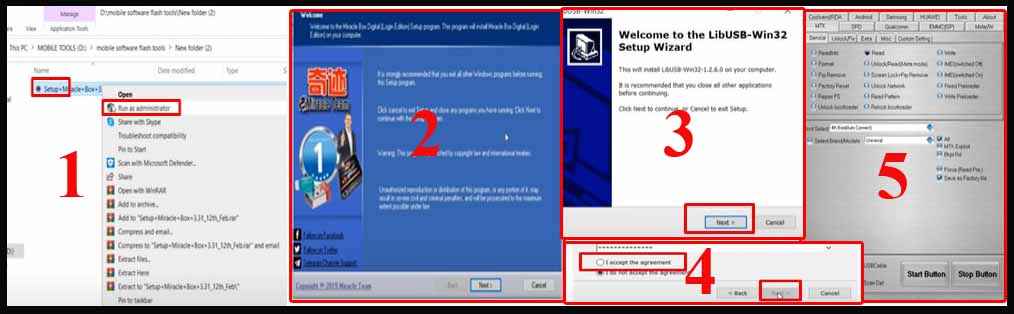
[*]: Confirm: Before installing the latest Miracle Box setup on your PC, first uninstall the old setup from the Control Panel, then install the latest Miracle Tool.
- Then run the Miracle update tool from there.
- If Miracle Tool shows the following errors, check out the solution below to fix your Miracle Box expired problem.
[*]: Fix / Solution: Uninstall or delete the Miracle folder from Drive C, or open the Control Panel and see if you can see Miracle Box v3.34 in the Control Panel Applications list then tap Uninstall.
- After that, restart your PC.
- Then reinstall the latest Miracle Thunder setup from the extracted folder, and it will definitely work for you.
How to Install Miracle Box Thunder Login Edition Setup
- Download and unzip the latest setup of Miracle Box using WinRAR.
- Double-click on that icon and run the “Miracle Setup Tool” from there.
- Now, the installation setup will open.
- After that, just click on “next->next->next->finish.”.
- Go back to the desktop screen, and then you will see a new icon added. Just click on the “Miracle_Thunder_box.icon.”con”.
- Then run the tool with the permission of the administrator.
- Now, wait a few seconds for it to open.
Free Download: Miracle Thunder v2.89
Credits: I will include it in the content I create for the Miracle Thunder so that the Miracle team can be properly credited for their hard work.
MediaFire-Link, Google Drive Link, MEGA Drive Link, OneDrive Link, userupload Link,
send Link, dropgalaxy Link, uploadever Link, devuploads Link, mega4upload Link,
FAQ
What is Miracle Thunder V2.89 Free Edition primarily designed for?
Miracle Thunder V2.89 Free Edition is primarily designed for educational purposes, allowing users to learn about Android device management and troubleshooting.
Can Miracle Thunder V2.89 unlock bootloaders and remove network locks for Samsung devices?
Yes, Miracle Thunder V2.89 can unlock bootloaders and remove network locks for Samsung devices from 2020 to 2023.
What advanced features does Miracle Thunder V2.89 offer for Xiaomi users?
For Xiaomi users, Miracle Thunder V2.89 allows unlocking bootloaders, removing Mi accounts, and repairing IMEI.
How does Miracle Thunder V2.89 address common issues like bootloops, software crashes, or data loss?
Miracle Thunder V2.89 can fix common issues like bootloops, software crashes, or data loss through its repair capabilities.
What new models are supported in the latest release of Miracle Thunder V2.89 as of May 25th, 2023?
The latest release of Miracle Thunder V2.89, as of May 25th, 2023, introduces support for models such as the Asus ROG Phone 6, Infinix Zero 20, Redmi Note 11 Pro, and many others. For a detailed list, refer to the provided device list.