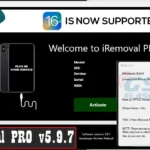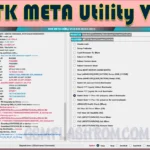WinRa1n2.1, 2.0, and 1.1 are free jailbreak tools for Windows that support iOS 12 to the latest iOS 16.4.1. It supports the Normal, Recovery, and DFU boot modes for exploiting all iPhones, iPads, and iPods with A8 to A11 processors. WinRa1n2.1 is a complete toolset with lifetime-free use that includes CheckM8, Checkra1n 0.12.4, Checkra1n 0.1337.1, and Palera1n.

Changelog
- iPhone devices support iOS 12 and the newest version
- compatible with all A8 through A11-processing iPhones, iPads, and iPods.
- Tested with Palera1n v2.0.0 Beta5 and Checkra1n 0.12.4/0.1337.1 (including Dropbear).
- runs on Intel, AMD, and Arm processors with Windows 10 and 11 64-bit versions.
- Supports USB 2.0 to Type-C (DFU mode).
- Can be run on virtual machines.
- Supports normal, recovery, and DFU modes for exploit booting.
Supported iPhone models.
- iPhone 6 (passcode)
- iPhone 6 Plus (passcode)
- iPhone SE
- iPhone 6s and 6s Plus
- iPhone 7 and 7 Plus
- iPhone 8 and 8 Plus
- iPhone X
Supported iPad models.
- iPad Air 2 Wi-Fi (A1566)
- iPad Air 2 4G (A1567)
- iPad Mini 4 Wi-Fi (A1538)
- iPad Mini 4 4G (A1550)
- iPad 5 2017 Wi-Fi (A1822)
- iPad 5 2017 4G (A1823)
- iPad 6 (2018) Wi-Fi (A1893)
- iPad 6 2018 4G (A1954)
- iPad 7 2019 Wi-Fi (A2197)
- iPad 7 2019 4G (A2198) (A2200)
- iPad Pro 10.5 Wi-Fi (A1701)
- iPad Pro 10.5 4G (A1709) (A1852)
- iPad Pro 12.9 2nd Gen Wi-Fi (A1670)
- 2nd generation iPad Pro 12.9 4G (A1671) (A1821)
- iPad Pro 9.7 Wi-Fi (A1673)
- iPad Pro 9.7 4G (A1674) (A1675)
- iPad Pro 12.9 Wi-Fi (A1584)
- iPad Pro 12.9 4G (A1652)
Here are the steps on how to use WinRa1n2.1:
- Download the “WinRa1n Jailbreak Tool” onto your computer from the official source or trusted website.
- Connecting USB cable. in your iPhone or iPad to your laptop is requires
- On your PC, start the “WinRa1n Jailbreak Tool” program.
- Direct access to jailbreak is available from the Normal, Recovery, and DFU modes.
- Wait for your smartphone to restart so that the jailbreak can be finished (around 10 seconds, and the icon should turn blue).
- To activate the SSH tunnel, click the blue icon.
Installing the WinRa1n2.1
- The “WinRa1n2.1 Jailbreak Tool” can be downloaded from this site.
- The tool’s download will begin after you find the download link and click it.
- Go to the computer where the file was saved after the download is finished.
- To begin installing a file that has been downloaded, double-click on it.
- Through the process, the installation wizard will direct you.
- For the “WinRa1n Jailbreak Tool” installation on your computer, select the preferred place.
- On your desktop or in the chosen installation folder, after the installation is finished, you might discover a shortcut or icon for the tool.
- For the “WinRa1n Jailbreak Tool” to start, double-click the shortcut or icon.
Full Specifications
| INFORMATION! | File Name: File Size: File Type Guideline Tutorial: How to download: RAR Password: Developed By: | WinRa1n2.1.7z 123. MB Free Download How to Flash Rom Using SP Flash Tool Guidelines for Downloading All Files: gsmflashrom.com WinRa1n Community |
| SYSTEMS REQUIREMENTS: | Operating Systems: Other OS Support: Additional Requirements: USB Drive Requirements: | Windows 7, Windows 8.1, Windows 10, and Windows 11 Nope Mobile Flashing Unlocking Software, Firmware Stock ROM, High-quality USB cables, EMMC Dongle User Needs EMMC UFS Card MediaTek, Qualcomm, Spreadtrum, Samsung, Kirin, Huawei, Rockchip, Broadcom, iPhone USB Drivers Installer Final v1, EMMC Dongle Card Drive |
Free Download:​ WinRa1n2.1
Credits: I will include them in the content I create for WinRa1n so that the WinRa1n community can be properly credited for their hard work.
File Size: 120. MB
WinRa1n2.0: MediaFire-Link, Google Drive Link, MEGA Drive Link, OneDrive Link, userupload Link,
WinRa1n1.1: https://gsmflashrom.com/winra1n-v1-1/
WinRa1n1.0: MediaFire-Link, Google Drive Link, MEGA Drive Link, OneDrive Link, userupload Link,