Discover the key features of the Vivo RPMB Parser and Editor v1.0 2024 in this comprehensive guide. Learn Vivo All RPMB File Edit advanced file management, complete RPMB file parsing, secure data extraction, real-time validation system, multiple format support (.bin, .img, .rpmb), smart device detection, automatic Vivo model recognition, and detailed device information.

Key Features
Advanced File Management
- Complete RPMB file parsing
- Secure data extraction
- Real-time validation system
- Multiple format support (.bin, .img, .rpmb)
Smart Device Detection
- Automatic Vivo model recognition
- Detailed device information display
- Comprehensive compatibility checks
Professional Interface
- Intuitive user dashboard
- Dark/Light theme options
- Streamlined workflow design
Technical Specifications
File Compatibility
- Native support for all RPMB formats
- Built-in format verification
- Integrity check system
Security Features
- Advanced encryption protocols
- Data backup functionality
- Secure export options
Usage Guidelines
Installation Process
- Download the official tool
- Verify system requirements
- Complete setup procedure
Basic Operations
- File import/export
- Data validation
- Format conversion
Video Tutorial
Legal Disclaimer – IMEI Editor Tool
IMPORTANT NOTICE:
- This tool is provided strictly for EDUCATIONAL and RESEARCH purposes only.
- Modifying IMEI numbers is illegal in most countries and jurisdictions under telecommunications laws and regulations.
- Unauthorized alteration of IMEI numbers may result in:
- Criminal charges
- Heavy fines
- Device blacklisting
- Legal prosecution
- The developers and distributors of this tool:
- Do not endorse IMEI modification
- Take no responsibility for misuse
- Are not liable for any damages or legal consequences
- By using this tool, you acknowledge:
- Full understanding of local laws
- Acceptance of all risks
- Sole responsibility for usage
- Intended legitimate uses include:
- Academic research
- Software development study
- Technical documentation
- Educational demonstrations
- Professional technicians must obtain proper authorization and documentation before any IMEI-related operations.
USE AT YOUR OWN RISK AND RESPONSIBILITY



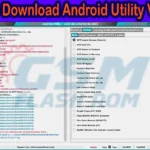

![Tecno C9 Plus Firmware Flash File [Tested]](https://gsmflashrom.com/storage/2019/05/tecno-c9-plus-150x150.jpg)



![How FRP Reset On Walton GF5 [Tested File] Without Password](https://gsmflashrom.com/storage/2019/04/Walton-GF5-150x150.jpg)
