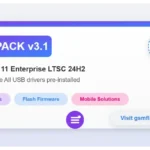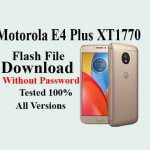Download SMT Tool V1 Best Tool Free Xiaomi unlock bootloader
Download SMT Tool V1 Best Tool Free Xiaomi unlock bootloader tool support for all os SMT tool Xiaomi bootloader Unlock tool v1 feature unlock boot loader relock bootloader unlock Samsung...
Security Status: SAFE
Scanned by 65+ antivirus engines • No threats detected
Screenshots & Preview

Click on images to view full size (1 images)
Download SMT Tool V1 Best Tool Free Xiaomi unlock bootloader tool support for all os SMT tool Xiaomi bootloader Unlock tool v1 feature unlock boot loader relock bootloader unlock Samsung mtp frp method 2 added and factory reset mtk or QUALCOMM cpu mi account bypass in sideload mode or fastboot mode flash all xiaomi device need for boot loader unlock support adb fastboot mode read info reset mi logo fixed.
The Tool Tested Is Full Worked And tested You Need Best SMT Tool Then You Visit Right Site and Download the Best Tool of SMT Tool V1

SMT Tool V1 All Supports Feature
The SMT Tool V1 supports various features for Xiaomi and Samsung devices. For Xiaomi devices, the tool supports Sideload Mode FRP erase, Mi account bypass, and bootloader unlock for Redmi Note 8, Mi CC9, and Mi 9 SE. For Xiaomi MTK devices, the tool supports Blu global fix for Redmi 10A (dandelion_c3l2), and bootloader unlock for Redmi Note 11 5G (evergo), Redmi Note 11 Pro (pissarro), and Redmi Note 11E – 11R (Light). For Samsung devices, the tool supports FRP removal.
Qualcomm Sideload mode Support Feature
Here are the features supported by Qualcomm Sideload mode:

- Auto detect MTK devices
- Custom preloader support
- Test point support
- Isp point support
- Bootloader Unlock (1)
- Bootloader Unlock (2)
- (no need blu) Redmi 10A global fix
- Backup nvdata
- Erase FRP
- Restore nvdata
- Partition write (.img)
- Erase nvdata
- Dual IMEI fix
- Sideload mode Mi account bypass
- Sideload mode FRP erase
- Sideload mode bootloader unlock
Sideload mode Auto detect MTK CPU Model List
Here is a list of MTK CPU models that can be auto-detected in Sideload mode:
- Redmi 10A (dandelion_c312)
- Redmi 9 (lancelot)
- Redmi 9C (angelica)
- Redmi 10/10 Prime (selene)
- Redmi Note 8 Pro (begoniain)
- Redmi Note 9 / Redmi 10X 4G (merlin)
- Redmi K40 Gaming/POCO F3 GT (ares)
- Redmi Note 11 4G/Redmi 10 (selenes)
- Redmi Note 10 5G – 11 SE (camellia)
- Redmi Note 11 5G (evergo)
- Redmi Note 11E – 11R (Light)
- Redmi K30 Ultra (cezanne)
- Redmi Note 11 Pro (pissarro)
- Redmi Note 11i 5G (pissarro)
- Redmi 10x 5G atom
Sideload mode Auto detect Qualcomm CPU Model List
Sure, here’s the list of Qualcomm CPU models that are supported by Sideload mode and can be auto-detected:
- Mi 4 (cancro)
- Mi 4C (ibra)
- Mi 4i (ferrari)
- Mi 4S (aqua)
- Mi 5 (gemini)
- Mi 5S (capricorn)
- Mi 5S Plus (natrium)
- Mi 5X (tiffany)
- Mi 6X (wayne)
- Mi 8 Lite (platina)
- Mi Max (helium)
- Mi Max 1 (hydrogen)
- Mi Max 2 (Oxygen)
- Mi Max 3 (nitrogen)
- Redmi 3 (ido)
- Redmi 3S (land)
- Redmi 4 (prada)
- Redmi 4 Prime (markw)
- Redmi 4A (rolex)
- Redmi 4X (santoni)
- Redmi 5 (rosy)
- Redmi 5A (riva)
- Redmi 5 plus (Vince)
- Redmi 6 Pro (Sakura)
- Redmi Note 3 (Kenzo)
- Redmi Note 4 (imdo)
- Redmi Note 5 (whyred)
- Redmi Note 5A Prime (Ugg)
- Redmi Note 5A (ugglite)
- Redmi Note 6 Pro (tulip)
- Redmi Note 7 (lavender)
- Redmi Note 8 (ginkgo)
- Redmi Note 10(mojito)
- Redmi S2 (ysl)
SAMSUNFG FRP Remove TEST MODE Using SMT Tool V1
To remove FRP (Factory Reset Protection) from a Samsung device using the SMT Tool V1, you can use the TEST MODE or ADB mode.
In TEST MODE, you need to put the device in download mode, connect it to the computer, and use the SMT Tool V1 to reset the FRP lock. This method is recommended for devices with binary 1 or lower.
In ADB mode, you need to enable USB debugging on the device, connect it to the computer, and use the SMT Tool V1 to reset the FRP lock. This method is recommended for devices with binary 2 or higher.

- Enable ADB Method 1 (Erase frp)
- Enable ADB Method 2 (Erase frp)
Fastboot Features in SMT Tool V1:
- Fastboot Info
- System
- Bootloader
- Recovery
- EDL (unlocked)
- set_active a
- set_active b
- Unlock tool open
- erase frp
- flashing unlock
- Patch DM-Verity fix
ADB Device Info:
Device information for ADB/Sideload:
- System
- Download Mode
- Recovery
- Sideload
- Fastboot
- EDL (bootloader unlock)
- Xiaomi MTK MIUI 13 (Mi account bypass)
- Fix for exception errors on Vivo phones.
These are the driver installation packages available in SMT Tool V1:
- UsbDk 1.0.22 for 64-bit Windows systems
- UsbDk 1.0.22 for 32-bit Windows systems
- OPPO MediaTek Driver Packages version 3.0.3.1
- Fastboot driver
- libusb-win32-devel-filter version 1.2.7.1
- SAMSUNG USB Driver for Mobile Phones version 2
- Fastboot “press any key to continue” fix and shutdown fix.
Below are all the necessary driver links for SMT Tool:
| File Name | Download Link |
| USB_Driver 32 bit | Download |
| USB_Driver 64 bit | Download |
| SPD USB Driver | Download |
| Linux USB win32 Driver | Download |
How To Install SMT Tool V1:
- Download and extract the USB s (RAR) file on your computer.
- Run the SMT Tool.exe setup file.
- It will prompt a User Account Control page for permission. Tap Yes.
- Next, click on Install now in the USB installation window.
- A Windows Security message will pop up on the screen. Click on Install.
- Finally, a successful message will appear. Just tap on the Finish button.
Download SMT Tool V1 Best Tool Free Xiaomi unlock bootloader
| NAME! | INFORMATION! |
| File Name: | SMT Tool V1.rar |
| File Type | Free |
| File Size: | 190. MB |
| Credits: | SMT Tool: tool developer All credits Tool developer |
| Category’s: | ALL GSM Mobile Flash Tool |
| How To Download: | To Guideline Download All FileHERE |
| RAR Password: | gsmflashrom.com |
| Google-Driver LINK 1 | drive.google.com/file |
| MEGA-Driver LINK 2 | MEGA-drive/file |
Final Words:
Here, we are nearing the end of the article. I hope you really enjoyed it and learned how to download SMT Tool V1 latest setup.
Hope you learned about the SMT Tool properly and how to use it. But still, if you have any questions regarding Android Unlock or have any difficulty in using this tool, feel free to contact me in the comment box below. Also, give me some tips on how I can improve.
Attention Please:
[*]: [This process is 100% safe. But if you do anything wrong and got bricked your device then any of us are not responsible for your action. We can only give you a suggestion, nothing more.]
[*]: All device names, logos, and brands are the property of their respective owners. All company, device, and service names used in this Blog are for identification and learning purposes only.
Stay with Gsm Flash Rom for how to download installing any Android official firmware/flash file fully free. If you find any errors in the guidelines given by us, please let us know in the comment box below.
FAQ Answered
How To Install SMT Tool V1:
SAMSUNFG FRP Remove TEST MODE Using SMT Tool V1
All Users Reviews
Here Please Give Your Answered
Easy Installation
Simple setup process with clear instructions
Safe & Secure
Scanned and verified free from malware
Fast Download
Multiple mirror servers for fastest download speeds
System Requirements
Minimum Requirements
Recommended
- Latest version with all current features
- Bug fixes and performance improvements
- Security updates and patches
- Compatibility improvements
Rate & Review This Software
User Reviews
No reviews yet. Be the first to review!