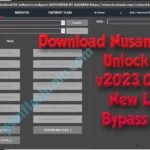Download Latest EMT Tool (EME Mobile Tool) V3.31.00 – All Versions Available
Download Latest EMT Tool (EME Mobile Tool) V3.31.00 – All Versions Available, which includes new OPPO models, updated VIVO mtk protocol, and improved Samsung module activation free of charge. The...
Security Status: SAFE
Scanned by 65+ antivirus engines • No threats detected
Screenshots & Preview

Click on images to view full size (1 images)
Download Latest EMT Tool (EME Mobile Tool) V3.31.00 – All Versions Available, which includes new OPPO models, updated VIVO mtk protocol, and improved Samsung module activation free of charge. The Samsung module is compatible with a wide range of CPUs and native Android versions up to 9, which are incompatible with tablets or smartphones from Verizon. Additionally, it allows one-click FRP reset without the need for root access or Test Point choice.
My Opinion for Use Tool: EMT Tool (EME Mobile Tool) V3.31.00 This Tool is 100% Tested and Working and bypass Xiaomi Mi Lock. With options like Automated restart can be download which includes tool use for without any dead risk for use just download and use tool the tool developer by Tool team.

Introducing myself, my name is Kariful Islam. I am an experienced mobile mechanic in GSM sector with more than 2012 years of experience. In this site, I offer different types of mobile flash files and mobile flash tools. If you need any assistance, please feel free to contact me via the contact page. If you face any problem downloading files from my site, please don’t hesitate to get in touch. Thank you for visiting my site.
The Redmi Note11 Pro and Pro+, Y1S_NEW (PD2014BF), and Y93S_NEW (PD1818C) are just a few of the smartphones that now have MTK protocol support in the Vivo module. Additionally, some models including the A77S (CPH247) and RENO 9 5G (PHM110) now support factory reset, reset FRP, and read information access using OPPO’s EDL mode. A partition file manager, a bootloader unlocker, and a reset ID option for select Xiaomi phones running BROM mode, such the Y30_New (PD1987F), are also included in the app.
The newly released EMT Tool (EME Mobile Tool) V3.31.00 comes with new Xiaomi/OPPO models, an updated VIVO mtk protocol, and a free Samsung module for activation. The SAMSUNG MODULE model is compatible with Android 9 or later and helps a range of Samsung models, including but now not confined to the A, E, F, G, J, M, N, P, S, T, and X series. and much more while working on native Android 9 or later without the need for rooting or Test Point. Additionally, a modified VIVO module mtk protocol has been developed to address problems with high versions of the MT6771, MT6765, MT6762, etc. models.
Support for OPPO modules in EDL mode, such as READ INFORMATION FLASH, READ & ERASE & WRITE PARTITION, FACTORY RESET, and RESET FRP for RENUO95G (PHM110), has been added. Support for VIVO modules in BROM mode, such as Y1S_NEW (PD2014F,PD2014BF), Y3_NEW (PD1901), as well as factory reset and Reset FRP in EDL Mode without AUTH /CREDITS for A77(CPH2473), has also been implemented.
The most recent edition of the 3.31.00 EMT software includes a number of new features that should make life simpler for mobile repair professionals all around the world. With just one click, they can now quickly access data on Samsung smartphones without having to root them or utilize a test point. The VIVO module mtk protocol has also been enhanced; users no longer have to be concerned that MT6771, 6765, 6762, and other models won’t function in PRELOADER mode! For variants of the A77S (CPH2473), the OPPO module now supports Factory Reset and FRP reset.
For RENO 9_5G (PHM110), additional functions include Read Information, Flash, Read/Erase/Write Partition, Factory Reset, and FRP reset. Finally, the upgraded VIVO module now supports a number of additional models, including Y1S_NEW (PD2014F,PD2014BF), Y21_NEW (PD2139F, PD2139BF), and many more. Using these tools also doesn’t require permission or credit!
The latest version of EMT (3.31.00) has been released with and improvements.

- EMT v3.31.00 has been released with various updates and new features.
- Samsung Module has been added, allowing for reading information, resetting FRP with one click without ROOT and Test Point, and supporting all CPUs. It works on native Android 9 and above versions but is not supported for Verizon and tablets. It also works with the latest security patch and does not require root or Test Point. It supports Galaxy A/E/F/G/J/M/N/P/S/T/X series.
- Xiaomi Module now supports Read Information, Flash, Read/Erase/Write Partition, Factory Reset, Reset ID, Partition File Manager, Unlock Bootloader, Relock Bootloader for REDMI NOTE11 PRO/PRO+ (PISSARROPRO) by BROM Mode.
- Oppo Module now supports RENO 9_5G (PHM110) and A77S (CPH2473) by EDL Mode with no Auth / No Credits required. It also supports Factory Reset and Reset FRP.
- Vivo Module has been improved with MTK protocol and now supports various new models by BROM Mode: Y1S_NEW (PD2014F,PD2014BF), Y3_NEW (PD1901), Y17_NEW (PD1901F), Y30_NEW (PD1987F,PD1987BF), Y3S_NEW (PD1901), Y20_2021_NEW (PD2036DF), Y21_NEW (PD2139F,PD2139BF), Y12_NEW (PD1901EF), Y15_2019_NEW (PD1901BF), Y12_2019_NEW (PD1901BF), Y83/Y83A_NEW (PD1803), Z3I_NEW (PD1813C), X21I/X21IA_NEW (PD1801), Y97_NEW (PD1813A,PD1813E), V11/V11I_NEW (PD1813F), S1_NEW (PD1831), V15_NEW (PD1831F), Y30 Standard Edition_NEW (PD2036,PD2036B), Y12S_NEW (PD2036F), Y91_NEW (PD1818E), Y91C_NEW (PD1818HF), Y91I_NEW (PD1818GF), Y93ST_NEW (PD1818B), Y70_NEW (PD1818CA), Y95_NEW (PD1818CA), Y93S_NEW (PD1818C), Y81/Y81S_NEW (PD1732), Y81I_NEW (PD1732F,PD1732CF), Y90_NEW (PD1917F). If PRELOADER mode is not working for high version models, select “XXX_NEW” model and use Test Point for BROM mode to operate.
- Known bugs have been fixed.
Follow to install the EMT Tool (EME Mobile Tool) V3.31.00:
- Save the EME Mobile V3.31.00 setup file to your computer after downloading it from a reputable source.

- As an administrator, run the EMEV3.31.00.exe file.
- A configuration window will display. “Next” “I agree” “Install” will appear.

- Wait for the setup procedure to finish, then click “Finish” to complete the installation.

- Log in if you have an account. If you do not already have an account, create one by entering your email address, password, name, and phone number in the registration section. Then press the “Register” button.
- Wait for the gadget to start operating after the setup is complete and your account is set up.
- After the login window has been activated, select “Login.”

- The EMT Tool (EME Mobile Tool) V3.31.00 is now available for PC usage.
Download Latest EMT Tool (EME Mobile Tool) V3.31.00 – All Versions Available
| NAME! | INFORMATION! |
| File Name: | EMT Tool (EME Mobile Tool) V3.31.00.rar |
| File Type | Free |
| File Size: | 440.MB |
| Credits: | EMT Tool (EME Mobile Tool) All credits Tool developer |
| Category’s: | ALL GSM Mobile Flash Tool |
| GuidelineTutorial | How to flash Rom Using SP_Flash_Tool |
| How To Download: | To Guideline Download All FileHERE |
| RAR Password: | gsmflashrom.com |
| Google-Driver-LINK 1 | drive.google.com/file |
| MediaFire-LINK 2 | mediafire.com/File |
| MEGA-Driver-LINK 3 | MEGA-drive/file |
Final Words:
I hope you learned anything new and learned how to get the EMT Tool (EME Mobile Tool) V3.31.00 test configuration as we near the finish of the essay.
If you encounter any inquiries or difficulties while utilizing the Android Unlock program, do not hesitate to drop a comment below. I am readily for available to free assist you in any GSM Related Question.
Attention Please:
This process is entirely secure. However, we disclaim all liability for any harm your device a result of our errors. We can only provide recommendations.
[*]: All product names, trademarks, and brands belong to the various companies that possess them. Any company, product, or service names included in this blog are done so only for identification and educational reasons.
Continue reading Gsm Flash Rom to learn how to get any official Android firmware or flash file for free. If you find My any mistakes in the This Site instructions provided, do let us know in the comment area below I all time ready for help you.
All Users Reviews
Here Please Give Your Answered
Easy Installation
Simple setup process with clear instructions
Safe & Secure
Scanned and verified free from malware
Fast Download
Multiple mirror servers for fastest download speeds
System Requirements
Minimum Requirements
Recommended
- Latest version with all current features
- Bug fixes and performance improvements
- Security updates and patches
- Compatibility improvements
Rate & Review This Software
User Reviews
No reviews yet. Be the first to review!