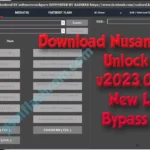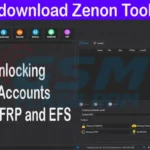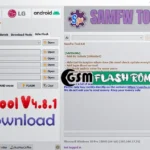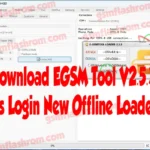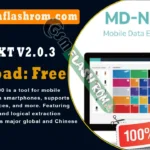Explore ArticleShow
- Feature Benerin.inc V3.0.0
- ADB Tab Support Feature
- How To Install Benerin.inc V3.0.0 Tool:
- Download Latest Benerin.inc V3.0.0 Tool Login Key for Free
- What is the difference between Benerin.inc V3.0.0 Tool?
- Final Words:
- Attention Please:
- Download EGSM Tool V1.4.0 Bypass Login New Offline Loader Free
- Samsung A03 SM-A032F dead boot repair, after reset FRP,
Download Latest Benerin.inc V3.0.0 Tool Login Key for Free New Setup Login Bypass free Support Unlock Bootloader, Remove FRP, Repair IMEI, Xiaomi Patch Certificate, Factory Reset, Flash Firmware,
The Tool Tested Is Full Worked And tested You Need Best Unlock Bootloader, Remove FRP, Then You Visit Right Site and Download the Best Tool of Benerin.inc V3.0.0 Tool.
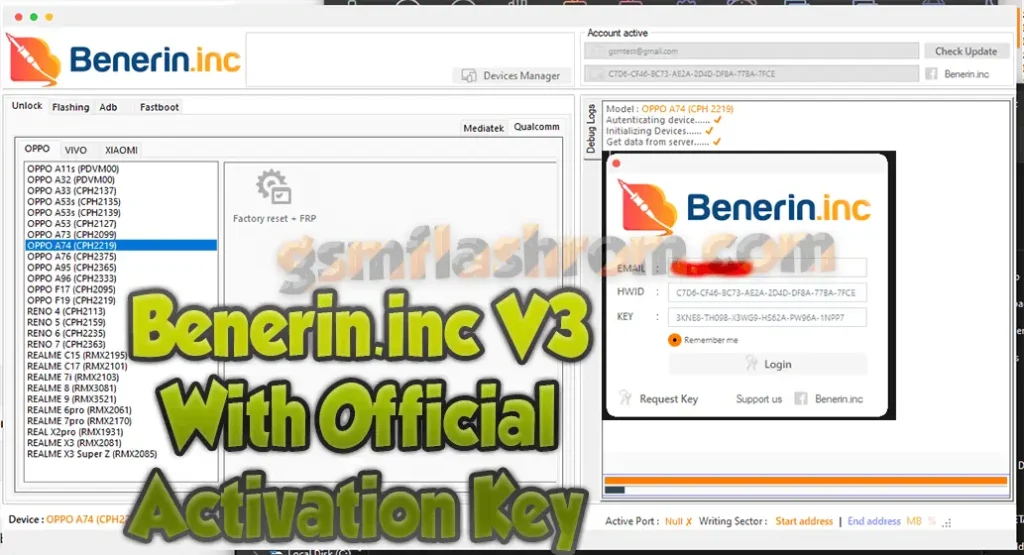
Feature Benerin.inc V3.0.0
Brand Support List
- VIVO
- OPPO
- Xiaomi
Mediatak Service Feature
Benerin.inc V3.0.0 Tool. can skip the authentication process when flashing scatter files on MediaTek (MTK) devices. This means that the user can flash firmware or perform other operations without having to go through the authentication process, which can be time-consuming and difficult. By skipping the authentication process, Benerin.inc V3.0.0 allows users to quickly and easily flash firmware or perform other operations on their MTK devices.
- FACTORY RESET (EDL)
- FACTORY RESET (Sideload)
- Reset FRP (Sideload)
- Boot SKIP (Sideload)
- Safe Format (EDL)
- Reset FRP (EDL)
- DISABLE MI Cloud (EDL)
- DISABLE MI Cloud (Sideload)
- FACTORY RESET (Fastboot)
- Xiaomi DM FIX (Fastboot)
- Bootloader Unlock (EDL)
- Reset FRP (Fastboot)
- Bootloader Unlock (EDL)
- ERASR NV (EDL)
- Bootloader Unlock (Sideload)
- BACKUP NV (EDL)
- RESTORE NV (EDL)
ADB Tab Support Feature
- Read Informations
- Enable Diag Mode
- Enable Diag Mode [new]
- Bypass FRP
- Enable Diag Mode [Need Root]
- Wipe EFS [TWRP]
- Restore EFS [TWRP Mode]
- Reboot to Fastboot
- Exit from TWRP
- Backup EFS [TWRP Mode]
- Reboot to Recovery
- Reboot to EDL Mode
- Restart Device
Fastboot Flash Support
Benerin.inc V3.0.0 Tool supports fastboot flashing, which allows users to flash firmware, kernels, recovery images, or other files directly to the device’s bootloader. This is useful when the device is in fastboot mode and cannot be accessed through the normal operating system.
With fastboot flash support, Benerin.inc V3.0.0 Tool can help users update their device’s firmware, recover from a bricked state, or perform other advanced operations. It is important to note that fastboot flashing can be dangerous if not done correctly, as it can cause permanent damage to the device.
How To Install Benerin.inc V3.0.0 Tool:
- Download and extract the USB s (RAR) file on your computer.
- Run the Benerin.inc V3.0.0 Tool.exe setup file.
- It will prompt a User Account Control page for permission. Tap Yes.
- and open loader and click run button Benerin.inc V3.0.0 Tool login username password type anything.
- HWID KEY:3KNE8-TH09B-X3WG9-HS62A-PW96A-1NPP7 and click login.
- Next, click on Install now in the USB installation window.
- A Windows Security message will pop up on the screen. Click on Install.
- Finally, a successful message will appear. Just tap on the Finish button.
Download Latest Benerin.inc V3.0.0 Tool Login Key for Free
| NAME! | INFORMATION! |
| File Name: | Benerin.inc V3.0.0 Tool.RAR |
| File Type | Free |
| File Size: | 180. MB |
| Credits: | Benerin.inc V3.0.0 Tool: tool developer All credits Tool developer |
| Category’s: | ALL GSM Mobile Flash Tool |
| How To Download: | To Guideline Download All File HERE |
| RAR Password: | gsmflashrom.com |
| Google-Driver LINK 1 | drive.google.com/file |
| MEGA-Driver LINK 2 | MEGA-drive/file |
What is the difference between Benerin.inc V3.0.0 Tool?
- Add support for chipsets that support MTK No Auth and No Authorized function.
- MT6781 MediaTek (Helio G96).
- MT6755
- MT6750
- MT6750M
- MT6750T
- MT6750S
- MT6757
- MT6761
- MT6762
- MT3369
- MT8766B
- MT6763
- MT6765
- MT6768
- MT6771
- MT6779
- MT6753
- MT6739
- MT6768(2021) MediaTek (Helio G88).
- MT6877 *new
- MT6883 *new
- MT6885 *new
- MT6889 *new
- MT6833
- MT6853
- MT6853V
- MT6750
- MTK Helio G85
- MTK Helio G80
- MTK Helio G70
- MTK Helio P95
- MTK Helio P90
- MTK Helio P70
- MTK Helio P60
- MTK Helio X30
- MTK Helio X25
- MTK Helio X20
- MT6873
- MT6572
- MT6768
- MT6735
- MT6737
- MT6739
- MT6765
- MT6785
- MT6771
- MT8127
- MT8163
- MT8173
- MT8695
- MT8696
- MT8195
- MT6833
Final Words:
Here, we are nearing the end of the article. I hope you really enjoyed it and learned how to download Benerin.inc V3.0.0 Tool latest setup.
Hope you learned about the Benerin.inc V3.0.0 Tool properly and how to use it. But still, if you have any questions regarding Android Unlock or have any difficulty in using this tool, feel free to contact me in the comment box below. Also, give me some tips on how I can improve.
Attention Please:
[*]: [This process is 100% safe. But if you do anything wrong and got bricked your device then any of us are not responsible for your action. We can only give you a suggestion, nothing more.]
[*]: All device names, logos, and brands are the property of their respective owners. All company, device, and service names used in this Blog are for identification and learning purposes only.
Stay with Gsm Flash Rom for how to download installing any Android official firmware/flash file fully free. If you find any errors in the guidelines given by us, please let us know in the comment box below.