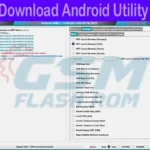Discover the complete guide to Magisk patching and boot image management for Windows with PixelFlasher v7.5.0.0. This tool offers to handling of boot.img and init_boot.img, single-click Magisk patching, and comprehensive image analytics. It also provides device intelligence, Magisk integration features, and advanced capabilities such as package control center and expert mode tools.
Latest Features in v7.5.0.0

Major Enhancements
- Brand new GUI autopif2 for Pixel Beta PIF in PIF Manager
- Enhanced Keybox.xml verification system
- Full compatibility with Magisk v28.x filename formats
- Performance optimizations across all modules
Core Functionalities
1. Boot Image Management
- Seamless handling of boot.img and init_boot.img
- Single-click Magisk patching process
- Smart root preservation during system updates
- Comprehensive image analytics including:
- SHA1 verification
- Source tracking
- Patch status monitoring
- Version control
- Compatibility checks
- Temporal data
2. Device Intelligence
- Complete hardware recognition
- Real-time specification monitoring
- Current firmware analysis
- Root status verification
- Connection mode detection
- Bootloader state tracking
3. Magisk Integration Features
Supported Versions:
- Official Stable Release
- Beta Channel
- Canary Builds
- Debug Versions
- Delta Updates
- Special Recovery Editions
Advanced Capabilities

Package Control Center
- Comprehensive application management
- Bulk selection options
- Detailed package insights
- Magisk denylist coordination
- Root permission controls
Expert Mode Tools
- Custom ROM deployment
- A/B slot management
- Security verification tools
- Recovery operations
- Partition control system
Technical Requirements
System Prerequisites
- Windows OS (8.1 or newer)
- USB debugging enabled
- Latest Android Platform Tools installed
- Minimum 4GB RAM
- 500MB free storage
Setup Instructions
- Download PixelFlasher from official sources
- Extract the package contents
- Launch PixelFlasher.exe
- Connect your Android device via USB
- Follow the on-screen setup wizard


![Free Download Android Utility V106 Upgrade Your [MTK META UTILITY]](https://gsmflashrom.com/storage/2023/05/Free-Download-Android-Utility-V106-Upgrade-Your-MTK-META-UTILITY-150x150.webp)