The best utility tool for controlling and repairing Android devices is Android Utility PRO (AUP) [v124.00.2044:04:12:2023] if you are searching for a trusted and strong tool to flash, unlock, and fix your Android smartphone.
![(Free Download) Android Utility PRO (AUP) - [v124.00.204404122023]](https://gsmflashrom.com/storage/2023/12/Free-Download-Android-Utility-PRO-AUP-v124.00.204404122023-1024x713.webp)
Android Utility PRO (AUP) is a software that allows you to perform various operations on your Android device, such as flashing firmware, unlocking bootloader, rooting, installing custom recovery, removing FRP lock, bypassing DAA and SLA auth on MediaTek phones, repairing IMEI, backing up and restoring data, and more.
- Added support for Android 12.0 devices.
- Added support for DAA and SLA auth bypass on MediaTek phones.
- Added support for flashing and unlocking the Samsung Galaxy S21 series.
- Added support for flashing and unlocking the Huawei Mate 40 series.
- Added support for flashing and unlocking the Xiaomi Mi 11 series.
- Added support for flashing and unlocking the Oppo Find X3 series.
- Added support for flashing and unlocking the Vivo X60 series.
- Added support for flashing and unlocking LG Wing and LG Velvet
- Added support for flashing and unlocking Sony Xperia 1 III and Xperia 5 III
- Added support for flashing and unlocking Nokia 8.3 5G and Nokia 5.4
- Fixed some bugs and improved performance and stability.
Changelog Android Utility PRO (AUP) [v124.00.2044:04:12:2023]
- Also, move (preloader_A145RXXS4AWJ1.img) to the (SAMEMI) folder.
- added Samsung Galaxy A14 (A145RXXS4) BIT 4 (Force/Exit) BROM.
- added Huawei HI silicon Read and write firmware and dump via fastboot mode.
The latest update for Android Utility PRO (AUP) brings several new features and improvements. Here is a breakdown of the changes in version v124.00.2022:11:11:2023:
MTK creates a BOOT region for JTAG. With this update, AUP now supports the creation of BOOT regions for JTAG on MTK devices. allows for debugging and troubleshooting by device, providing access to important boot file sectors such as BOOT1 and BOOT2.
Samsung Galaxy A13 (SM-A137F) BIT 3 (Force/Exit) BROM: AUP now includes support for the Samsung Galaxy A13 (SM-A137F) device with BIT 3 (Force/Exit) BROM. This enables users to perform various operations on the device using AUP.
Samsung Galaxy A34 (SM-A346B) and (SM-A346E) BIT 4 (Force/Exit) BROM: The update also introduces support for the Samsung Galaxy A34 (SM-A346B) and (SM-A346E) devices with BIT 4 (Force/Exit) BROM. Users can now utilize AUP for a wider range of operations on these devices.
![(Free Download) Android Utility PRO (AUP) - [v124.00.204404122023]](https://gsmflashrom.com/storage/2023/12/Android-Utility-PRO-AUP-v124.00.204404122023.webp)
Features of Android Utility PRO v124:
- Support for Huawei/Honor HI Silicon temporary BL unlock (Factory Fastboot) for SoCs, including KIRIN620, KIRIN970, and KIRIN955
- Support for flashing Huawei/Honor board firmware in fastboot mode (BL Unlocked, Engineering mode required)
- Support for flashing UPDATE.APP file in fastboot mode (BASE + CUST + PRELOAD) + GPT and region customization update (no need to flash via Dload or SD after) BL unlock required
- Support for reading full extended device information for MediaTek devices in BootROM mode.
- Support for Redmi Note 11/11T 5G (evergo) one-click Bootloader Unlock/Relock (All Variants) (MIUI12, MIUI13, MIUI14): BETA
- Support for Factory Reset via Diag Mode for Spreadtrum/UNISOC devices.
- FRPÂ Bypass Support
- ADB Activation
- Factory Resets
- Device Information at Your Fingertips
- Fastboot Flashing Made Easy
- Factory Settings Restoration
- Advanced Huawei/Honor Features
- MediaTek Device Support
- Xiaomi Redmi Note 11/11T 5G Bootloader Management
Benefits of Android Utility PRO v124
- Bypassing FRP Locks
- Activating ADB
- Performing Factory Resets
- Accessing Device Information
- Flashing in Fastboot Mode
- Restoring Factory Settings
- Advanced Huawei/Honor Features
- MediaTek Device Support
- Xiaomi Redmi Note 11/11T 5G Bootloader Management
- Spreadtrum and UNISOC Factory Reset via Diag Mode
Supported Specifications
Supported Devices
- Samsung
- Huawei
- Honor
- Xiaomi
- OPPO
- Realme
- Vivo
- OnePlus
- Tecno
- Infinix
- Nokia
- Motorola
- ASUS
- HTC
- LG
- Sony
Operating System Requirements
- Windows 7
- Windows 8
- Windows 10
- Windows 11
How to Install Android Utility PRO v124:
- Download and extract the USB (RAR) file on your computer.
- Run the AndroidUtilityv124.exe setup file.
- It will prompt a User Account Control page for permission. Tap Yes.
- Next, click on Install Now in the USB installation window.
- A Windows security message will pop up on the screen. Click on Install.
- Finally, a successful message will appear. Just tap on the Finish button.
Free Download Android Utility PRO v124 (AUP)
| NAME! | INFORMATION! |
| File Name: | AndroidUtilityPRO.v124.00.2044.7z |
| File Type: | Free |
| File Size: | 163.MB |
| Credits: | Android Utility: tool developer Mofadal El-Tayeb All credits Tool developer |
| Categories: | Download ALL Android Utility |
| Guideline Tutorial: | How to flash Rom Using SP_Flash_Tool |
| How to download: | To Guideline Download All File HERE |
| RAR Password: | gsmflashrom.com |




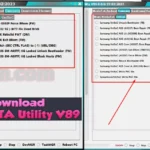
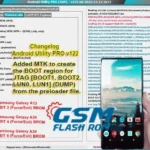
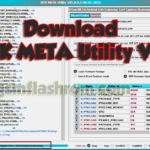

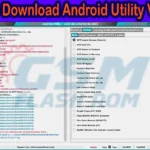
![Free Download Android Utility V105 Upgrade Your [MTK META UTILITY]](https://gsmflashrom.com/storage/2023/05/Android-Utility-V105-1-150x150.webp)


![[Update] Android Utility V101 MTK Powerful and best tool of 2023](https://gsmflashrom.com/storage/2023/04/Update-Android-Utility-V101-150x150.webp)
![Free Download Android Utility V106 Upgrade Your [MTK META UTILITY]](https://gsmflashrom.com/storage/2023/05/Free-Download-Android-Utility-V106-Upgrade-Your-MTK-META-UTILITY-150x150.webp)