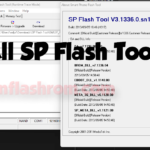TF Huawei Tool 2023 is a software tool designed to unlock the bootloader of Huawei devices powered by Kirin chipset. It is considered one of the best tools for this purpose as it supports a wide range of Kirin-supported CPUs, including Kirin 650, Kirin 655, Kirin 658, Kirin 659, Kirin 710, Kirin 810, Kirin 950, Kirin 955, and Kirin 960. By unlocking the bootloader, users can gain more control over their Huawei device, install custom ROMs, and perform advanced modifications. The tool also comes with other features, such as IMEI repair, FRP bypass, and more. The latest version of the tool can be downloaded from the official website and is compatible with Windows operating systems.
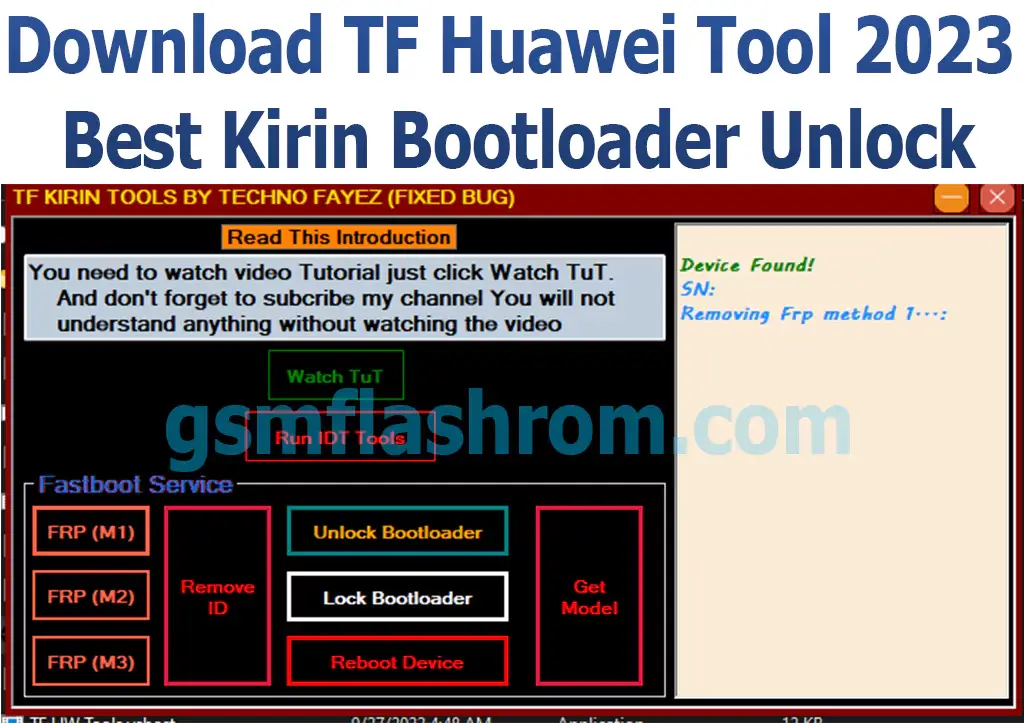
JUMP TO...
Feature Of TF Huawei Tool
- Download the Kirin COM1.0 driver and save it to your computer.
- Extract the downloaded driver file if necessary.
- Connect your Huawei device to your computer using a USB cable.
- Open the Device Manager on your computer by right-clicking on the Windows Start button and selecting “Device Manager” from the options.
- Locate your Huawei device in the list of devices and expand the category to reveal the subcategories.
- Right-click on the subcategory that corresponds to your Huawei device and select “Update driver” from the options.
- Choose the option to “Browse my computer for driver software.”
- Browse to the location where you saved the HUAWEI USB COM 1.0 driver and select it.
- Follow the on-screen instructions to complete the installation process.
- Once the installation is complete, disconnect your Huawei device from your computer and restart your computer if prompted.
- Supported CPUs for bootloader unlock/relock include: Kirin 650, Kirin 655, Kirin 658, Kirin 659, Kirin 710, Kirin 810, Kirin 950, Kirin 955, and Kirin 960.
TF Huawei Tool is a software that is designed to unlock the bootloader of Huawei devices powered by Kirin CPUs. Some of its main features include:
- Bootloader Unlock: The tool can unlock the bootloader of Huawei devices that are powered by Kirin CPUs.
- Bootloader Relock: It also allows users to relock the bootloader of their Huawei device.
- Kirin CPU Support: The tool supports several Kirin CPUs, including Kirin 650, 655, 658, 659, 710, 810, 950, 955, and 960.
- User-friendly Interface: The tool features a simple and user-friendly interface that makes it easy to use for both beginners and advanced users.
- Easy Installation: The tool can be easily installed on Windows computers without requiring any special skills or technical knowledge.
- Free to Download: TF Huawei Tool is available for free download from various websites.
Huawei COM 1.0 Port Unlock Bootloader Device CPU List:
Bootloader Unlock: The tool can unlock the bootloader of Huawei devices that are powered by Kirin CPUs. Bootloader Relock: It also allows users to relock the bootloader of their Huawei device.
- Bootloader Unlock and Relock Kirin 650
- Bootloader Unlock and Relock Kirin 655
- Bootloader Unlock and Relock Kirin 658
- Bootloader Unlock and Relock Kirin 659
- Bootloader Unlock and Relock Kirin 710
- Bootloader Unlock and Relock Kirin 810
- Bootloader Unlock and Relock Kirin 950
- Bootloader Unlock and Relock Kirin 955
- Bootloader Unlock and Relock Kirin 960
Huawei COM 1.0 Port Unlock FRP Device CPU List:
TF Huawei Tool 2023 is a highly efficient and user-friendly tool that allows users to remove Huawei Factory Reset Protection (FRP) on Kirin CPUs using Com Port 1.0. This tool is considered the best Kirin Bootloader Unlock tool unlocking the bootloader and removing FRP on Huawei devices. With TF Huawei Tool 2023, users can quickly and easily remove FRP from the following Kirin CPUs: Kirin 650, Kirin 655, Kirin 658, Kirin 659, Kirin 710, Kirin 810, Kirin 950, Kirin 955, and Kirin 960.
- FRP Unlock Kirin 650
- FRP Unlock Kirin 655
- FRP Unlock Kirin 658
- FRP Unlock Kirin 659
- FRP Unlock Kirin 710
- FRP Unlock Kirin 810
- FRP Unlock Kirin 950
- FRP Unlock Kirin 955
- FRP Unlock Kirin 960
Below are all the necessary driver links for TF Huawei Tool:
| File Name | Download Link |
| USB_Driver 32 bit | Download |
| USB_Driver 64 bit | Download |
| SPD USB Driver | Download |
| Linux USB win32 Driver | Download |
How To Install TF Huawei Tool:
- Download and extract the USB s (RAR) file on your computer.
- Run the TF Huawei Tool.exe setup file.
- It will prompt a User Account Control page for permission. Tap Yes.
- Next, click on Install now in the USB installation window.
- A Windows Security message will pop up on the screen. Click on Install.
- Finally, a successful message will appear. Just tap on the Finish button.
Download TF Huawei Tool 2023 Best Kirin Bootloader Unlock
| NAME! | INFORMATION! |
| File Name: | TF Huawei Tool.rar |
| File Type | Free |
| File Size: | 90. MB |
| Credits: | TF Huawei Tool: tool All credits Tool developer |
| Category’s: | ALL GSM Mobile Flash Tool |
| How To Download: | To Guideline Download All File HERE |
| RAR Password: | gsmflashrom.com |
| Google-Driver LINK 1 | drive.google.com/file |
| MEGA-Driver LINK 2 | MEGA-drive/file |
Final Words:
Here, we are nearing the end of the article. I hope you really enjoyed it and learned how to download MTK META Utility V92 latest setup.
Hope you learned about the MTK META Utility properly and how to use it. But still, if you have any questions regarding Android Unlock or have any difficulty in using this tool, feel free to contact me in the comment box below. Also, give me some tips on how I can improve.
Attention Please:
[*]: [This process is 100% safe. But if you do anything wrong and got bricked your device then any of us are not responsible for your action. We can only give you a suggestion, nothing more.]
[*]: All device names, logos, and brands are the property of their respective owners. All company, device, and service names used in this Blog are for identification and learning purposes only.
Stay with Gsm Flash Rom for how to download installing any Android official firmware/flash file fully free. If you find any errors in the guidelines given by us, please let us know in the comment box below.
FAQ Answered
Huawei COM 1.0 Port Unlock Bootloader Device CPU List:
Bootloader Unlock: The tool can unlock the bootloader of Huawei devices that are powered by Kirin CPUs. Bootloader Relock: It also allows users to relock the bootloader of their Huawei device.
Bootloader Unlock and Relock Kirin 650 Bootloader Unlock and Relock Kirin 655 Bootloader Unlock and Relock Kirin 658 Bootloader Unlock and Relock Kirin 659 Bootloader Unlock and Relock Kirin 710 Bootloader Unlock and Relock Kirin 810 Bootloader Unlock and Relock Kirin 950 Bootloader Unlock and Relock Kirin 955 Bootloader Unlock and Relock Kirin 960
Huawei COM 1.0 Port Unlock FRP Device CPU List:
TF Huawei Tool 2023 is a highly efficient and user-friendly tool that allows users to remove Huawei Factory Reset Protection (FRP) on Kirin CPUs using Com Port 1.0. This tool is considered the best Kirin Bootloader Unlock tool unlocking the bootloader and removing FRP on Huawei devices. With TF Huawei Tool 2023, users can quickly and easily remove FRP from the following Kirin CPUs: Kirin 650, Kirin 655, Kirin 658, Kirin 659, Kirin 710, Kirin 810, Kirin 950, Kirin 955, and Kirin 960.
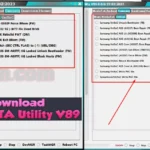
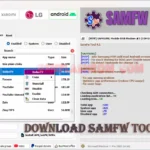
![iPhone and Android Team DR.LINH - Thanh Apple - Phong Baria Ramdisk tool V6.2.1 08-03-2023 [Multi-Tool]](https://gsmflashrom.com/storage/2023/03/iPhone-and-Android-Team-DR.LINH-Thanh-Apple-Phong-Baria-Ramdisk-tool-V6.2.1-08-03-2023-Multi-Tool.webp)