Updated 2025 SamFw Tool v4.9: Latest Version FREE Download
Download the latest version of SamFw Tool v4.9 for FREE! for bug fixes and new features for managing your Samsung, Xiaomi, LG, and other Android devices. Bypass FRP locks, unlock...
Security Status: SAFE
Scanned by 65+ antivirus engines • No threats detected
Screenshots & Preview

Click on images to view full size (1 images)
Download the latest version of SamFw Tool v4.9 for FREE! for bug fixes and new features for managing your Samsung, Xiaomi, LG, and other Android devices. Bypass FRP locks, unlock bootloaders, flash firmware, and more!
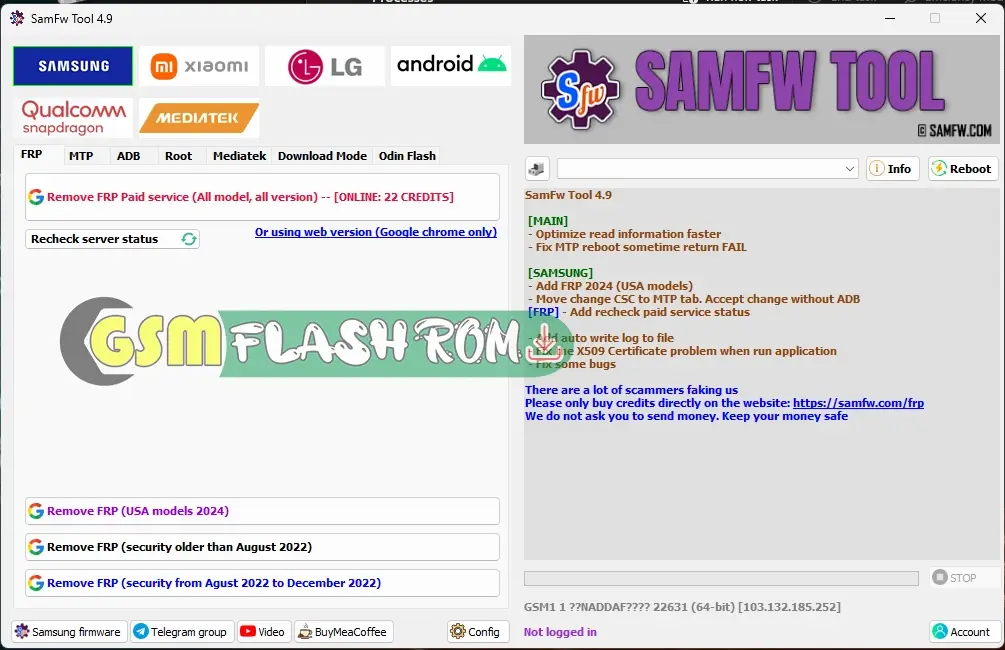
Fixes:SamFw Tool 4.9 Release Notes
- Faster Processing:
- MTP Reboot Fix:
- New FRP Support:
- Simplified CSC Change:
- Reliable Paid Services:
- Detailed Logging:
- X509 Certificate Fix:
- General Bug Fixes:
New Features: SamFw Tool 4.9
SamFw Tool, Android device management, FRP bypass, bootloader unlock, firmware flashing, Samsung, Xiaomi, LG, Qualcomm, and MediaTek
- KG Unlock (Experimental)
- Minimize to Tray
- Direct Login
- Bug Fixes
- Change CSC Hotfix
Key Features:
- FRP Bypass
- Unlock/Relock Bootloader
- Format User Data
- Change CSC
- Odin Flash Integration
- Brand-Specific Support
- Qualcomm and MediaTek Support
- Paid FRP Unlock Service
- Expanded Xiaomi EDL 9008 Support
- App Management: Install, remove, disable, enable, and clear data for multiple apps.
Key Functions by Brand:
- Samsung: extensive FRP removal, Odin flash, test mode, CSC/SN modification (beta), driver/software installation.
- Xiaomi: FRP removal, Mi Cloud resets/bypasses, ADB/fastboot/sideload access.
- LG: EDL 9008 mode for resets/FRP removal, LG UP firmware flashing.
- Android (General): ADB commands, FRP removal, app management (bloatware removal), root access.
- Qualcomm and MediaTek: EDL 9008 mode for partition management, FRP resets, data erasure, bootloader unlocking and relocking, and auth bypass.
Upcoming Features:
- Direct XAPK installation.
- Dual Messenger app installation for Samsung devices.
- Additional root-level features.
- Expanded MTK device support.
- Xiaomi sideload solution.
How to Install the SamFw Tool:
- Download and extract the USB (RAR) file on your computer.
- Run the SamFwToolSetup.exe setup file.
- It will prompt a User Account Control page for permission. Tap Yes.
- Next, click on Install Now in the USB installation window.
- A Windows security message will pop up on the screen. Click on Install.
- Finally, a successful message will appear. Just tap on the Finish button.
Free Download: SamFw Tool v4.9
CRADITS: I will include it in the content I create for samfw.com so that the Samfw team can be properly credited for their hard work.
Easy Installation
Simple setup process with clear instructions
Safe & Secure
Scanned and verified free from malware
Fast Download
Multiple mirror servers for fastest download speeds
System Requirements
Minimum Requirements
Recommended
- Latest version with all current features
- Bug fixes and performance improvements
- Security updates and patches
- Compatibility improvements
Rate & Review This Software
User Reviews
No reviews yet. Be the first to review!








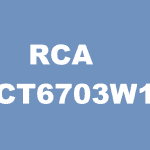



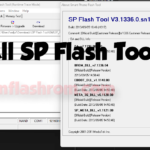



![Free Download Android Utility V106 Upgrade Your [MTK META UTILITY]](https://gsmflashrom.com/wp-content/uploads/2023/05/Free-Download-Android-Utility-V106-Upgrade-Your-MTK-META-UTILITY-150x150.webp)
