How To Reset FRP Bypass Gmail Account Infinix Smart 3 Plus
if you own Infinix Smart 3 Plus Smartphone having FRP lock issue then you’re on an accurate Place. Here we have a tendency to Share a Step by Step Guide...
Security Status: SAFE
Scanned by 65+ antivirus engines • No threats detected
Screenshots & Preview

Click on images to view full size (1 images)
if you own Infinix Smart 3 Plus Smartphone having FRP lock issue then you’re on an accurate Place. Here we have a tendency to Share a Step by Step Guide how to FRP lock unlock bypass on Infinix Smart 3 Plus without box. Infinix Smart 3 Plus FRP Unlock uses only SP Flash Tool.
What is FRP/Factory Reset Protection?
Factory Reset Protection (FRP), could be a security feature on Android devices with Lollipop 5.1 and higher version. FRP is automatically activated when you set up a Google Account (Gmail) on Your Android device. Once FRP is activated, it prevents the use of an Android device after a factory data reset, until you log in using a Google username.
Requirement:
- SP Flash Tool.
- Scatter File From Firmware Infinix Smart 3 Plus Here.
- MediaTek USB Driver.
How to Reset FRP/Gmail Account on Infinix Smart 3 Plus?
Warning:
- Unlocking the bootloader will Erase all of your data. make sure backup of Your Personal Data. Like Contact Msg’s etc.
- Please do Carefully, We are not Responsible for any damage your Android device, bootloop, or dead SD card’s.
- Ensure that Your device at-least 50-60% charge During Process. to Stop the Accidentally Shut Down.
1. Run SP Flash Tool Then click here to open Scatter file.
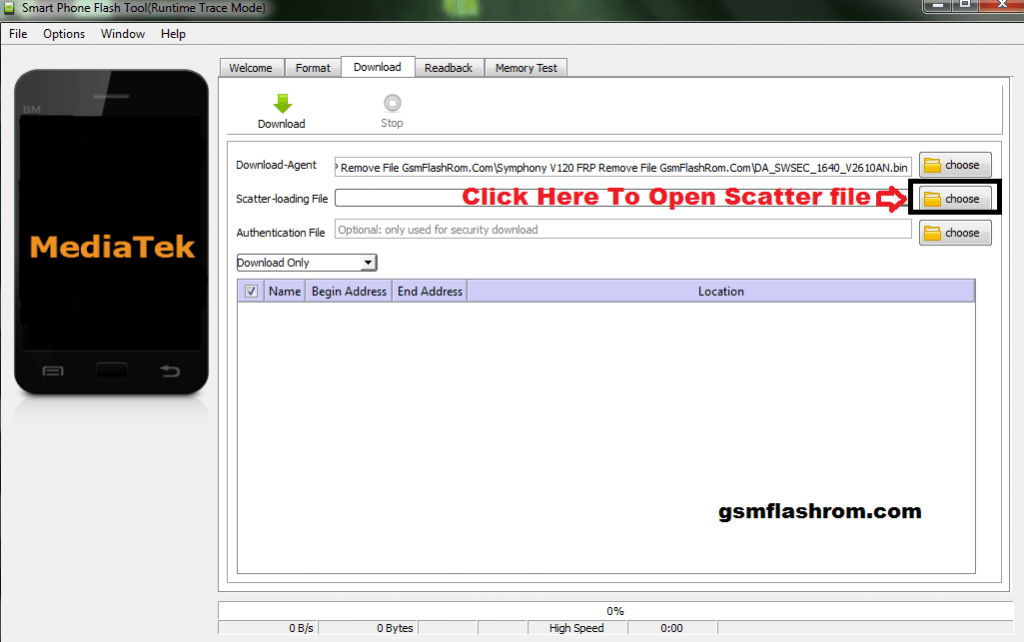
2. Select the scatter file and click open.
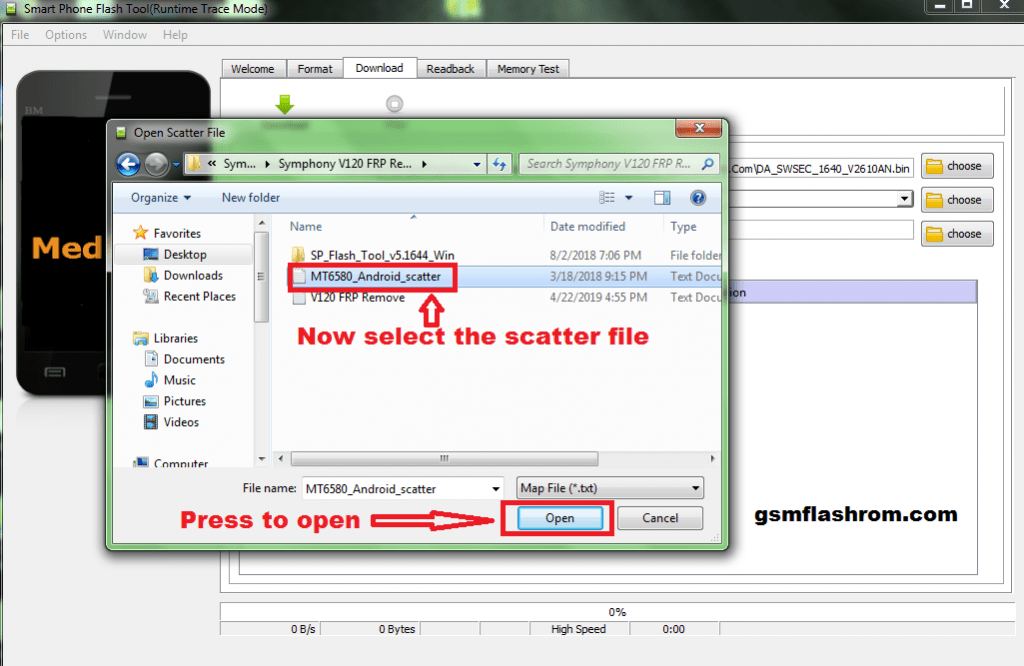
3. Select the format menu and mark manual format flash see in the image below.
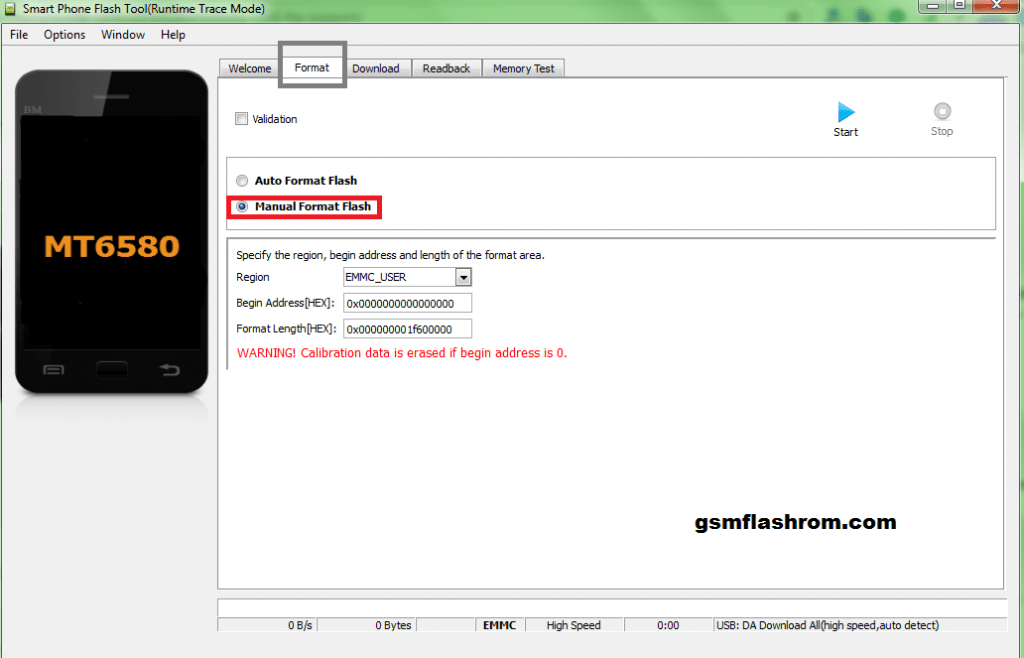
4. Open Your scatter File with Notepad.
5. Press CTRL + F on your keyboard And type FRP.
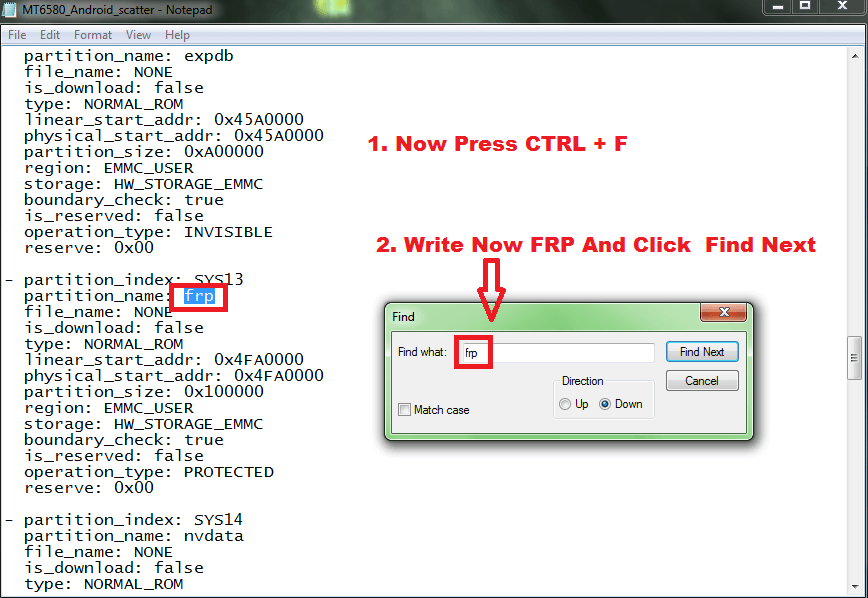
6. Copy the linear_start_addr: and past to Begin Address as you see in the image.
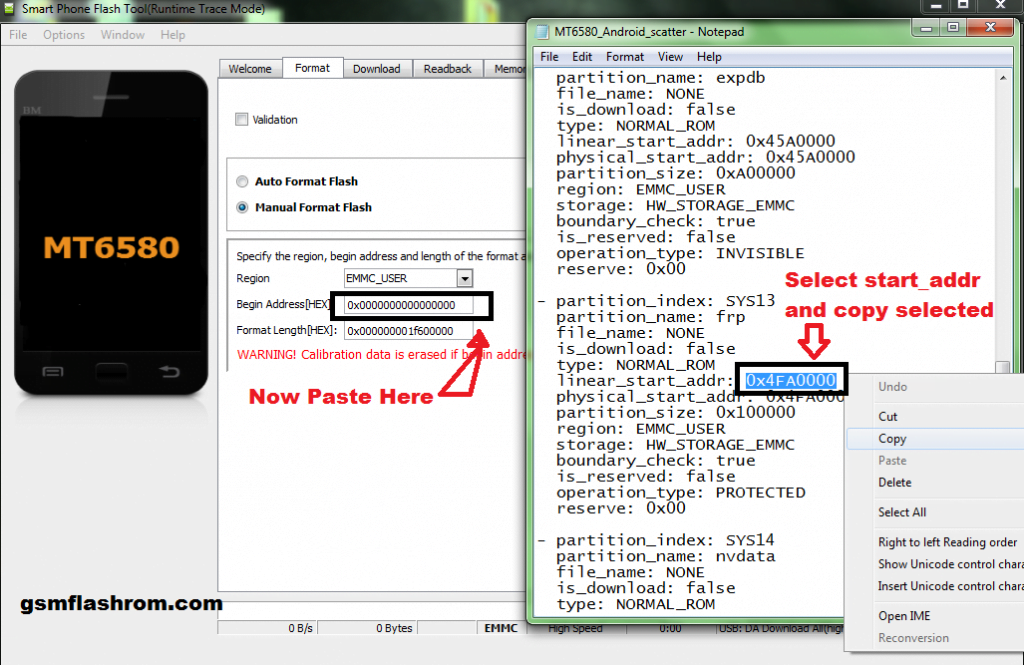
7. Copy partition_size: and past to Format Length you see in the image.
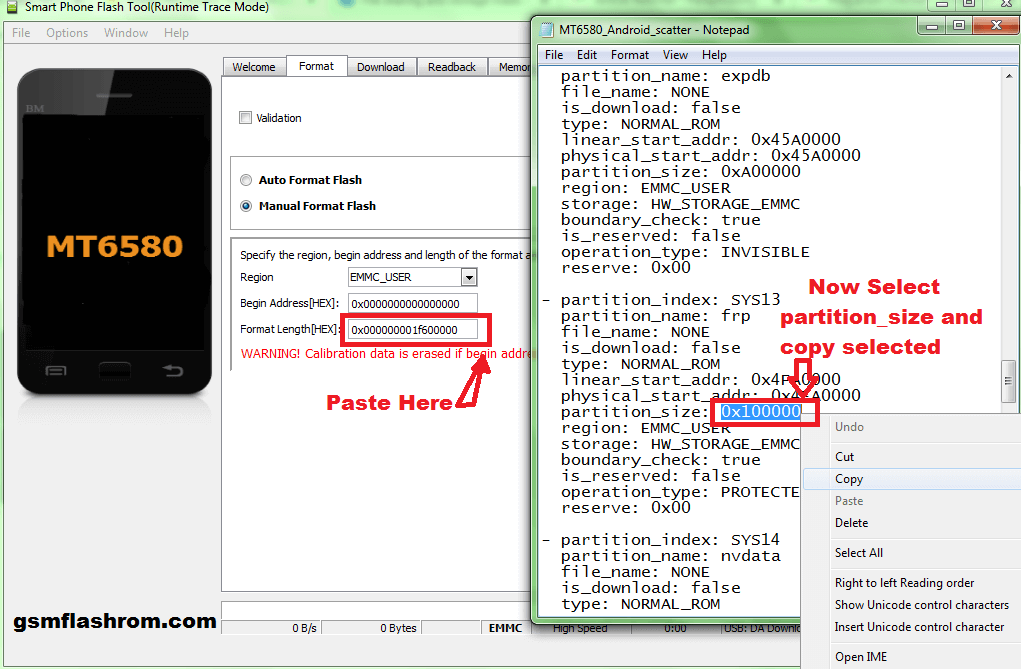
8. Click Start.
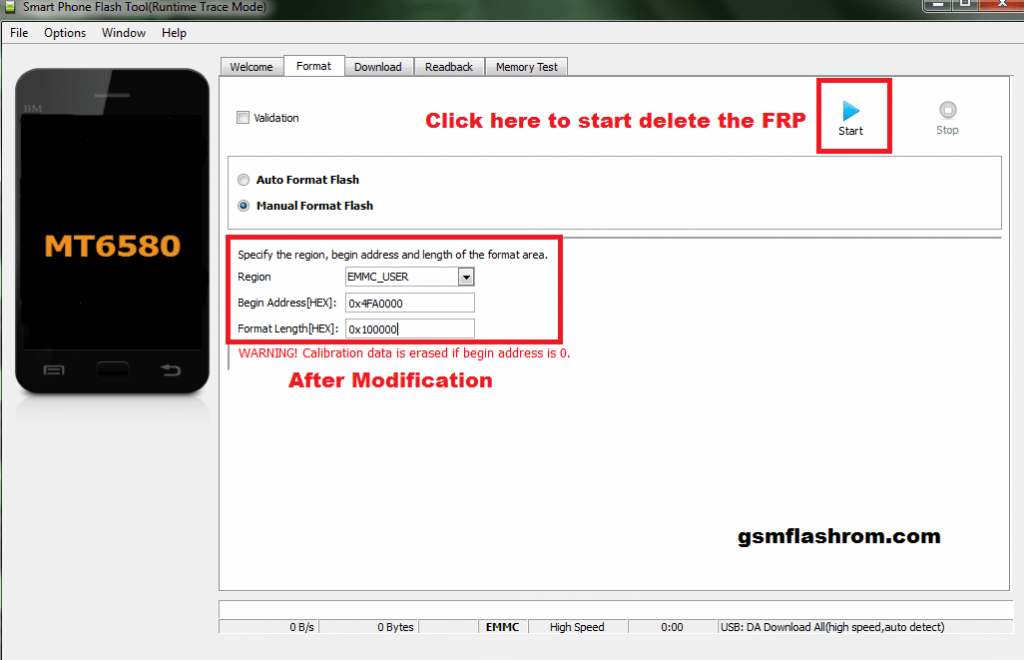
9. Connect Your phone and wait.
10. Done FRP Reset Successfully, Disconnect to Switch on Phone And Enjoy.
Note: This process is 100% safe. But if you do anything wrong and got bricked your device then any of us are not responsible for your action. We can only give you a suggestion, nothing more.
All device names, logos, and brands are the property of their respective owners. All company, device and service names used in this Blog are for identification and learning purposes only.
Stay with Gsm Flash Rom for how to downloading installing any Android phone’s official firmware/flash file full free.
Easy Installation
Simple setup process with clear instructions
Safe & Secure
Scanned and verified free from malware
Fast Download
Multiple mirror servers for fastest download speeds
System Requirements
Minimum Requirements
Recommended
- Latest version with all current features
- Bug fixes and performance improvements
- Security updates and patches
- Compatibility improvements
Rate & Review This Software
User Reviews
No reviews yet. Be the first to review!

















