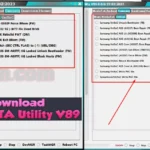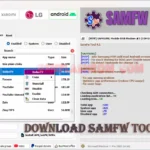Genisys Tool Pro v1.8.3 was updated with a lot of new functions, and a new phone model support list. The Poco X4 Pro 5G (Veux) Genisys Xiaomi tool Repair Network Fix, the Redmi Note 11 Pro 5G (Veux) program allows you to backup and restore QCN files, flash Full Production Firmware (Fastboot System) Unlock the bootloader of Xiaomi smartphones and recover the IMEI on Qualcomm devices with Genisys Tool Pro for Windows.
Genisys Tool Pro users may enjoy the v1.8.3 release which brings bug fixes, new information for hardware versions, and much more from all Qualcomm devices to Redmi Note 11, PocoX4, Mi 9T, and much more In this new version, Xiaomi firmware flasher and repair network features are available on the latest Xiaomi devices. Redmi Note 11 Pro 5G (Veux) Repair Network Fix, Poco X4 Pro 5G (Veux) Repair Network Fix
Newer Modules in Genisys Tool Pro Tool Unlock Qualcomm/Mediatek Bootloader Universal Driver Installer Android Firmware Decryption iPhone Firmware Decryption QCN Backup & Restore/QCN Editor OnePlus Repair
Fastboot Firmware Flasher Xiaomi, Poco, and Redmi series Android phones and tablets. Fixes may include IMEI repair, Unlock bootloader, and Partitions changes (GPT) is a universal Xiaomi Android tool and the most commonly used. With the program, the users can flash all files, root smartphones, and install TWRP recovery.
My Opinion for Use Tool: Genisys Tool Pro v1.8.3 is 100% Tested and Working and The Tool can be downloading The Tool is used without any dead risk use just download and use the tool developed by the Tool team.

I’m Kariful Islam and I’ve been a mobile mechanic in the GSM industry for 12 years. Through my website, you can access a wide array of mobile flashing files as well as compatible tools. If you have any queries or are experiencing issues with downloading gsmflashrom anything emails me using the contact page. I sincerely appreciate your stopping by my website.
JUMP TO...
- 1 What Is Genisys Tool Pro
- 2 What’s New Added Genisys Tool Pro v1.8.3
- 3 Addition of Hardware Version (ID) Information in ADB Mode
- 4 Expanded Device Support
- 5 Optimized Firmware Flashing Process
- 6 New Features for Oppo and Xiaomi Devices
- 7 Support for Qualcomm Devices
- 8 Installing the Genisys Tool Pro v1.8.3 Tool on your machine is as follows:
- 9 Download Genisys Tool Pro v1.8.3 – The Latest Version for Windows
- 10 Conclusion
- 11 FAQs
What Is Genisys Tool Pro
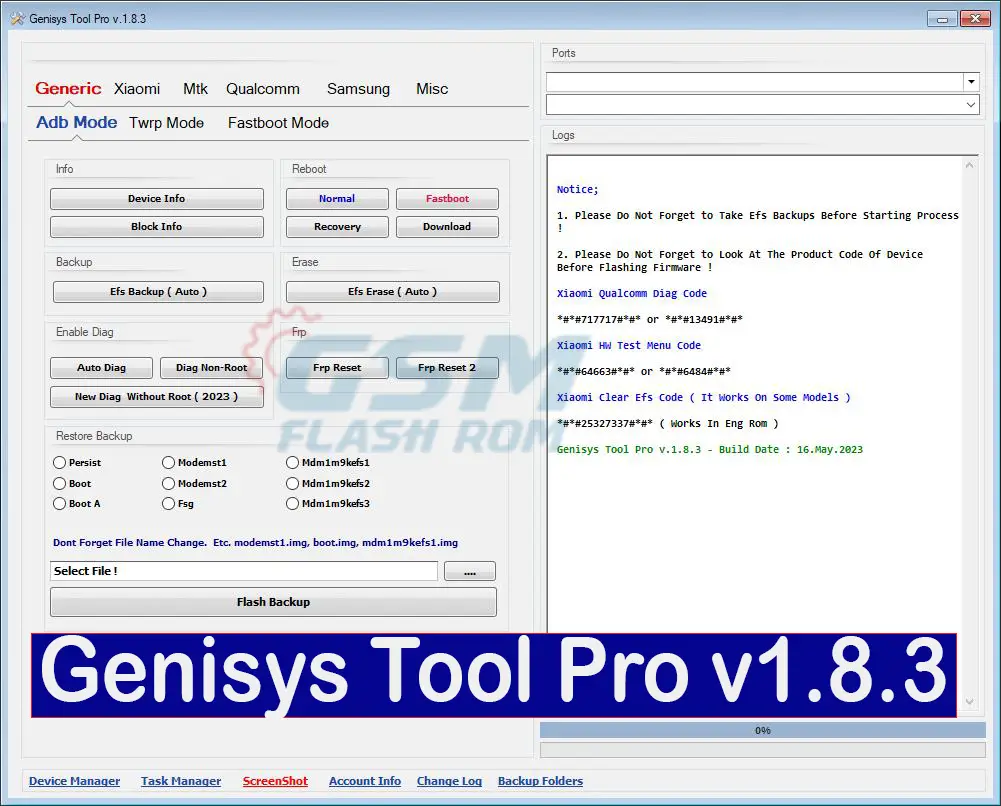
What’s New Added Genisys Tool Pro v1.8.3
Genisys Tool Pro v1.8.3 is a powerful software update that aims to improve the user experience and device performance. With this update, users can expect bug fixes, enhanced firmware flashing processes,
Bug fixes: Genisys Tool Pro fixes a number of bugs in previous versions. This makes the tool more stable
Hardware version (ID) information in ADB mode:
- Some Bugs Fix v1.8.3
- Added Redmi Note 11 Pro 5G (Veux) Eng Modem Flash (Server)
- Added Redmi Note 10 Pro (Sweet) Eng Modem Flash (Server)
- Added Mi 11 Lite (Courbet) Eng Modem Flash (Server)
- Repair network fixes for popular devices: now offers repair network fixes for popular devices such as Xiaomi 13 (Fuxi), Redmi Note 11 Pro 5G (Veux), and Poco X4 Pro 5G (Veux).
- TWRP support for Xiaomi 13 (Fuxi): now supports TWRP for the Xiaomi 13 (Fuxi). TWRP is a custom recovery that can be used to flash custom ROMs, kernels, and other mods on the Xiaomi 13 (Fuxi).
- GPT partitions flash using Xiaomi fastboot firmware flasher: now allows users to flash the GPT partitions using the Xiaomi fastboot firmware flasher.
- Optimized Xiaomi fastboot firmware flasher: has optimized the Xiaomi fastboot firmware flasher.
- Poco X4 Pro 5G (Veux) fastboot firmware flash has been fixed: it had a bug that was preventing it from succeeding.
- Fixed Samsung firmware flash: fixes a bug that was causing the Samsung firmware flash to fail.
- Fixed Note 11 Pro 5G (Veux) fastboot firmware flash: fixes a bug that was causing the Note 11 Pro 5G (Veux) fastboot firmware flash to fail.
- Added Boot Img Magisk Root (Make Root): now allows users to root their devices using the Boot Img Magisk Root method. This is a fast and simple method for rooting your device.
- Added Oppo Reno 4 (Cph2113) FRP wipe, factory reset (Edl Mode): now allows users to bypass the Google Factory Reset Protection (FRP) and perform a factory reset on the Oppo Reno 4 (Cph2113) in EDL mode.
- Added Oppo Reno 5 (Cph2159) FRP wipe, factory reset (Edl Mode): now allows users to bypass the Google Factory Reset Protection (FRP) and perform a factory reset on the Oppo Reno 5 (Cph2159) in EDL mode.
- Added Oppo Reno 6 (Cph2235) FRP wipe, factory reset (Edl Mode): now allows users to bypass the Google Factory Reset Protection (FRP) and perform a factory reset on the Oppo Reno 6 (Cph2235) in EDL mode.
- Added Xiaomi Redmi Note 6 Pro Efs wipe, Frp wipe, factory reset (Edl Mode): now allows users to wipe the EFS partition, perform an FRP wipe, and perform a factory reset on the Xiaomi Redmi Note 6 Pro in EDL mode.
- Added Xiaomi Redmi Note 8 Efs wipe, Frp wipe, factory reset (Edl Mode): now allows users to wipe the EFS partition, perform an FRP wipe, and perform a factory reset on the Xiaomi Redmi Note 8 in EDL mode.
- Added Xiaomi Poco M3 Efs wipe, Frp wipe, factory reset (Edl Mode): now allows users to wipe the EFS partition, perform an FRP wipe, and perform a factory reset on the Xiaomi Poco M3 in EDL mode.
- Some Bugs Fix
- Added Hardware Version (ID) Info (ADB Mode)
- Added Xiaomi 13 (Fuxi) Repair Network Fix
- Added Xiaomi 13 (Fuxi) Twrp (Server)
- Added Redmi Note 11 Pro 5G (Veux) Repair Network Fix
- Added Poco X4 Pro 5G (Veux) Repair Network Fix
- Added Gpt Partitions Flash (Xiaomi Fastboot Firmware Flasher)(Optional)
- Optimized Xiaomi Fastboot Firmware Flasher
- Fixed Poco X4 Pro 5G (Veux) Fastboot Firmware Flash
- Fixed Samsung Firmware Flash
- Fixed Note 11 Pro 5G (Veux) Fastboot Firmware Flash
- Added Boot Img Magisk Root (Make Root)
- Added Oppo Reno 4 (Cph2113) Frp Wipe, Factory Reset (Edl Mode)
- Added Oppo Reno 5 (Cph2159) Frp Wipe, Factory Reset (Edl Mode)
- Added Oppo Reno 6 (Cph2235) Frp Wipe, Factory Reset (Edl Mode)
- Added Xiaomi Redmi Note 6 Pro Efs Wipe, Frp Wipe, Factory Reset (Edl Mode)
- Added Xiaomi Redmi Note 8 Efs Wipe, Frp Wipe, Factory Reset (Edl Mode)
- Added Xiaomi Poco M3 Efs Wipe, Frp Wipe, Factory Reset (Edl Mode)
- Added Xiaomi Redmi Note 8 Bootloader Unlock (Edl Mode)
- Added Qualcomm Devices Imei Repair
- Added Qualcomm Devices Qcn Backup & Restore
- Added Qualcomm Devices Qcn Editor
- Added Qualcomm Edl Flasher (Beta Test)
Addition of Hardware Version (ID) Information in ADB Mode
A feature of Genisys Tool Pro is the ability to read hardware version (ID) information in ADB mode it enables identifying the hardware version of the device, this capability is helpful for debugging or troubleshooting a device.
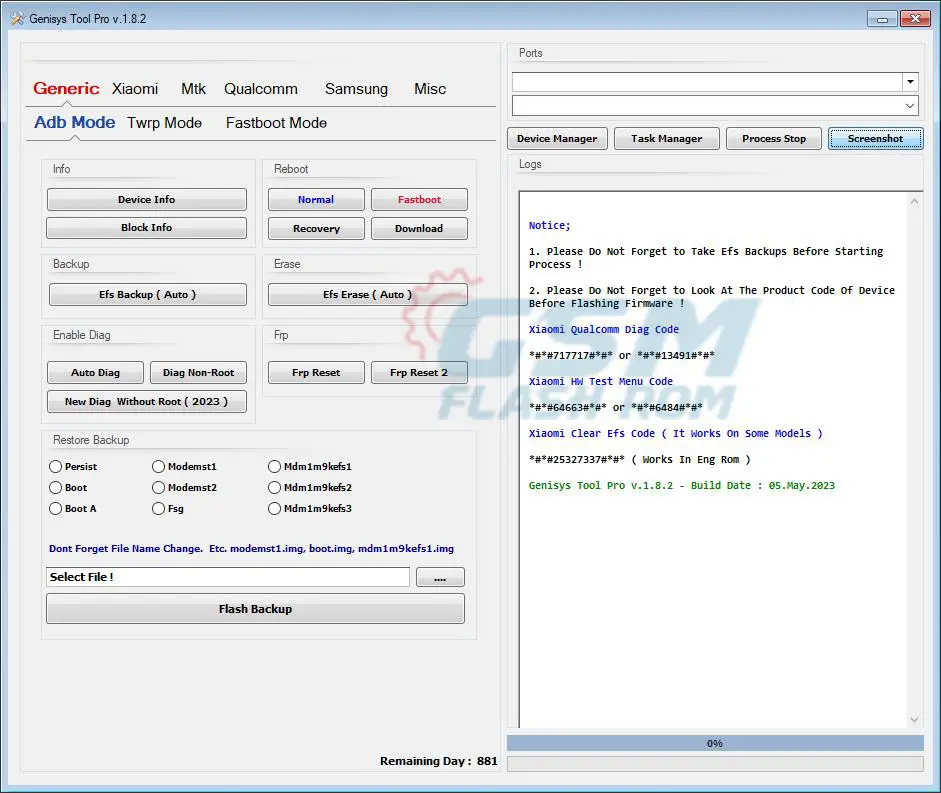
Expanded Device Support
Yes, Genisys Tool Pro v1.8.3 extends its device support by offering repair network fixes for popular devices such as Xiaomi 13 (Fuxi), Redmi Note 11 Pro 5G (Veux), and Poco X4 Pro 5G (Veux). Additionally, TWRP support has been added for Xiaomi 13 (Fuxi), enhancing the custom recovery options for this device.
the new features and improvements in Genisys Tool Pro v1.8.3:
- Repair network fixes for devices: Genisys Tool Pro now offers repair network fixes for devices such as Xiaomi 13 (Fuxi), Redmi Note 11 Pro 5G (Veux), and Poco X4 Pro 5G (Veux).
- TWRP support for Xiaomi 13 (Fuxi): Genisys Tool Pro now supports TWRP for the Xiaomi 13 (Fuxi). TWRP is a custom recovery that can be used to flash custom ROMs, kernels, and other mods on the Xiaomi 13 (Fuxi).
- Other improvements: Genisys Tool Pro also includes a number of other improvements,
- Bug fixes
- Performance improvements
- New features
Optimized Firmware Flashing Process
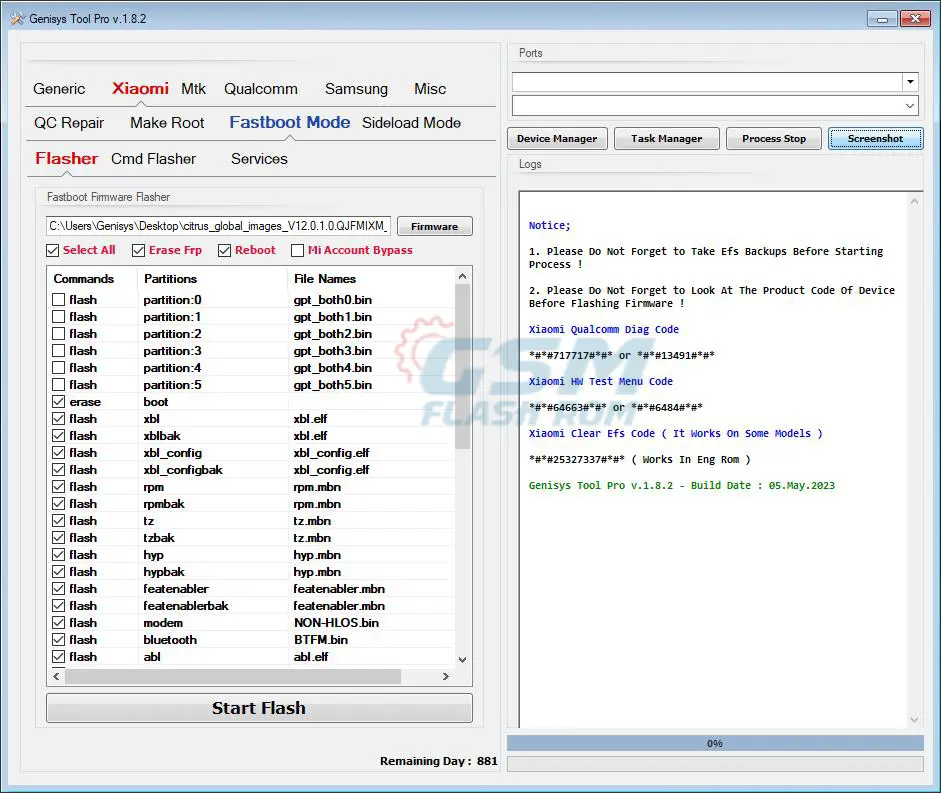
Yes, Genisys Tool Pro v1.8.3 on improving the firmware flashing process. some changes in this update: Genisys Tool Pro improves the firmware flashing process. The new features and bug fixes make it a more flashing firmware on Xiaomi devices.
- GPT partitions flash using Xiaomi fastboot firmware flasher This new feature allows users to flash GPT partitions more efficiently. The GPT partitions are used to store the device’s bootloader, recovery, and other important files. By flashing these partitions directly from the Xiaomi fastboot firmware flasher,
- Addressed fastboot firmware flash issues for Poco X4 Pro 5G (Veux) and Note 11 Pro 5G (Veux): This update addresses the fastboot firmware flash issues that were previously reported for these two devices. by a bug in the Xiaomi fastboot firmware flasher. now flash the firmware on the devices without experiencing the bug has been resolved.
The following are some advantages of Genisys Tool Pro v1.8.3:
- Improved firmware flashing process
- GPT partitions flash using the Xiaomi fastboot firmware flasher
- Addressed fastboot firmware flash issues for Poco X4 Pro 5G (Veux) and Note 11 Pro 5G (Veux)
New Features for Oppo and Xiaomi Devices
Yes, the latest update for Genisys Tool Pro has new features specifically designed for Oppo and Xiaomi devices. features included Oppo or Xiaomi device users, I recommend upgrading to Genisys Tool Pro. and repairing your Oppo or Xiaomi device.
- FRP wipe and factory reset options in EDL mode for Oppo Reno 4 (Cph2113), Oppo Reno 5 (Cph2159), and Oppo Reno 6 (Cph2235): This allows users to bypass the Google Factory Reset Protection (FRP) and perform a factory reset on these devices even if they are locked.
- EFS wipe, FRP wipe, and factory reset options in EDL mode for Xiaomi devices, including Redmi Note 6 Pro, Redmi Note 8, and Poco M3: This allows users to wipe the EFS partition, FRP wipe, and factory reset on the devices.
- customize their smartphone by installing custom ROMs and other stock ROMs after unlocking the bootloader of the Xiaomi Redmi Note 8 in EDL mode. Genisys Tool Pro is a more powerful tool for repairing Oppo and Xiaomi devices.
Support for Qualcomm Devices
- Repair IMEI numbers
- Backup and restore QCN files
- Edit QCN files
- Test the latest version of the Qualcomm EDL flasher.
- repair IMEI Qualcomm devices
Support for IMEI repair is one of the most important new features repair lost or damaged IMEI numbers. of devices because of an IMEI number, this may be a serious issue. now back up and restore the QCN file, of the device after QCN restore is complete and flash the Qualcomm firmware,
a new feature that enables users can editing the QCN file and the QCN editor. a new feature that enables users to test the most recent version of the Qualcomm EDL flasher is the beta test for the Qualcomm EDL flasher. This is a strong tool that can be used to flash fresh firmware into Qualcomm devices.
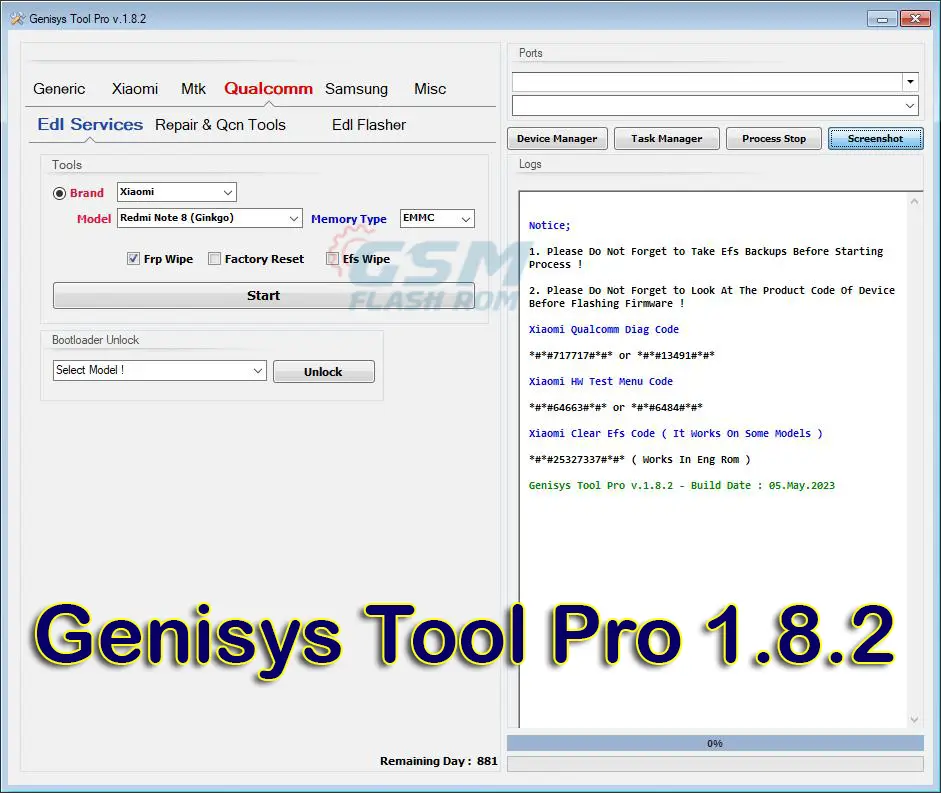
Installing the Genisys Tool Pro v1.8.3 Tool on your machine is as follows:
- On this page, you can get the “Genisys Tool Pro v1.8.3 Tool.”
- The tool’s download will begin after you find the download link and click it.
- Go to your computer where the file was saved after the download is finished.
- To begin installing a file that has been downloaded, double-click on it.
- Through the process, the installation wizard will direct you.
- For the “Genisys Tool Pro v1.8.3” installation on your computer, select the preferred place.
- On your desktop or in the chosen installation folder, after the installation is finished, you might discover a shortcut or icon for the tool.
- For the “Genisys Tool Pro” to start, double-click the shortcut or icon.
Download Genisys Tool Pro v1.8.3 – The Latest Version for Windows
| NAME! | INFORMATION! |
| File Name: | Genisys Tool Pro v1.8.3.rar |
| File Type | Free |
| File Size: | 223.MB |
| System Requirement | Windows 7, 10, 11, |
| Credits: | Genisys Tool Pro v1.8.3: tool developer All credits Tool developer. |
| Category’s: | Download ALL Android Utility |
| How To Download: | To Guideline Download All File HERE |
| RAR Password: | gsmflashrom.com |
| Google-Driver LINK 1 | Google-Driver/file |
| MEGA-Driver LINK 2 | MEGA-Drive/file |
| MediaFire-Driver LINK 3 | MediaFire-Driver/File |
Conclusion
software update Genisys Tool Pro v1.8.3 added a number of bug fixes new firmware flashing process and added functionalities for Oppo, Xiaomi, and Qualcomm devices, performance, and security. Upgrade to Genisys Tool Pro v1.8.3 its latest features
Final Words:
we have covered the latest features and enhancements of the Genisys Tool Pro v1.8.3 Tool setup. We have discussed how it can be used to repair dead boot devices, unlock bootloaders, and perform various other operations on MTK-based devices.
We also provided a detailed guide on how to download and install the Genisys Tool Pro v1.8.3 setup. It is important to note that this process is 100% safe, but users should take caution to avoid bricking their devices.
It is also important to acknowledge that all device names, logos, and brands are the property of their respective owners. The information provided in this article is for educational purposes only.
We hope this article has been helpful in understanding the Genisys Tool Pro v1.8.3 Tool and its functions. If you have any questions or concerns, please don’t hesitate to leave a comment below. And if you find any errors or inaccuracies in the article, please let us know so we can improve it.
Thank you for reading and stay tuned for more informative articles from Gsm Flash ROM.
All Users Reviews
Here Please Give Your Answered
FAQs
What is Genisys Tool Pro v1.8.3?
Genisys Tool Pro v1.8.3 is a software tool for Windows operating systems. It provides functions and features for repairing network issues, fixing software problems, and performing other tasks on Xiaomi smartphones.
What can I do with the Genisys Xiaomi tool Pro v1.8.3 on the Poco X4 Pro 5G (Veux)?
With Genisys Xiaomi tool Pro v1.8.3, you can repair network issues and fix software-related problems on the Poco X4 Pro 5G (Veux). Additionally, the tool allows you to back up and restore QCN files, flash Full Production Firmware (Fastboot System), unlock the bootloader of Xiaomi smartphones, and recover the IMEI on Qualcomm devices.