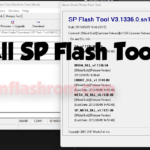CS Tool v1.60: Chinese Smartphone Tool with Free S Module by Jmvnzla (2024)
Free Chinese smartphone tools like read/write flash, format phone, fix IMEI, and more are available with CS Tool v1.60, which supports MTK and SPD handsets. Feature Of CS Tool v1.60...
Security Status: SAFE
Scanned by 65+ antivirus engines • No threats detected
Screenshots & Preview

Click on images to view full size (1 images)
Free Chinese smartphone tools like read/write flash, format phone, fix IMEI, and more are available with CS Tool v1.60, which supports MTK and SPD handsets.
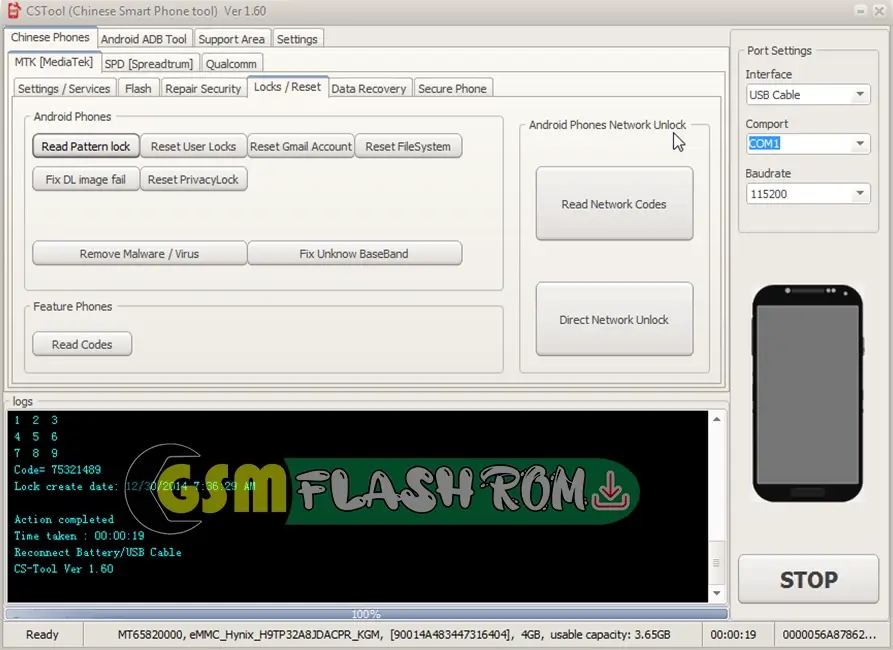
Feature Of CS Tool v1.60
With functions like read/write flash, format phone, fix IMEI, and more, CS Tool is a free Chinese smartphone tool that works with MTK and SPD smartphones. The most recent version, v1.60, provides support for new MTK and SPD chipsets,
Qualcomm CPU Support Added: the CS Tool v1.60
- Qualcomm MSM8976: Snapdragon 652
- Enhanced Qualcomm Image/Flash Customization:
- Flash any Partition with the ability to select and unselect
- Qualcomm eMMC Storage Download Mode
- We have updated the Firehorse Protocol for Lenovo, Vio, and Oppo devices.
Supported Features List: Added support for CPUs:
- Qualcomm MSM 8×10: Snapdragon 200
- Qualcomm MSM 8×12: Snapdragon 200
- Qualcomm MSM 8909: Snapdragon 210
- Qualcomm MSM 8916: Snapdragon 410
- Qualcomm MSM 8929: Snapdragon 415
- Qualcomm MSM 8917: Snapdragon 425
- Qualcomm MSM 8936: Snapdragon 610
- Qualcomm MSM 8939: Snapdragon 615
- Qualcomm MSM 8976: Snapdragon 652
CPU Support for Generic Phones/Brands:
- Read Info
- Read Android Properties
- Read Firmware (CST Format)
- Write Factory FW (Factory Format *.xml & CST Format)
- Write Firmware (CST Format)
- Read Pattern lock (Android Version 4.X.X & 5.X.X)
- Reset Pattern lock (Android Version 6.X.X)
- Reset user lock (Android Version Support up to 6.X.X)
- Reset File System (Android Version Support up to 6.X.X)
- Read Phone Book
- Read Contacts Book
- Read Call History
Android File/Media Manager:
- Support for CPU: Qualcomm MSM 8×10, 8×12, 8909, 8916, 8929, 8917, 8936, 8939 – Generic Phones/Brands
- Internal Storage: Browse all files with Tree View and Export any
- Internal Storage: Privacy: Export all images, Audio, and video files
- Internal Storage: System: Export System images, audio, and video files
- Images: Select from the drop-down menu for All images or Selected images from Internal Storage Privacy
- Audio: Select from the drop-down menu for All Audio or Selected images from Internal Storage Privacy
- Video: Select from the drop-down for All Video or Selected images from Internal Storage Privacy
- APK: Easy Tab for Exporting APK From Internal Storage: All Files
- ZIP: Easy Tab for Zip Archive from Internal Storage: All Files
- Images: Easy Tab Images from internal storage—all files
- Export Current Item
- Export all Items
- Export all selected items
Phone data can be read on:
- Phone Hang On the logo or Boot Looped
- Phone Dead
- Phone SemiDead
- Phone Broken
- phone must be booted via USB and not erased or formatted.
- MTK Android Only Supported
- Generic Brands/Phones Support only supported
Not Required:
- Rooting the phone
- USB Debugging
- Credits
- Internet Connection
- Any Credits or logs
Additional Features:
- Auto Boot
- Customize Boot: Users can select “prog_emmc_firehose_XXXX.mbn” from the Factory file and send logs if it shows an unknown MSM ID or processor ID
SPD CPU Support Added: the CS Tool v1.60
- Added Support for
- SPD 7731C:
- SPD SC5735C:
- SC7715/30/31 8830/9830:
- SC7715 – eMMC Only
- SC7715/30/31 8830/9830:
- SC7731 – eMMC Only
- SC8830 – eMMC Only
- SC9830 – eMMC Only
- SC7731_Sign_eMMC
- SC7731_SDRAM2-eMMC
- SC7731_SDRAM4-eMMC
- SC8830-EMMC
- SC9830-EMMC
- Added: New SPD Boot SC7731_SDRAM4-EMMc
- Fix 65XX Format bug
- Read Info
- Read Android Properties
- Read Flash Firmware (CST Format)
- Write Flash Firmware (CST Format)
- Write Factory Firmware (PAC Format)
- PAC Writing Options
- Download + Rebuild Partition table
- Format Phone
- Repair IMEI in Boot mode
- Read pattern lock (Android Version 4.X.X & 5.X.X)
- Reset pattern lock (Android Version 6.X.X)
- SPD PAC Flash Engine Read/Write enabled
SPD Direct PAC Firmware Reading:
- SC7731: Added New Boot
- SC7731: Improved Partition System
- SC8830: Improved Direct PAC Reading
- SC9830: Improved Direct PAC Flashing
SC9830: eMMC Only, World First
- Read Flash PAC Format [Factory Firmware]
- Write Flash PAC Format [Factory Firmware]
- No need to root
- No need for ADB
- Just a single click
Full Specifications
| INFORMATION! | File Name: File Size: File Type Guideline Tutorial: How to download: RAR Password: Developed By: | CSTool + Loader.7z 125. MB Free Download How to Flash Rom Using SP Flash Tool Guidelines for Downloading All Files: gsmflashrom.com SamFw.com |
| SYSTEMS REQUIREMENTS: | Operating Systems: Other OS Support: Additional Requirements: USB Drive Requirements: | Windows 7, Windows 8.1, Windows 10, and Windows 11 Nope Mobile Flashing Unlocking Software, Firmware Stock ROM, High-quality USB cables, EMMC Dongle User Needs EMMC UFS Card MediaTek, Qualcomm, Spreadtrum, Samsung, Kirin, Huawei, Rockchip, Broadcom, iPhone USB Drivers Installer Final v1, EMMC Dongle Card Drive |
How to Install the CS Tool v1.60:
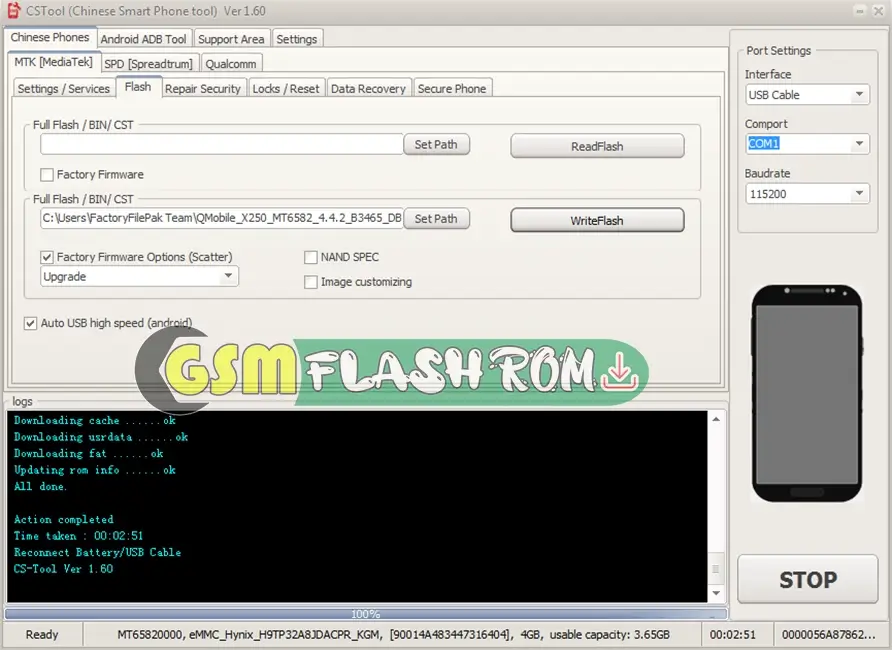
- Download and extract the USB (RAR) file on your computer.
- Run the CS Tool.exe setup file.
- It will prompt a User Account Control page for permission. Tap Yes.
- Next, click on Install Now in the USB installation window.
- A Windows security message will pop up on the screen. Click on Install.
- Finally, a successful message will appear. Just tap on the Finish button.
Free Download: CS Tool v1.60: Chinese Smartphone Tool
Credits: I will include them in the content I create for Jmvnzla so that the Jmvnzla team can be properly credited for their hard work.
File Size: 124. MB
Easy Installation
Simple setup process with clear instructions
Safe & Secure
Scanned and verified free from malware
Fast Download
Multiple mirror servers for fastest download speeds
System Requirements
Minimum Requirements
Recommended
- Latest version with all current features
- Bug fixes and performance improvements
- Security updates and patches
- Compatibility improvements
Rate & Review This Software
User Reviews
No reviews yet. Be the first to review!