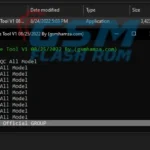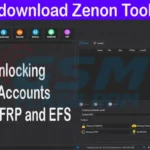The Xiaomi 12T Pro – Redmi K50 Ultra (diting) Tools is a powerful device support tools, you can take your device’s capabilities and manage. From rebooting to fastboot mode rooting for your Xiaomi 12T Pro – Redmi K50 Ultra.

Xiaomi Fastboot Info Read: Get to Know Your Device
Xiaomi’s Fastboot Info Read feature provides detailed information about your device, including:
- Model_Number
- Product_Name
- MIUI_Version
- Security_Patch
- BaseBand
- Bootloader_Status
- Active_Slot
- Root_Version
- Board_Cust
- Hardware_Security
- Board-id
- Factory_id
- Active_IMEI
- IMEI_1
- IMEI_2
- OEM_PSNO
- UFS_Manufact
- Memory_Model
Support Tool Feature: Comprehensive Device Management
The Xiaomi 12T Pro – Redmi K50 Ultra offers a range of powerful support tools to help you manage your device
- Reboot_To_Fastboot: Quickly restart your device in fastboot mode.
- Fastboot_To_Normal: from fastboot mode back to normal mode.
- Reboot_To_Recovery: Enter recovery mode to troubleshoot or update your device.
- Flash_TWRP: Install the popular Team Win Recovery Project (TWRP) custom recovery on your device.
- Reset_EFS+Backup(TWRP Mode): Backup and reset the EFS partition,
- Enable_Diag(No-ROOT): Access diagnostic mode without the need for root privileges.
- Auto_ROOT_From_TWRP: Effortlessly root your device using TWRP custom recovery.
- Restore_EFS_Backup(TWRP Mode): Easily restore your EFS partition backup in case of data loss or corruption.
How To Install MTK META Utility V95:
- Download and extract the USB s (RAR) file on your computer.
- Run the MTKMETAUtility.exe setup file.
- It will prompt a User Account Control page for permission. Tap Yes.
- Next, click on Install now in the USB installation window.
- A Windows Security message will pop up on the screen. Click on Install.
- Finally, a successful message will appear. Just tap on the Finish button.
MTK META Utility V95 Unlock and Relock Bootloader for Xiaomi Redmi Note 11 Pro+ 5G (pissarro)
| NAME! | INFORMATION! |
| File Name: | MTK META Utility V95.rar |
| File Type | Free |
| File Size: | 78. MB |
| Credits: | All MTK META Utility: tool developer Mofadal El-Tayeb All credits Tool developer |
| Category’s: | Download ALL MTK META Utility |
| How To Download: | To Guideline Download All File HERE |
| RAR Password: | gsmflashrom.com |
| Google-Driver LINK 1 | drive.google.com/file |
| MEGA-Driver LINK 2 | MEGA-drive/file |
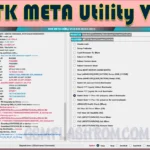



![Free Samsung FRP Tool v1.6 – Unlock FRP on All SAMSUNG Galaxy Android Devices [9/10/11/12/13]](https://gsmflashrom.com/storage/2023/04/Samsung-FRP-Tool-v1.6-150x150.webp)