Explore ArticleShow
- Developer Description
- What’s New Features Added?
- Key Features: Of The Pandora Tool Pro V6.3
- How to Install the Pandora Tool Pro:
- Download Link Pandora Tool Pro
- FAQ
- What are the key features of Z3X Pandora Tool Pro V6.3 for MediaTek flashing?
- What services does Pandora Tool Pro offer for device management?
- What is the primary purpose of Preloader mode in the Pandora Tool Pro?
- What are the new features added in Z3X Pandora Tool Pro V6.3?
Z3X Pandora Tool Pro V6.3 Power Up Your MediaTek Flashing Experience is packed with features and bug fixes to take your phone flashing to the next level.
Developer Description
Disclaimer
Pandora Tool Pro THE PROGRAM IS PROVIDED “AS IS” WITHOUT ANY EXPRESS OR IMPLIED WARRANTIES; this program is designed for instructional purposes only and should be used for legal services and mobile phone repair. The Z3X team produced this software. Any harm caused by its usage is not the author’s responsibility.
Key Points:
- Educational Use: The GSM tool is primarily designed for educational purposes, allowing users to learn about Android device management and troubleshooting.
- Legal Use: The Pandora Tool Pro must be used for legal service and maintenance of mobile phones. Any illegal use is strictly prohibited.
- WARRANTY AS IS: The Pandora Tool Pro is provided ‘as is’, meaning there is no express or implied warranty of performance or functionality.
- User Liability: Users are solely responsible for any damages from using the Pandora Tool Pro.
What’s New Features Added?
New device support:
- Vivo phones: Enhanced compatibility with security features on specific Vivo devices using MT6781, MT6853, MT6891, and MT6893 chipsets in preloader mode.
- Samsung phones: Added support for various Samsung models, including:
- Galaxy A13 5G (SM-A136B, SM-A136M)
- Galaxy A13 (SM-A137F)
- Galaxy A14 (SM-A145P, SM-A145R)
- Galaxy A14 5G (SM-A146P, SM-A146U, SM-A146U1, SM-A146W)
- Galaxy A34 5G (SM-A3460, SM-A346B, SM-A346E, SM-A346M, and SM-A346N)
- Galaxy M13 5G (SM-M136B)
New features:
- FRP Reset: Implemented the ability to reset Factory Reset Protection (FRP) in Download Mode (ODIN) for Samsung phones using MediaTek (MTK) chipsets.
Bug fixes:
- Resolved unspecified bugs to improve overall performance and stability.
Key Features: Of The Pandora Tool Pro V6.3
- Service Information
- Network Unlocking
- Bootloop Repair
- Network Unlock Codes
- Backup and Restore
- Preloader Repair
- Direct Memory Access
- Bootloader Control
- Flash Memory Formatting
- Service Mode Access
- FRP Removal
- Massive Flash File Database
How to Install the Pandora Tool Pro:
- Download and extract the USB (RAR) file on your computer.
- Run the Pandora_setup_6.3.exe setup file.
- It will prompt a User Account Control page for permission. Tap Yes.
- Next, click on Install Now in the USB installation window.
- A Windows security message will pop up on the screen. Click on Install.
- Finally, a successful message will appear. Just tap on the Finish button.
Download Link Pandora Tool Pro
https://www.mediafire.com/file/Pandora_setup_6.3.exe/file




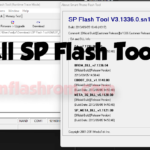

![How To Flash RCA RCT6703W13 Firmware [Flash File]](https://gsmflashrom.com/wp-content/uploads/2019/04/RCA-RCT6703W13-150x150.png)




![How To Flash Micromax Q4151 Firmware [Flash File]](https://gsmflashrom.com/wp-content/uploads/2019/05/Capture-4-150x150.jpg)
![How To Flash Symphony V94 Firmware [Flash File]](https://gsmflashrom.com/wp-content/uploads/2019/05/Symphony-v94-Firmware-Flash-File-150x150.jpg)
