100% Working Vivo Y67 Dead Fix Firmware File MT6750 Are you looking for the Vivo Y67 stock firmware flash file?
Did you accidentally brick your Vivo Y67 device, download the flash file, and install the stock ROM again?
If you have a Vivo Y67 smartphone and want to fix your bricked device, you are definitely in the right place. This article contains the Vivo Y67-tested firmware flash files without a password. That will allow you to recover your Android mobile device to its initial factory state.
Additionally, you’ll use the file to update your phone to the latest version. The flash files below are helpful if you have gotten used to the customized builds flashed on the device. Brick your Android device, change it, and return it to its factory state.
Solved with this firmware after flash file?
The Vivo Y67 Firmware Flash File can be used to fix a variety of problems on your phone, including:
- Pattern lock and pin lock:Â If you have forgotten your pattern or pin lock, you can use the firmware flash file to reset it.
- Camera Error: If your camera is not working correctly, you can use the firmware flash file to fix the error.
- Hang On Logo: If your phone is stuck on the logo screen, you can use the firmware flash file to fix the problem.
- Blue-White LCD Fix: If your phone’s LCD screen is blue or white, you can use the firmware flash file to fix the problem.
- Dead Boot Repair: If your phone is in a boot loop or is completely unresponsive, you can use the firmware flash file to repair it.
- Unfortunately, Has Been Stopped: If you see this error message on your phone, you can use the firmware flash file to fix the problem.
- Monkey and virus removal: If your device is infected with a monkey virus or malware, you can use the firmware flash file to remove it.
Device and Firmware Information with a Download Link:
>Chip: MediaTek MT6750
>Driver: MTK USB Driver.
>Brom Mode: Android Utility.
>Flash Tool: SP Flash Tool.
>How To Flash: Instructions.
>Android Version: 9
>File Version: Vivo_Y67_PD1612_MT6750_D_1.4.42_15122016
>File Size: 3 GB
>Uploaded: Google Drive
>Uploaded: MEGA Drive
How do I flash stock firmware on a Vivo Y67?

- Download the latest SP Flash Tools software for your PC.
- Download the Android Utility. Brom Mode Tool for Flashing MTK Preloader Mode.
- Download the latest firmware for your Vivo Y67 phone.
- Install the MTK USB Driver software on your PC.
- Extract the downloaded firmware to your desktop.
- Ensure your phone’s battery is charged to 50–60%.
- Open Android Utility, click the Start Button, and connect your phone to preloader Brom mode.
- Open SP Flash Tools, select the correct firmware file, and click the Start button.
- Turn off your phone and remove the battery (if removable).
- Connect your phone to your PC via a USB cable and reinsert the battery.
- The flashing process will start. Wait 3-5 minutes for the perfect logo to appear.
- Disconnect the USB cable, turn on your phone, and enjoy.
Please Note:
[The Stock Firmware help you recover from operating system upgrade, dead issues, user security locks, and any software-related problems.]
With the ROM flashing method, all user information will be removed. Take a backup before flashing your Vivo Y67 Android phone. This rules you to recover the data when flashing after including (Phonebook, Applications, Music, Videos, and Images].
[This process is 100% safe.]. But if you do anything wrong and get bricked on your device, then we are not responsible for your action. [We can only give you a suggestion, nothing more.]
Download Vivo Y67 Dead Fix Firmware File MT6750
| NAME! | INFORMATION! |
| File Name: | Vivo_Y67_PD1612_MT6750_D_1.4.42_15122016.rar |
| File Type | Free |
| File Size: | 3.GB |
| Credits: | DarkRa1n: All credits ios_euphoria for tool developer. |
| Categories: | Firmware File |
| Categories: | To Guideline Download All File HERE |
| RAR Password: | gsmflashrom.com |

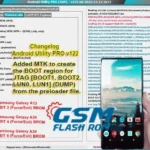






![How To Install Firmware Tecno F4 [MT6739 Flash File]](https://gsmflashrom.com/storage/2019/06/Untitled-1-copy-150x150.jpg)




